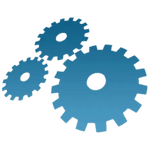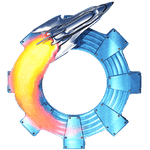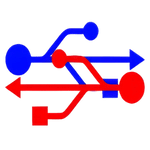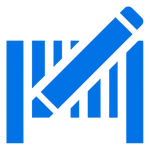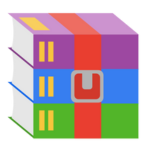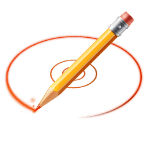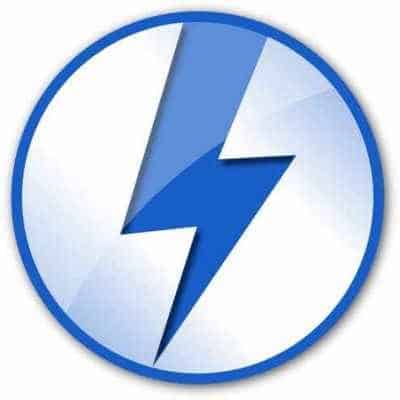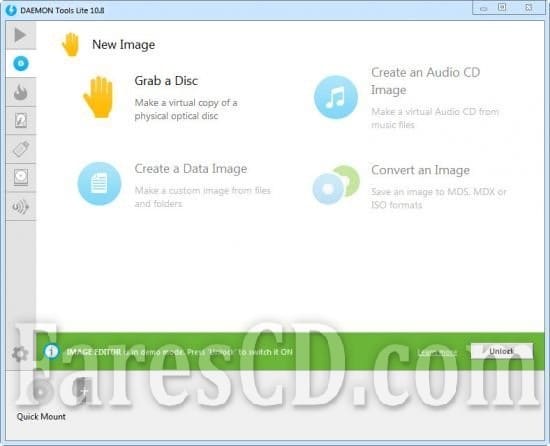برنامج تشغيل الاسطوانات الوهمية | DAEMON Tools Lite
DAEMON Tools Lite
برنامج DAEMON Tools أحد أشهر برامج قراءة ونسخ الاسطوانات الوهمية بكافة صيغها .
وعن تجربة شخصية هذا البرنامج به مميزات وأدوات رائعة قد تجعلك تستغنى عن كل برامج نسخ وإدارات الاسطوانات .
وهذا ما دفعنى اليوم أن أطرح عليكم آخر إصدار من لبرنامج بنسخته لايت الخفيفة
برنامج تشغيل الاسطوانات الوهمية | DAEMON Tools Lite
_
مميزات برنامج DAEMON Tools Lite
برنامج DAEMON Tools Lite يتميز بعدة خصائص مفيدة، منها:
- محاكاة الأقراص: يمكن البرنامج من إنشاء أقراص افتراضية لتشغيل ملفات الصور مثل ISO وMDX دون الحاجة إلى قرص فعلي.
- سهولة الاستخدام: واجهته بسيطة وسهلة، مما يجعل من السهل على المستخدمين التعامل مع البرنامج حتى لو لم يكن لديهم خبرة تقنية كبيرة.
- دعم ملفات متعددة: يدعم مجموعة واسعة من تنسيقات ملفات الصور، مما يتيح لك فتح وتشغيل أنواع مختلفة من الأقراص.
- إدارة الأقراص الافتراضية: يمكنك إدارة الأقراص الافتراضية بسهولة، مثل إضافة أو إزالة الأقراص عند الحاجة.
- الخصائص الإضافية: يوفر البرنامج ميزات مثل الضغط على الملفات، وتشفير الصور، وإنشاء صور من الأقراص الحقيقية.
_
انتهى الموضوع
تابعنا دائماً لتحميل أحدث البرامج والكورسات بروابط حصرية
تابع أحدث و أفضل البرامج من قسم البرامج من هنا
مع تحيات موقع فارس الاسطوانات