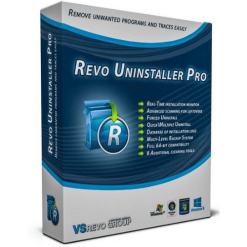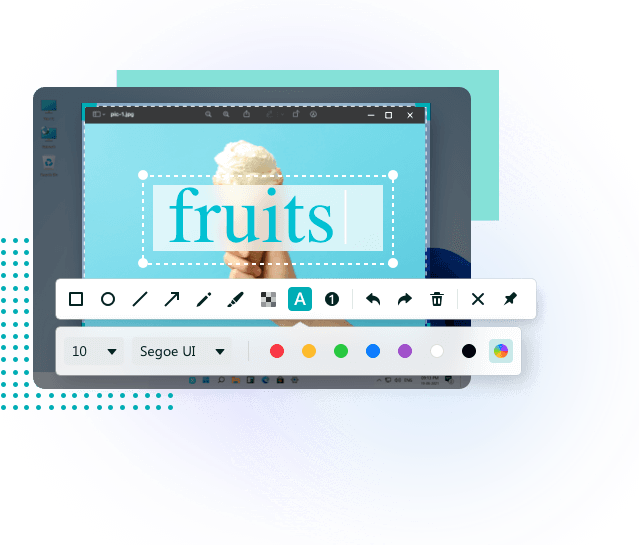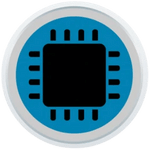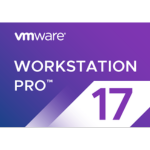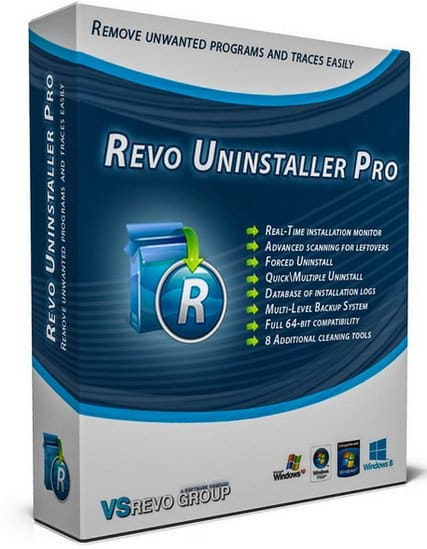برنامج حذف البرامج بالكامل 2025 | Revo Uninstaller Pro
مع برنامج Revo Uninstaller Pro لن تجد صعوبة فى إزالة تثبيت أى برنامج مهما كانت صعوبته
فتستطيع حذف أى برنامج بسهولة بما فى ذلك ملفاته المؤقتة مهما أمتدت جذور البرنامج الى الويندوز
وفى هذه التدوينة أقدم لكم آخر إصدار من البرنامج مرفق معه التفعيل
_
برنامج حذف البرامج بالكامل 2025 | Revo Uninstaller Pro
_
مميزات برنامج Revo Uninstaller Pro
برنامج Revo Uninstaller Pro هو أداة متقدمة لإلغاء تثبيت البرامج من جهاز الكمبيوتر، ويوفر عدة مميزات تجعل عملية إزالة البرامج أكثر شمولية وفعالية. إليك أهم مميزاته:
- إزالة شاملة للبرامج:
يقوم البرنامج بإزالة البرامج بشكل كامل، بما في ذلك الملفات المتبقية أو المجلدات أو مفاتيح السجل التي قد تظل بعد إلغاء التثبيت التقليدي. - تتبع تثبيت البرامج:
يقوم البرنامج بتتبع كل تغيير يحدث على النظام عند تثبيت أي برنامج جديد، مما يسمح بإزالة البرنامج لاحقاً مع كافة التغييرات التي قام بها. - إلغاء تثبيت البرامج الإجبارية:
يمكن إلغاء تثبيت البرامج التي يصعب إزالتها أو تلك التي لم تعد تظهر في لوحة التحكم التقليدية لإلغاء التثبيت. - أدوات التنظيف الإضافية:
يتضمن Revo Uninstaller Pro أدوات إضافية لتنظيف الملفات المؤقتة، والسجلات، وملفات النظام غير الضرورية، مما يعزز أداء النظام. - إدارة برامج بدء التشغيل:
يتيح البرنامج إدارة العناصر التي تعمل تلقائيًا عند بدء تشغيل النظام، مما يمكن أن يساعد في تحسين وقت التشغيل وتقليل الضغط على النظام. - إلغاء تثبيت المتصفحات الإضافية والإضافات:
يمكنه أيضًا إزالة الإضافات والمكونات الإضافية في المتصفحات التي قد تؤثر على أدائها. - وضع الصياد:
يقدم البرنامج وضع “الصياد”، وهو ميزة تتيح لك سحب وإسقاط رمز الصياد على أي نافذة أو اختصار برنامج لإزالته. - النسخ الاحتياطي واستعادة النظام:
يقوم بإنشاء نقاط استعادة للنظام قبل إجراء أي تغييرات، مما يتيح استعادة النظام إذا حدث أي خطأ. - إزالة البرامج دفعة واحدة:
يمكنك اختيار وإزالة عدة برامج دفعة واحدة بسهولة. - إدارة الملفات الكبيرة وغير الضرورية:
يساعد في العثور على الملفات الكبيرة التي قد تكون غير ضرورية ويمكن حذفها لتحرير مساحة.
تحميل موفق للجميع
انتهى الموضوع
تابع أحدث و أفضل البرامج من قسم البرامج من هنا
مع تحيات موقع فارس الاسطوانات