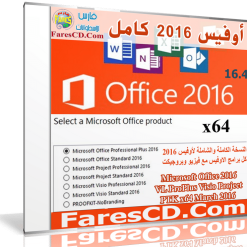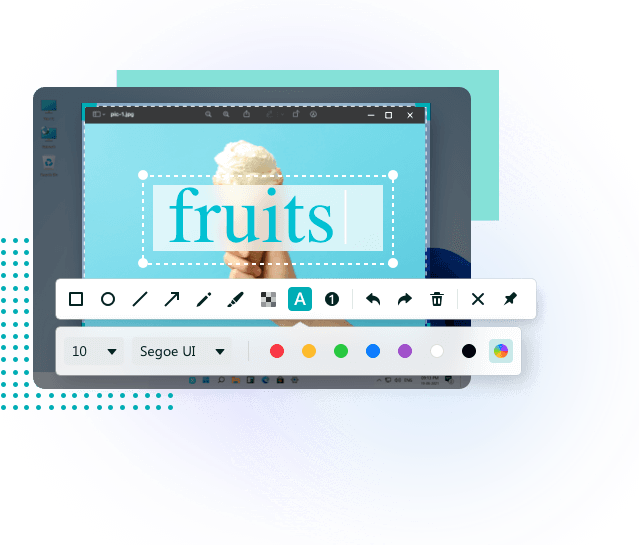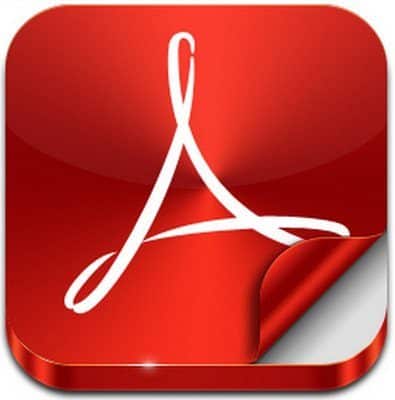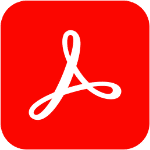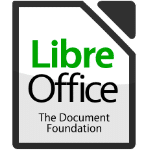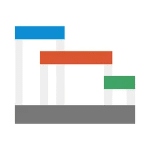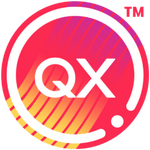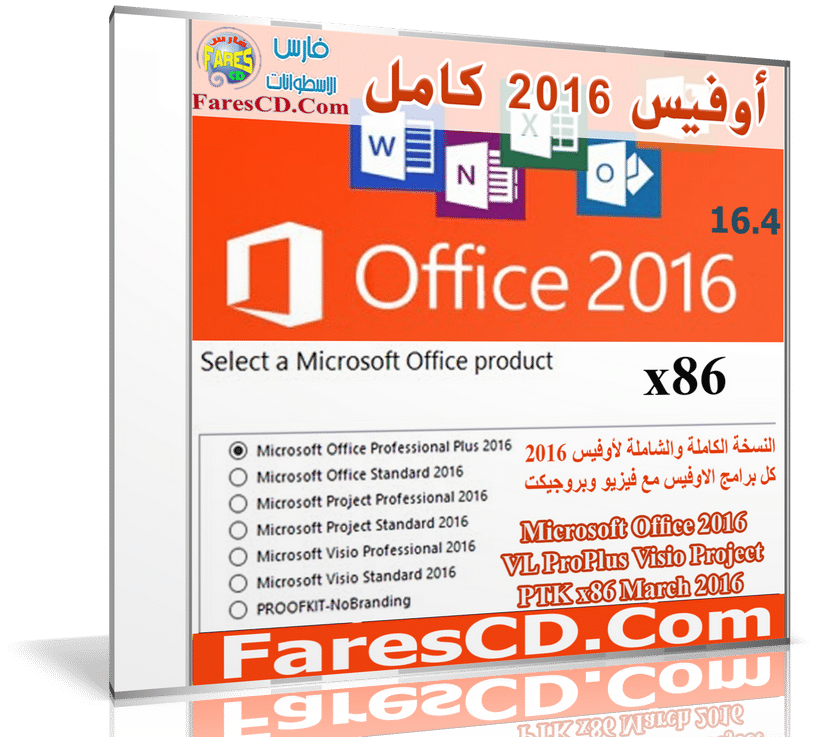نسخة مميزة جداً من أوفيس 2016 تحتوى على كل برامج ميكروسوفت أوفيس بما فيها برنامج ميكروسفت بروجيكت وفيزيو
أوفيس 2016 كامل | Microsoft Office 2016 VL ProPlus Visio Project PTK x86/x64
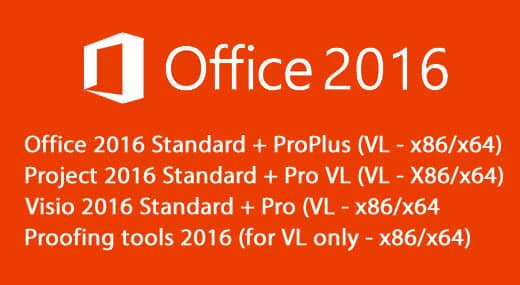
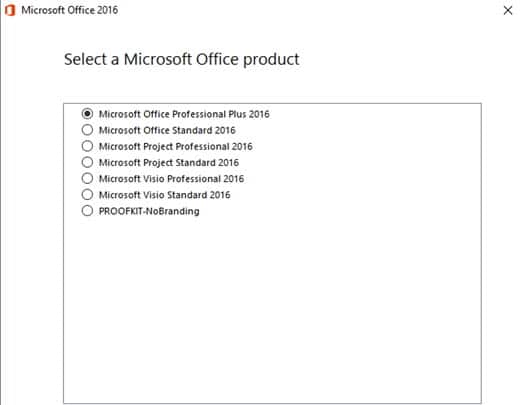
محتويات النسخة
– Microsoft Project 2016 Standard & Professional
– Microsoft Visio 2016 Standard & Professional
– Microsoft Office 2016 Proofing Tools Kit (support for 90 languages)
– Channel: Volume License
– Architectures: x86/x64
Source files
32-bit
SW_DVD5_Office_2016_W32_English_MLF_X20-41370.ISO
SW_DVD5_Office_Professional_Plus_2016_W32_English_MLF_X20-41353.ISO
SW_DVD5_Project_2016_W32_English_MLF_X20-41488.ISO
SW_DVD5_Project_Pro_2016_W32_English_MLF_X20-41516.ISO
SW_DVD5_Visio_Std_2016_W32_English_MLF_X20-41613.ISO
SW_DVD5_Visio_Pro_2016_W32_English_MLF_X20-41585.ISO
SW_DVD5_Proofing_Tools_2016_W32_MultiLang_ComplKit_MLF_X20-42860.ISO
64-bit
SW_DVD5_Office_2016_64Bit_English_MLF_X20-42479.ISO
SW_DVD5_Office_Professional_Plus_2016_64Bit_English_MLF_X20-42432.ISO
SW_DVD5_Project_2016_64Bit_English_MLF_X20-42644.ISO
SW_DVD5_Project_Pro_2016_64Bit_English_MLF_X20-42683
SW_DVD5_Visio_Std_2016_64Bit_English_MLF_X20-42792.ISO
SW_DVD5_Visio_Pro_2016_64Bit_English_MLF_X20-42764
SW_DVD5_Proofing_Tools_2016_64Bit_MultiLang_ComplKit_MLF_X20-42861.ISO
Integrated updates
Until March 08, 2016 for all products
Compatibiity with previous Office versions
Microsoft has removed the ability to run parallel versions of Office with the 2016 release.
Part of the installer will search and remove any previous version and not permit the operation of older components. e.g. an older version of Outlook 2013/2010 with Publisher 2016.
In other words, don’t mix Office versions.
You can use Microsoft FixIt Tools to manually uninstall / remove / delete previous Office versions (included in bonus folder)
The FixIt Tools should remove all traces of Office from the system.
More information / detailed instructions:
*** Uninstall Office 2003, Office 2007 or Office 2010
*** Uninstall Office 2016, Office 2013 or Office 365
Updating Microsfot Office 2016 Volume Edition
Unlike the Click2Run editions, the Volume Edition does not offer updating the application through the Account page (File –> Accounts –> Updates).
To get updates for the Office 2016 VL version, you must enable “Get updates for other products from Microsoft update”.
However, if you’re running Windows 7, Internet Explorer 11 might block access to “Microsoft Update” service
Symptom
– In Windows Update, you cannot activate automatic updates for other products from Microsoft update
– When clicking on ‘Find out more’ in Windows Update, Internet Explorer opens a useless webpage saying “Use your Sart menu to check for updates”.
How to fix
1. Open Internet Explorer, go to Internet options, General tab, Browsing history, delete everything, click OK and exit Internet options.
2. Go to Compatibility View settings and add ‘microsoft.com’. click OK and exit.
3. Now go to Windows Update and click ‘Find out more’
4. Internet Explorer will now open a page asking permission to install a ‘Vista’ component
Accept and click next, you just enabled Automatic updates for your Office 2016 VL installation !
Done !
System requirements
– OS: Windows 10/8.1/8/7 SP1 + Windows 10 Server, Server 2012 R2/2012/2008 R2
– .NET version: .NET 3.5 required. Some features may require .NET 4.0 or 4.5 CLR to also be installed
Installation
– Delete any previously installed version using the provided uninstallers (bonus folder) and reboot if required
– Mount / burn / extract ISO file
– Install Office components
– Activate using KMSpico 10.2.0 once finished installing ALL products
– Disable Office 2016 Telemetry (HIGHLY RECOMMENDED – Don’t send your personal data to Microsoft ! – merge reg file ‘Disable Office 2016 Telemetry’ – source – Read Data that the telemetry agent collects in Office
– Install UBitMenu Customizer (optional)
– Disable ‘Sign In’ option in Office applications (optional – merge reg file ‘Remove Sign In’)
microsoft office 2016 تحميل ,microsoft office 2016 pro plus , microsoft office 2016 product key , microsoft office 2016 download , microsoft office 2016 pro plus iso , microsoft office 2016 free download full version
microsoft office 2016 pro plus final ,microsoft office 2016 مفتاح , microsoft office 2016 كامل ,microsoft office 2016 , كراك ,microsoft office 2016 سيريال , microsoft office 2016 دانلود , microsoft office 2016 windows 7 , microsoft office 2016 تفعيل , microsoft office 2016 تنزيل