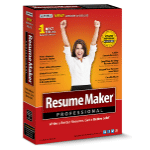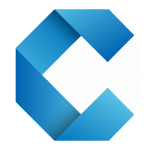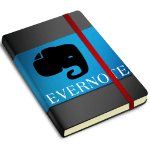برنامج تحرير ملفات بى دى إف | PixelPlanet PdfEditor
نضمن لك أن تحب محرر PDF هذا حيث لم يكن تحرير ملفات PDF أسهل من أي وقت مضى.
قم بتحرير النص مباشرة في المحرر ، وتبادل الصور أو الرسومات ، وحذف الصفحات من المستند أو إضافة صفحات جديدة ، ودمج العديد من المستندات أو تنقيح المحتوى السري نهائيًا من الملف.
PdfEditor سريع وبسيط وموثوق.
يعمل التحرير باستخدام PdfEditor أيضًا بدون Adobe Acrobat .
وفى هذه التدوينة نقدم لكم أحدث إصدار من البرنامج مع التفعيل .
_
برنامج تحرير ملفات بى دى إف | PixelPlanet PdfEditor 4.0.0.28
You are guaranteed to love our PDF Editor. Editing PDF files has never been simpler. Edit text directly in the editor, exchange photos or graphics, delete pages from the document or add new ones, merge several documents or permanently redact confidential content from the file. PdfEditor is quick, simple and reliable. Editing with PdfEditor also works without Adobe Acrobat. Try it for yourself.
Edit PDFs
Edit PDFs directly in the editor. Change text, images or other objects…
Delete content
Delete data, text and metadata permanently from PDFs (redaction)…
Merge PDFs
Merge multiple PDF files or Office documents into one brand new PDF document…
PDF forms
Edit and create PDF forms that can be filled in directly in the Reader…
Highlight text
Highlight text as if using a real highlighter pen or add comments…
Split PDFs
Split multi-page PDFs into single pages or delete from the document…
Change and edit PDFs
You can now finally take charge of your PDFs. Regardless of whether you want to change, delete or simply rearrange text, with the PdfEditor you can make all changes directly in the PDF. It’s almost like standard word processing, so it goes without saying that you can also edit graphics and even vectors. And filling in forms is naturally also not a problem.
PDF Hyperlinks
Set and edit links (email, web) and labels in PDFs…
PDF stationery
Add your company stationery to the background of PDF documents…
PDF watermarks
Watermark PDFs, e.g. to mark their confidentiality…
Delete content (Redaction)
For the professional editing of PDFs, security is, naturally, a must. In the PdfEditor you can redact any comment. What’s more, to even better effect than some secret services. Version 4 also offers a search & redact function. Search for any text in the PDF and delete it permanently and irrevocably from the document. After saving, all the text which has been blacked out is permanently deleted and can no longer be retrieved.
Annotate and highlight
Changes to PDFs are one thing, but what if you just want to add your thoughts to the comments of a colleague spread over several pages? With PdfEditor this couldn’t be simpler. Add your comments or highlight text as if using a highlighter. In addition to yellow, you can of course also select other colours.
Merge PDF documents
Your colleague sends you documents almost every day and you are starting to lose track of things? This isn’t a problem, simply merge all the documents into a single PDF. What’s more, PdfEditor is not even particularly picky. If in addition to PDFs, it’s also possible to add Word, Excel and PowerPoint files.
Text recognition for scanned PDFs (OCR)
Sometimes PDFs are created directly from scans (PdfEditor can also do that by the way). It’s such a shame that this isn’t a proper PDF, but rather an image camouflaged as a PDF. But help is now at hand. With the integrated optical character recognition (OCR), it is possible to enable scanned texts to be searched in. All in all, a true makeover.
Most Important Features:
– Editing of text directly in the PDF
– Editing of graphics and images
– Elimination of content by redaction
– Highlighting of text as if using a highlighter pen
– Creation and entering of PDF forms
– Merge several documents to form a PDF
– Split multi-page PDFs
– Headers and footers including date function and page numbering
– Add stationery, graphic or watermark to your PDF
– Enabling searches to be made in scanned PDFs per OCR
– Creation of PDFs from every printable application
PDF requirements
In principle, all PDF documents are supported which have been created from an original document, e.g. Word, PageMaker, QuarkXpress etc.
Please note, that PdfGrabber does not fully support right-to-left languages, e.g. Arabic, Farsi, Hebrew.
System requirements:
For Windows 10, 8, 7, 2016, 2014, 2012, 2008, Vista, 2003 or XP (SP3)
50 MB free space on hard disk
Pentium 266 MHz or corresponding processor (Pentium III recommended)
512 MB RAM
Editions: Home / Standard / Professional / Professional-Network
Whats New:
– Docking elements (e.g. ‘Object properties’) could not be drawn wider / narrower in some cases
– Navigation bar was not visible on 4.0.0.26
– Insertion of objects: when clicking on other objects, there was no insertion
– Creation of watermark files: Problems with missing user rights or files that are too large have been resolved
– Improved behavior when changing to the first page of a newly created document
– Update of headers / footers after deleting / adding pages improved
– Updated translation for Polish
Editions: Home / Standard / Professional / Professional-Network
_
مساحة البرنامج 117 ميجا تقريباً
تحميل موفق للجميع
انتهى الموضوع
كلمات دلالية :
تحميل برنامج تحرير ملفات بى دى إف , حمل برابط مباشر برنامج تحرير ملفات بى دى إف, حمل مجانا برنامج تحرير ملفات بى دى إف , آخر إصدار من برنامج تحرير ملفات بى دى إف , تحميل PixelPlanet PdfEditor , تنزيل PixelPlanet PdfEditor, حمل برابط واحد مباشر PixelPlanet PdfEditor ,
_
شاهد أيضاً :
_
تابع أحدث و أفضل البرامج من قسم البرامج من هنا
كما يمكنك متابعتنا على صفحة فارس الاسطوانات على الفيسبوك
مع تحيات موقع فارس الاسطوانات