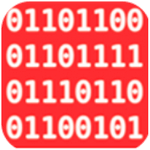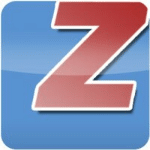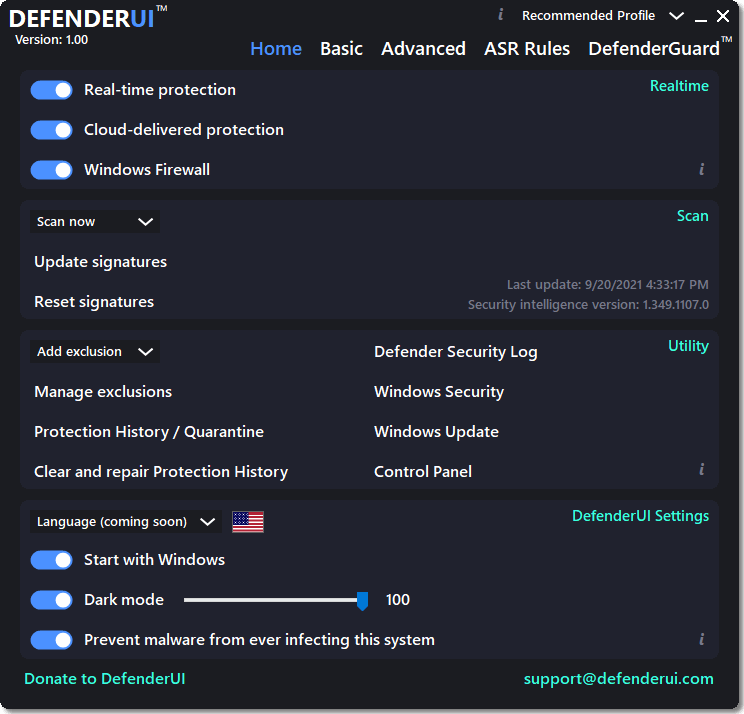تحميل برنامج DefenderUI | أداة التحكم ودعم الحماية 2025
برنامج DefenderUI هي أداة مجانية ومفتوحة المصدر تسمح لك بإدارة إعدادات Windows Defender من واجهة مستخدم رسومية.
إنها أداة رائعة للمستخدمين الذين يرغبون في الحصول على مزيد من التحكم في حماية أمان Windows Defender الخاصة بهم.
فيما يلي بعض الميزات الرئيسية لـ DefenderUI:
- عرض حالة أمان Windows Defender
- تشغيل فحوصات أمان مخصصة
- إدارة إعدادات الحماية من البرامج الضارة
- إدارة إعدادات جدار الحماية
- إدارة إعدادات التحكم في التطبيقات وإعدادات الخصوصية
- عرض سجلات الأمان
إذا كنت تبحث عن أداة قوية وسهلة الاستخدام للإدارة Windows Defender، فإن برنامج واجهة المستخدم الدفاعية هي خيار رائع.
تعمل DefenderUI على تحسين قابلية الاستخدام بشكل كبير وتفتح العديد من ميزات الأمان المخفية.
متوافق مع نظام التشغيل Windows 10/11.
تم تقديم DefenderUI من مطوري VoodooShield الحل الرائد للتحكم الديناميكي ؛ حيث يحتاج Microsoft Defender إلى واجهة مستخدم أفضل.
وفى هذه التدوينة على موقع فارس الاسطوانات نقدم لك آخر إصدار من هذا البرنامج المجاني.
_
تحميل برنامج DefenderUI | أداة التحكم ودعم الحماية 2025
_
المزيد من المعلومات عن البرنامج :
برنامج برنامج واجهة المستخدم الدفاعية DefenderUI هي أداة مجانية ومفتوحة المصدر تسمح لك بإدارة إعدادات Windows Defender من واجهة مستخدم رسومية. وهي أداة رائعة للمستخدمين الذين يرغبون في الحصول على مزيد من التحكم في حماية أمان Windows Defender الخاصة بهم.
تم تقديم DefenderUI من مطوري VoodooShield الحل الرائد للتحكم الديناميكي ؛ حيث يحتاج Microsoft Defender إلى واجهة مستخدم أفضل.
ملفات تعريف أمان مختلفة للاختيار من بينها
باستخدام DefenderUI ، يمكنك التحكم في Microsoft Defender بسهولة أكبر. على سبيل المثال ، يسمح لك بتمكين أو تعطيل الحماية في الوقت الحقيقي والسحابة ، أو إيقاف تشغيل جدار حماية Windows.
هناك أربعة ملفات تعريف أمان مختلفة يمكنك استخدامها. ينشط ملف التعريف الموصى به العديد من ميزات الأمان في Microsoft Defender التي لا تتوفر افتراضيًا ، مما يوفر حماية محسّنة. إذا كنت بحاجة إلى مزيد من التحكم ، فيمكنك اختيار ملفات التعريف “التفاعلية” ، والتي تطالب المستخدم بالتأكيد.
يفتح ملف التعريف “العدواني” معظم ميزات الأمان المخفية في Defender ، ويوصى به عندما يكون الأمان بالغ الأهمية. أخيرًا وليس آخرًا ، يستعيد ملف التعريف “الافتراضي” Microsoft Defender إلى إعدادات المصنع الخاصة به.
عمليات المسح عند الطلب ووحدات الحماية الإضافية
باستخدام DefenderUI ، يمكنك إجراء عمليات فحص عند الطلب. وهو يدعم عمليات المسح السريعة والكاملة والمخصصة أيضًا. علاوة على ذلك ، يسمح لك بإجراء فحص في وضع عدم الاتصال ، مما يتطلب إعادة تشغيل النظام.
يمكن الوصول إلى عزل Defender ، وعرض محفوظات الإجراءات لـ Windows Defender ، وفتح ملفات سجل الأمان عبر واجهة المستخدم الدفاعية. يمكن فتح أمان Windows و Windows Update ولوحة التحكم بنقرة واحدة.
بصرف النظر عن مراقبة جهاز الكمبيوتر في الوقت الفعلي ، يوفر DefenderUI أيضًا حماية سلوكية وحماية PUA ، والتي يمكن تعطيلها على حد سواء ، إذا لزم الأمر. علاوة على ذلك ، هناك وحدة مخصصة للحماية من برامج الفدية ، مما يسمح بالوصول المتحكم فيه إلى المجلد.
واجهة المستخدم الرسومية لبرنامج Microsoft Defender
تساعدك DefenderUI على التحكم الكامل في ميزات أمان Microsoft Defender. إنه سهل الاستخدام ، ويتميز بملفات تعريف أمان مختلفة ويتميز بالوصول بنقرة واحدة إلى إعدادات الأمان الأساسية والمتقدمة. بمساعدته ، لم يعد Microsoft Defender مضادًا للفيروسات يعمل في الخلفية ، ولكنه أداة أمان كاملة الميزات مع إعدادات وخيارات متنوعة.
_
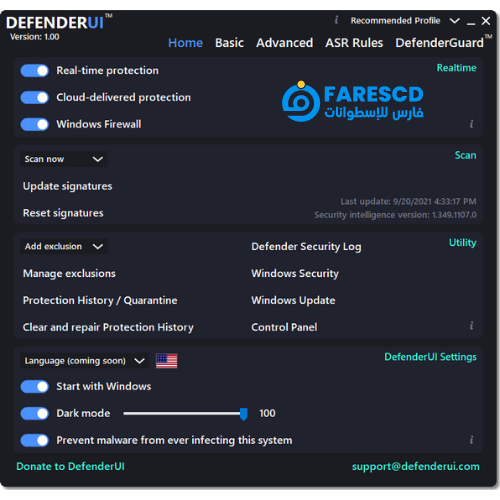
_
تحميل برنامج مع DefenderUI مجاناً :
ستجد روابط تحميل برنامج DefenderUI مجاناً بعد نهاية المقالة .
تحميل موفق للجميع
انتهى الموضوع
_
تابع أحدث و أفضل البرامج من قسم البرامج من هنا
كما يمكنك متابعتنا على صفحة فارس الاسطوانات على الفيسبوك
ويمكنك الإنضمام لجروب فارس الإسطوانات على الفيسبوك .
مع تحيات موقع فارس الاسطوانات