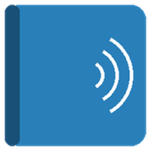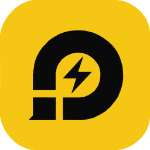أدوات إزالة برامج الانتى فيروس | Antivirus Removal Tool
Antivirus Removal Tool
تعتبر تجميعة أدوات Antivirus Removal Tool مثالية للكشف عن برامج مكافحة الفيروسات وإزالتها تمامًا.
لانها ستساعدك على تحديد جميع برامج الانتى فيروس المثبتة فى الوقت الحالى وحتى التى تم تثبيتها سابقًا لكن ليس بشكل صحيح أو كامل،
بعدها ستتيح لك التجميعة إزالة برامجح الانتى فيروس من خلال الادوات المخصصة للبرنامج من الشركات الرسمية.
حيث تم تصميم هذه من قبل الشركات المصنعة لبرامج الانتى فيروس لحذف جميع الملفات وبرامج التشغيل والخدمات وسجلات التسجيل التي خلفتها البرامج التي تنتجها.
الجميل فى الامر أن أدوات Antivirus Removal Tool تتيح لك ذلك بشكل تلقائى مع واجهة تشغيل سهل الاستخدام.
أدوات إزالة برامج الانتى فيروس | Antivirus Removal Tool
مميزات برنامج Antivirus Removal Tool
Antivirus Removal Tool هو برنامج مفيد مصمم لإزالة برامج مكافحة الفيروسات المثبتة على جهاز الكمبيوتر بشكل كامل، خاصة عندما تواجه مشكلات في إزالة برامج معينة بالطريقة التقليدية. إليك أبرز مميزاته:
- إزالة شاملة: يقوم بإزالة جميع الملفات المتعلقة ببرنامج مكافحة الفيروسات، بما في ذلك الملفات المخفية والمجلدات ومفاتيح التسجيل المرتبطة.
- دعم واسع: يدعم العديد من برامج مكافحة الفيروسات المعروفة، مما يجعله أداة متعددة الاستخدامات للتعامل مع مختلف البرامج.
- سهولة الاستخدام: واجهته بسيطة وسهلة الاستخدام، مما يتيح للمستخدمين إزالة برامج مكافحة الفيروسات ببضع نقرات فقط.
- إصلاح التعارضات: في بعض الأحيان، وجود أكثر من برنامج مكافحة فيروسات قد يؤدي إلى تعارضات في النظام. هذا البرنامج يساعد على حل تلك المشكلات عن طريق إزالة البرنامج القديم تمامًا قبل تثبيت برنامج جديد.
- أداة محمولة: لا يتطلب تثبيتًا، مما يعني أنه يمكن تشغيله مباشرة من محرك أقراص USB أو أي وسيط تخزين آخر.
- دعم الإزالة التامة: في بعض الأحيان، قد تظل بقايا لبرامج مكافحة الفيروسات حتى بعد إزالتها من لوحة التحكم. هذا البرنامج يضمن الإزالة التامة لتلك البقايا.
- تحديثات مستمرة: يتم تحديث الأداة بانتظام لتشمل أحدث إصدارات برامج مكافحة الفيروسات وأي تقنيات جديدة في هذا المجال.
تحميل موفق للجميع
انتهى الموضوع
مع تحيات موقع فارس الاسطوانات