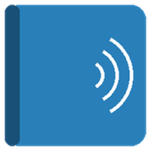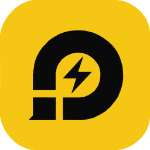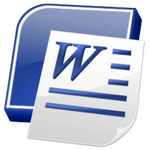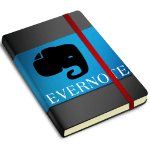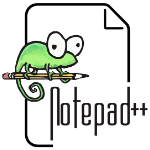تحميل برنامج PDF Architect Pro+OCR 2025
برنامج PDF Architect Pro 8 الجديد.
تجاوز إنشاء PDF وقم بتحرير ملفات PDF وفقًا لمتطلباتك.
يساعدك محرر PDF الخاص بنا على البقاء على اطلاع دائم بالميزات المستقبلية.
تحكم بشكل كامل في ملفات PDF الخاصة بك باستخدام محرر PDF الخاص بنا.
يمكنك تعديل النصوص والصور والصفحات وتحويل ملفات PDF إلى Word و Excel وغير ذلك الكثير.
وفى هذه التدوينة نقدم لك آخر إصدار من البرنامج مرفق معه التفعيل.
_
تحميل برنامج PDF Architect Pro+OCR
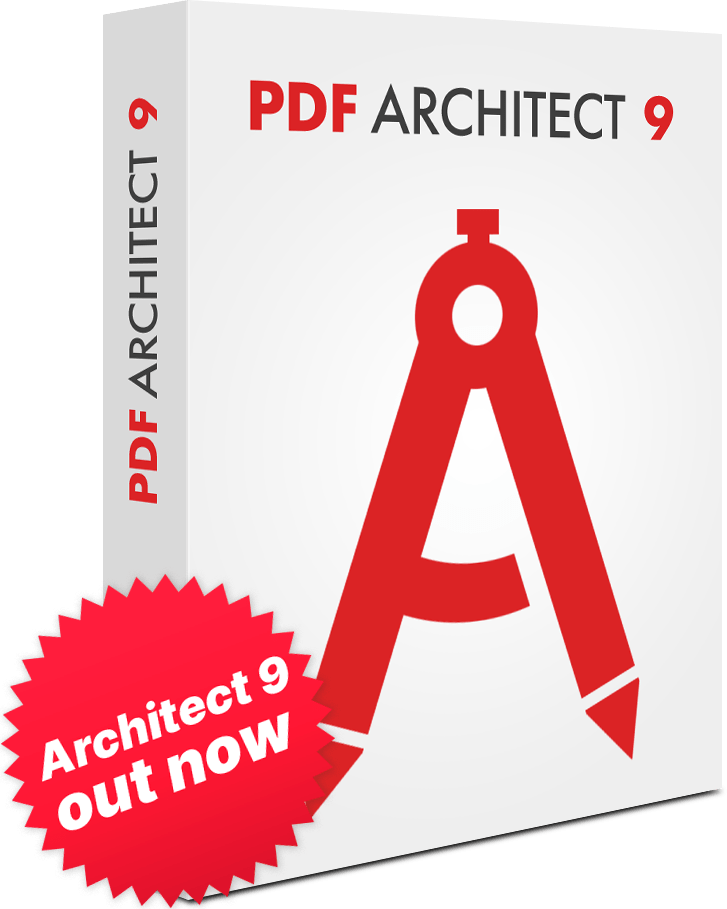
_
مميزات برنامج PDF Architect Pro+OCR
برنامج PDF Architect Pro + OCR يُعتبر من الحلول القوية لتحرير وإدارة ملفات PDF، ويتميز بعدة ميزات، منها:
- تحرير النصوص والصور: يسمح لك بتعديل النصوص والصور داخل ملفات PDF بسهولة، مما يمكنك من تغيير المحتوى حسب الحاجة.
- تحويل المستندات: يمكنك تحويل ملفات PDF إلى صيغ أخرى مثل Word، Excel، PowerPoint، مما يسهل إعادة استخدامها.
- توقيع المستندات: يدعم إضافة التوقيعات الرقمية، مما يتيح لك توقيع المستندات إلكترونيًا.
- OCR (التعرف الضوئي على الحروف): تتيح هذه الميزة تحويل النصوص الممسوحة ضوئيًا إلى نصوص قابلة للتحرير، مما يسهل التعامل مع المستندات الممسوحة.
- دمج وتقسيم الملفات: يمكنك دمج عدة ملفات PDF في ملف واحد، أو تقسيم ملف PDF كبير إلى عدة أجزاء.
- إضافة التعليقات والملاحظات: يمكنك إضافة ملاحظات، وتحديدات، وتعليقات على الملفات لتسهيل التعاون مع الآخرين.
- حماية الملفات: يوفر خيارات لتأمين المستندات بكلمات مرور، أو تقييد الوصول إلى محتوى معين.
- واجهة مستخدم سهلة: يتميز بواجهة بسيطة وسهلة الاستخدام، مما يسهل على المستخدمين الجدد التكيف مع البرنامج.
- التكامل مع خدمات التخزين السحابية: يتيح لك الوصول إلى ملفاتك المخزنة في السحابة، مثل Google Drive وDropbox.
متطلبات التشغيل
– Operating System: Windows 11, 10, 8/8.1, 7 (64-bit)
– Processor: Pentium III or above
– RAM: 1GB
– Disk Space: 100 MB or more
– Microsoft Office is required for plug-in use & conversion to Word
Supported Languages
English, French, German, Italian, Spanish, Portuguese, Russian, Japanese
_
تحميل موفق للجميع
انتهى الموضوع
تابع أحدث و أفضل البرامج من قسم البرامج من هنا
كما يمكنك متابعتنا على صفحة فارس الاسطوانات على الفيسبوك
مع تحيات موقع فارس الاسطوانات