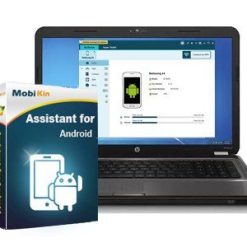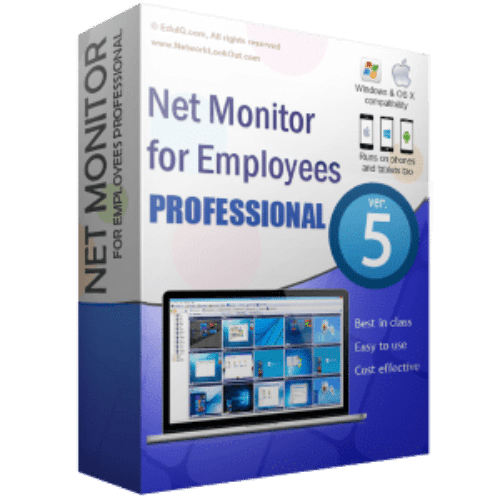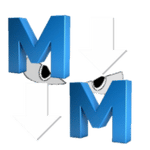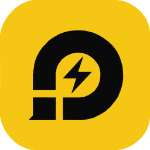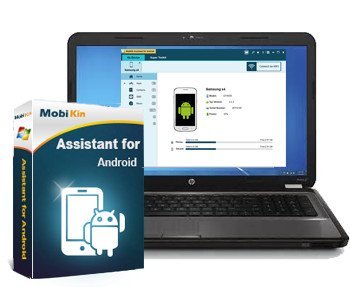برنامج إدراة أجهزة الأندرويد | MobiKin Assistant for Android
هل تبحث عن طريقة بسيطة لإدارة جهاز Android الخاص بك؟
إذن يمكن أن يكون مساعد MobiKin لنظام Android هو الحل المثالي لك.
فقط احصل عليه لتعرف قدرته الإدارية القوية الآن.
وفى هذه التدوينة نقدم لكم أحدث إصدار من البرنامج مرفق معه التفعيل.
_
برنامج إدراة أجهزة الأندرويد | MobiKin Assistant for Android
_
الاستخدامات الرئيسية لبرنامج MobiKin Assistant for Android
- إدارة الملفات:
يمكنك نقل الملفات بين هاتف الأندرويد وجهاز الكمبيوتر بسرعة وكفاءة. سواء كانت صورًا، مقاطع فيديو، مستندات، أو ملفات صوتية، يمكنك التحكم الكامل في نقلها، تنظيمها، أو حذفها بسهولة. - نسخ احتياطي واستعادة البيانات:
يمكنك إنشاء نسخة احتياطية كاملة لبيانات هاتفك على الكمبيوتر بنقرة واحدة فقط. وعند الحاجة، يمكنك استعادة هذه البيانات بسهولة لضمان عدم فقدان أي معلومات مهمة. - إدارة جهات الاتصال والرسائل:
- تصدير واستيراد جهات الاتصال بصيغ متعددة مثل CSV، VCF أو XML.
- إرسال الرسائل النصية مباشرة من جهاز الكمبيوتر، بالإضافة إلى القدرة على إدارة الرسائل وحذفها أو تصديرها كنسخة احتياطية.
- إدارة التطبيقات:
تثبيت أو إلغاء تثبيت التطبيقات بكميات كبيرة بنقرة واحدة. كما يمكنك الاحتفاظ بنسخ احتياطية لتطبيقاتك لضمان عدم فقدان البيانات. - إدارة الصور ومقاطع الفيديو:
عرض الصور ومقاطع الفيديو على جهاز الكمبيوتر مباشرة، وإمكانية نقلها بسرعة، أو تنظيمها في مجلدات بسهولة.
المميزات التفصيلية لبرنامج MobiKin Assistant for Android
- واجهة استخدام سهلة وبسيطة
يتميز البرنامج بواجهة استخدام مُنظمة تجعل من السهل التنقل بين الأدوات دون تعقيد، حتى لو لم تكن خبيرًا تقنيًا. - دعم جميع إصدارات أندرويد
يدعم البرنامج معظم إصدارات نظام أندرويد، بدءًا من أندرويد 2.1 وصولاً إلى أحدث الإصدارات، مما يجعله متوافقًا مع أغلب الهواتف والأجهزة اللوحية. - أداء سريع ومستقر
يوفر البرنامج سرعة فائقة في نقل الملفات وإجراء النسخ الاحتياطي دون أي انقطاع أو أخطاء، حتى مع الملفات الكبيرة. - خيارات النسخ الاحتياطي المرنة
يتيح لك نسخ البيانات احتياطيًا بشكل مخصص، مثل اختيار نسخ الرسائل فقط، أو جهات الاتصال فقط، أو جميع البيانات في آنٍ واحد. - أمان وخصوصية عالية
يتم نقل البيانات بين الهاتف والكمبيوتر بأمان كامل مع حماية خصوصيتك وعدم مشاركة بياناتك مع أي أطراف خارجية. - إمكانية البحث والفحص المتقدم
يمكنك البحث عن ملفات محددة أو فحص جهازك بالكامل للوصول السريع إلى البيانات التي تريد إدارتها. - إدارة الملفات بدون روت
لا يحتاج البرنامج إلى صلاحيات “الروت” لاستخدام معظم وظائفه، مما يجعله آمنًا لجميع المستخدمين. - تصدير البيانات بصيغ متعددة
يُمكّنك البرنامج من تصدير البيانات بصيغ متعددة لتناسب جميع احتياجاتك، مثل تصدير الرسائل كملفات HTML، TXT أو CSV.
تحميل موفق للجميع
انتهى الموضوع
تابع أحدث و أفضل البرامج من قسم البرامج من هنا
كما يمكنك متابعتنا على صفحة فارس الاسطوانات على الفيسبوك
مع تحيات موقع فارس الاسطوانات