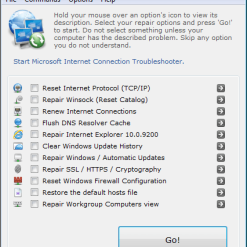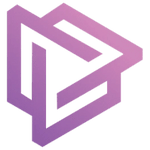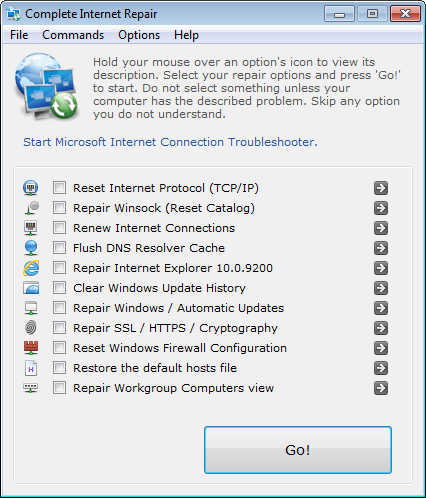أداة إصلاح مشاكل الإتصال بالإنترنت | Complete Internet Repair
مشاكل الإتصال بالإنترنت كثيرة ومتعددة وفى بعض الأحيان حينما يتم العبث بالكنترول بانل أو عند إزالة بعض الفيروسات قد تجد مشاكل فى دخولك للإنترنت من خلال هذا الويندوز ولا تتمكن من تحديد المشكلة وبالتالى لا تستطيع حلها .
ولكن مع أداة Complete Internet Repair تستطيع تحديد مشكلة إتصالك وأيضاً التخلص منها عن طريقة أداة واحدة فقط ولكنها تضم جميع الأدوات اللازمة لتحديد مشكلة عدم الإتصال وأيضا إرجاعها إلى وضعها الإفتراضى
كما يوجد أداة خاصة لتصليح برنامج إنترنت إكسبلور والذى يعتمد عليه الكثير من البرامج التى تعمل على نظام ويندوز
وفى هذه التدوينة اقدم لكم آخر إصدار من هذه الأداة الرائعة
_
أداة إصلاح مشاكل الإتصال بالإنترنت | Complete Internet Repair
نحن نعيش في عصر الإنترنت ومع أي تقنيات مستخدمة على نطاق واسع ، تأتي مجموعة جديدة من المشاكل.
نظرًا لأن خدمات مثل Facebook و Twitter و YouTube والمحاسبة والنسخ الاحتياطي ومحرري المستندات أصبحت أكثر شيوعًا ،
فإن معظم الأشخاص لا يمكنهم العمل بدون الإنترنت.
_
استخدامات برنامج Complete Internet Repair:
- إصلاح أخطاء الشبكة:
- معالجة الأخطاء المتعلقة بإعدادات الشبكة.
- إصلاح مشكلات الاتصال بالواي فاي أو الشبكة السلكية.
- التعامل مع أعطال بروتوكولات الإنترنت (TCP/IP):
- استعادة إعدادات بروتوكول الإنترنت إلى الوضع الافتراضي.
- إصلاح أخطاء بروتوكول TCP/IP التي تمنع الاتصال بالشبكة.
- إصلاح مشاكل DNS:
- حل مشكلات تعطل أو عدم استجابة خوادم DNS.
- إعادة ضبط إعدادات DNS لضمان الوصول السريع إلى المواقع.
- استعادة إعدادات جدار الحماية (Firewall):
- إصلاح الأخطاء التي قد تحدث نتيجة إعدادات جدار الحماية.
- التأكد من أن البرامج لا تُمنع من الوصول إلى الإنترنت بشكل خاطئ.
- إصلاح مشكلات تحديث ويندوز:
- معالجة الأخطاء التي تمنع تحديثات نظام التشغيل من التنزيل أو التثبيت.
- إعادة تهيئة مكونات تحديث ويندوز.
- إصلاح المتصفح:
- إعادة ضبط إعدادات متصفحات الإنترنت (مثل Google Chrome، Firefox، أو Edge) للتغلب على مشكلات التصفح.
- التعامل مع مشكلات الشبكات اللاسلكية (Wi-Fi):
- حل مشاكل فقدان الاتصال المتكرر بشبكات الواي فاي.
- إصلاح مشكلات الإعدادات التي تؤثر على استقرار الشبكة اللاسلكية.
مميزات برنامج Complete Internet Repair:
- مجاني بالكامل:
- يمكنك استخدام البرنامج دون أي رسوم أو اشتراكات.
- واجهة استخدام بسيطة وسهلة:
- تصميم بسيط وواضح، يُمكّنك من تنفيذ الإصلاحات دون الحاجة إلى خلفية تقنية.
- سرعة الأداء:
- يتميز البرنامج بسرعة في تنفيذ الإصلاحات، مما يوفر الوقت ويعيد اتصالك بالإنترنت في دقائق معدودة.
- إصلاح شامل بنقرة واحدة:
- يتيح لك تنفيذ إصلاحات متعددة دفعة واحدة من خلال اختيار المشكلات التي ترغب في معالجتها.
- دعم لأنظمة ويندوز المختلفة:
- يعمل مع معظم إصدارات نظام التشغيل Windows، بما في ذلك Windows 7، 8، 10، و11.
- آمن وموثوق:
- لا يتسبب في أي تلف للملفات أو إعدادات النظام، مع إمكانية استعادة الوضع السابق إذا لزم الأمر.
- حجم صغير وخفيف على النظام:
- لا يستهلك موارد كبيرة من جهاز الكمبيوتر، مما يجعله مناسبًا للأجهزة ذات الإمكانيات المحدودة.
كيفية استخدام Complete Internet Repair:
- تحميل البرنامج:
- قم بتنزيله من موقعنا.
- تشغيل البرنامج كمسؤول:
- لضمان فعالية الإصلاحات، قم بتشغيله بصلاحيات المسؤول (Run as Administrator).
- تحديد المشكلات:
- اختر الأعطال التي ترغب في إصلاحها (مثل إصلاح DNS أو إعادة تعيين TCP/IP).
- بدء الإصلاح:
- انقر على زر “Go” ليبدأ البرنامج في عملية الإصلاح.
- إعادة تشغيل الكمبيوتر:
- بعد اكتمال الإصلاحات، قم بإعادة تشغيل الجهاز لتفعيل التغييرات.
_
تحميل موفق للجميع
انتهى الموضوع
تابع أحدث و أفضل البرامج من قسم البرامج من هنا
مع تحيات موقع فارس الاسطوانات