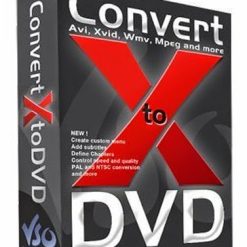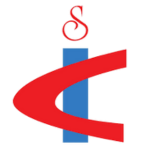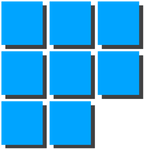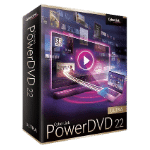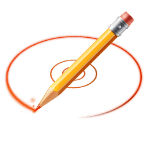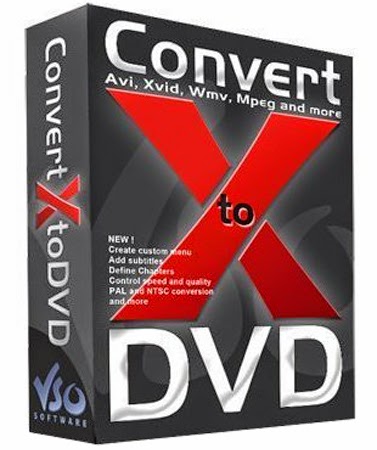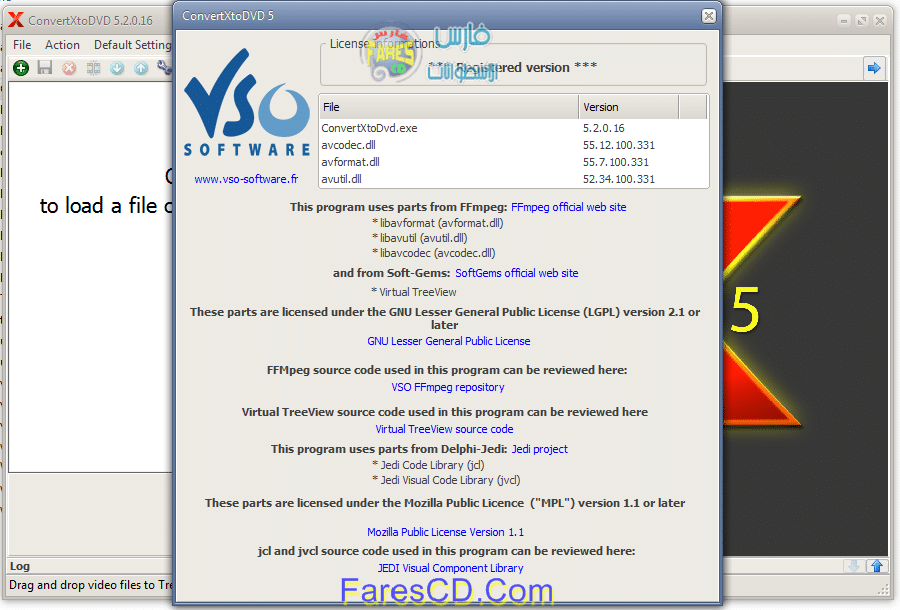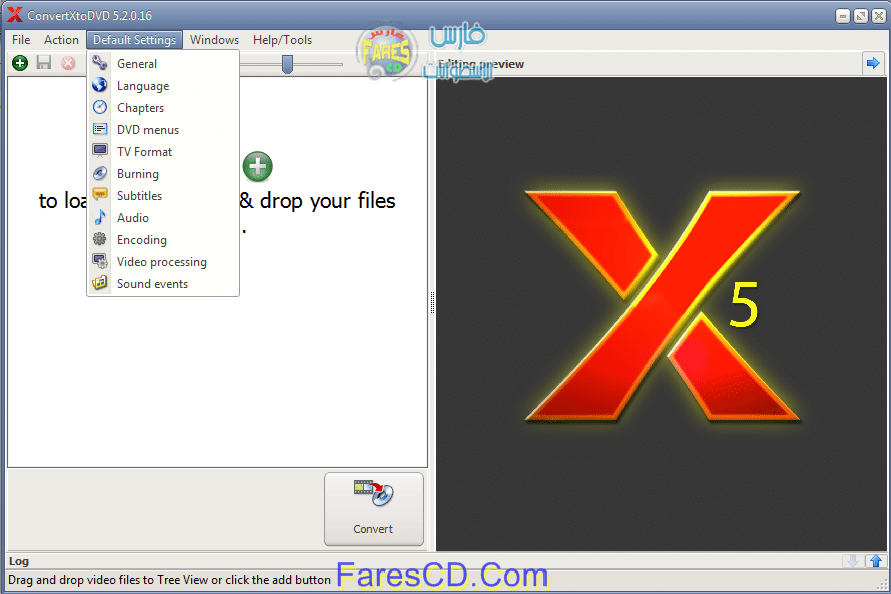Best quality with the fastest conversions possible is the way VSO ConvertXtoDVD is developed to meet the needs of both beginner and advanced users.
VSO ConvertXtoDVD allows to convert:
• AVI to DVD
• MKV to DVD
• MOV to DVD
• Divx to DVD
• WMV to DVD
• MTS and M2TS to DVD
• Mpeg to DVD, MP4 to DVD
• and more (see supported formats)
Create menus and chapters, cut videos, total customization with live preview.
Edit your project with the various settings and features listed below. Watch results before converting!
• Create menus with videos and music
• Integrated video player for live Preview
• Cut unwanted parts of the video
• Add chapters – automatic or custom
• Subtitle files supported
• Convert NTSC to PAL and vice-versa
• Merge function – like for CD1 + CD2
• Rotate video, add brightness/contrast
Advanced settings for ultimate conversions:
• 2 pass encoding for enhanced quality
• Hardware decoding for faster conversions
• Video/Audio/Subtitle synchronisation
• Various audio output formats
• Image resize filters (lanczos, linear, cubic, etc . . .)
• Multiple encoding profiles
• Multi-core processor optimized
• Audio amplifier
• Padding and cropping
• De-interlacing
• Batch converter
• Multiple conversions processed simultaneously
• Quality advisor
Burn to DVD, create ISO file or store on PC.
Create DVD video standard videos (vob files) to guarantee compatibility with all home DVD players.
• Compatible with any disks (see supported format tab)
• ISO output available
• NTSC + PAL region formats
• 16:9 widescreen + 4:3 fullscreen
• Burn multiple copies
• VSO burning engine included
• Various SD resolutions available
• Custom output size
• Burn on DVD/USB key or store on PC
Operating Systems: Windows XP, Vista, Windows 7, Windows 8, Windows 8.1 (32-bit, 64-bit).
Changes in ConvertXtoDVD 5.2.0.20 (Released 2014-09-19):
– 0008537: [Bug] subtitles black on output (cedric) – resolved.
– 0008343: [Bug] during conversion when minimized CXD screen flashes once (cedric) – resolved.
– 0008144: [Bug] log window in interface is greyed out in most themes (felicia) – resolved.