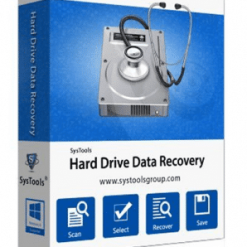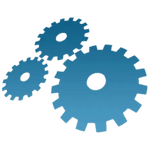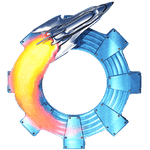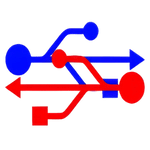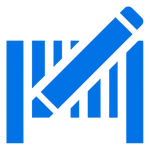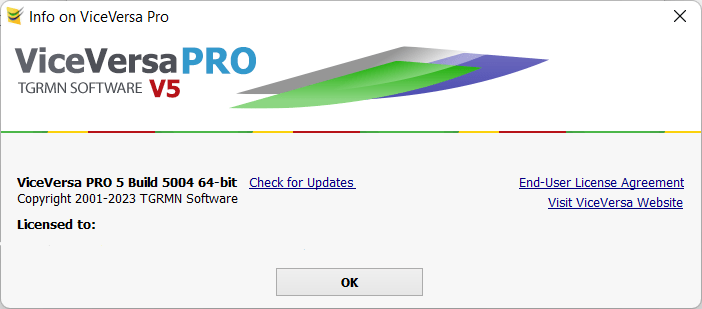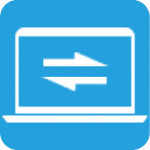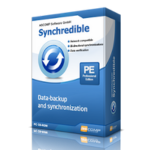برنامج استعادة الملفات المحذوفة | SysTools Hard Drive Data Recovery
برنامج مميز جدا لاسترداد البارتيشنات المحذوفة والمفقودة وهو الحل الكامل لاستعادة الملفات المحذوفة بشكل دائم من نظام الملفات NTFS و FAT.
يقوم البرنامج أيضًا باسترداد البيانات حتى بعد عمل فورمات للهارديسك
تدعم الأداة استرداد بيانات محرك الأقراص الثابتة RAW بشكل احترافي.
فقط قم بإجراء بضع خطوات واسترجع الملفات المفقودة من القرص الصلب الداخلي والخارجي.
_
برنامج استعادة الملفات المحذوفة | SysTools Hard Drive Data Recovery
وفى هذه التدوينة أقدم لكم آخر إصدار مع التفعيل
برنامج استعادة الملفات المحذوفة | SysTools Hard Drive Data Recovery
SysTools Hard Disk Recovery Wizard is complete solution to recover permanently deleted files from NTFS and FAT file system.
The software also retrieve data after formatting hard disk. The tool support RAW hard drive data recovery professionally.
Just perform a few steps and restore lost files from internal and external hard drive.
Highlights:
– Recover & Save Permanently Deleted Files and Folders from Hard Drive
– Supports Formatted & Corrupted FAT, exFAT and NTFS File System Data Recovery
– Recover data from any Internal / External hard drive of Computer
– Recover photos, video, music, documents & other multimedia files
– Refresh Option to detect attached external storage device
– Support RAW Data Recovery from Internal & External Hard Drive
– Support to recover lost data from desktop PC, computer & laptop
– Recover lost data from GPT and MBR hard disk partition
– Recover deleted after formatting hard drive in NTFS or FAT format
– Quick data recovery from IDE, EIDE and SATA devices
– Permanently deleted data recovered are highlighted by Red color
– HDD Recovery Software is Compatible with All Windows Versions
Reasons Behind Hard Disk Data Corruption
With this professional hard drive recovery software, you can restore corrupted files and folders.
It doesn’t matter that how the hard disk files corrupted?
– Recover corrupted Images
– Corrupted documents Files
– Restore corrupted folders
– Retrieve files from corrupt HDD
– Retrieve corrupt files from computer
Retrieve virus infected files
– Restore files from corrupt laptop HDD
– Restore all media files from hard disk
– Recover videos from corrupt HDD
Recover Corrupted Data from Hard Drive
The software is capable enough to recover corrupted files from hard disk.
You need to just launch this professional hard drive recovery software on your system.
After that the tool will scan the complete hard disk and listed all corrupted files and folders in software panel.
Recover Deleted Data from Hard Drive
Data deletion is one of the most annoying issue. It can be done intentionally or unintentionally.
But in actual the important files gone. In such situation user need a trusted way to recover permanently deleted data from hard drive.
So, to make the recovery process easy SysTools developed a Hard Disk recovery Wizard.
Which support to recover shift+delete files from hard disk.
– Recover permanently deleted data from hard drive
– Restore deleted files from NTFS and FAT file system
– Recover permanently deleted files from laptop, computer
– Recover deleted files after emptying recycle bin
– Retrieve deleted data from external hard disk
– Permanently deleted data highlighted in red color in output
Recover Files After Formatting Hard Drive
You need to format disk before you can use it is a common error which users are facing.
Once this error occurs user can’t open the hard disk before formatting.
We also know that the data will be wiped after formatting hard disk.
So, if your files erased from hard disk due to formatting.
Then use this hard drive file recovery tool and easily recover deleted files after formatting hard drive.
Perform the steps listed below:
– Download and install the software on your computer
– Select hard drive partition and hit Formatted Scan
– Now the tool will scan the selected partition, let it complete to 100%
– Here software will list all recovered files in preview panel
– Save all recovered files from formatted hard drive
Retrieve Lost Data from Computer / Laptop
Desktop Computer and laptops are most used electronic devices by personal and professional users.
It is safe to store all important files and folders in it.
But, what if data lost from computer?
The best solution, try this computer data recovery software.
It provides safe and secure lost files recovery from laptop.
– Recover permanently deleted data from laptop
– Retrieve lost files after formatting computer
– Restore corrupted files from computer hard disk
– Support to retrieve lost files from laptop & save
List of Key Features in Hard Drive Data Recovery Software:
Complete Hard Drive Data Recovery
You can recover your important photos, videos, music files, documents, data files and other multimedia type of files from any Windows system hard drive; keeping the original formatting & details intact. It also helps in Raw Files Recovery which helps in recovering Raw Data Files like : ZIP, JPEG, GIF, PDF, MPEG LAYER – III, PNG, DOCX, PPTX, XLSX, WAV, AVI, BMP etc. from Formatted Drives.
Support FAT & NTFS Recovery
It is possible to recover data from both FAT and NTFS type of file formats. Hard Drive Data Recovery tool supports all version of FAT & NTFS file systems; which includes FAT 16, FAT 32 bit, v1.0 (windows NT 3.1), v1.1 (NT 3.5), v1.2 (3.51), v3.0 (2000) & v3.1 (XP). So It become quite easy to recover lost data from ntfs and fat formatted hard drive.
Formatted Disk Drive Recovery
This hard drive data restore software can recover the items from formatted or reformatted hard disk drives (c: / d: / e: / f: / k: etc.) of unlimited sizes. The hard disk recovery wizard can automatically detect all the available partitions; once you launch the software on your computer.
Recover Permanently Deleted Data from HDD
In case, you have permanently deleted the data by using Shift + delete key from hard drive. Then you can use Hard Drive Data Recovery Software to quickly restore the data from respective NTFS and fat hard disk file format professionally.
Internal & External Hard Drive Recovery
Hard Drive Data Recovery software can restore corrupt or lost data from system hard drive as well external hard drive of IDE, SATA, SCSI, USB hard disk, memory card, USB flash drive, iPod etc. Try this professional software for complete recovery.
Choose Location to Save Recovered Data
After complete recovery, you can restore and save the recovered data at any desirable location. Also, you can create a new folder from hard disk recovery wizard panel itself and save the data in it as per your convenience.
RAW File System Data Recovery
If your file system is displayed as RAW or if you are unable to access any of the drive and getting warning like: “disk not formatted. do you want to format now?” then possibly; your hard drive is corrupted. Now, instead of formatting the particular hard drive and losing the data completely, you can recover the raw partition with Hard Drive Data Recovery tool.
Regain Normal & Shift Deleted Data
The hard disk data recovery wizard fetches normal as well as permanently deleted files from each folder of the drive. It lists the recuperated shift-deleted files with red color in its primary folder. However, the recovered normal deleted files get accumulated in one folder and then, listed in preview area.
Maintains On-Disk Folder Structure
After recovering data from internal and external hard drive, the software will retain the original on disk folder structure. The tool ensures to recover complete data from every folder that is present in your systems hard drive professionally; without any loss and change in original formatting of files and other items.
Corrupt MBR, MFT or FAT Recovery
Corruption in MFT or MBR files may cause hard disk failure or complete data loss; as both these files presents the most special information about each file that is stored in NTFS or FAT file systems. In such situations, Hard Drive Data Recovery tool can be used to recover the lost data due to MFT, MBR or FAT corruption.
Auto Detect Drives with Attributes
Hard Drive Data Recovery software is intelligent enough to auto detect and previews all the drives on any machine with its complete properties like: model number, disk number, total size and free size.
Quick Scan and Preview Recovered Data
To recover data from hard disk, software performs quick scanning of storage device and generates the preview of recovered data with properties like: file name, size, type, creation date, modification dat.
Supported Editions:
– Microsoft Windows – 2000, 2003, 2008, XP, Vista, or Windows 7/8/8.1,10 2008/2012 (32-bit & 64-bit)
– Supports Recovery for File Systems – FAT 32, FAT 16, ExFAT , NTFS File System & Cross-Formats between NTFS & Other Formats like FAT16 & FAT32
– Supported Partition – GPT and MBR
Application Pre-Requisites:
– If you are using Window 10/8.1/8/7 or Vista, then please launch the tool as “Run as Administrator”.
– Microsoft .NET framework 4.5 or above
_
مساحة البرنامج 26 ميجا تقريبا
تحميل موفق للجميع
انتهى الموضوع
كلمات دلالية :
برنامج استعادة الملفات المحذوفة SysTools Hard Drive Data Recovery , تحميل برنامج استعادة الملفات المحذوفة SysTools Hard Drive Data Recovery , حمل برابط مباشر برنامج استعادة الملفات المحذوفة SysTools Hard Drive Data Recovery , حمل برابط تورنت برنامج استعادة الملفات المحذوفة SysTools Hard Drive Data Recovery , SysTools Hard Drive Data Recovery , تحميل برنامجSysTools Hard Drive Data Recovery , حمل برنامجSysTools Hard Drive Data Recovery , تفعيل برنامج SysTools Hard Drive Data Recovery , سيريال برنامج SysTools Hard Drive Data Recovery
_
شاهد أيضاً :
_
تابع أحدث و أفضل البرامج من قسم البرامج من هنا
مع تحيات موقع فارس الاسطوانات