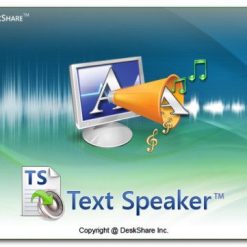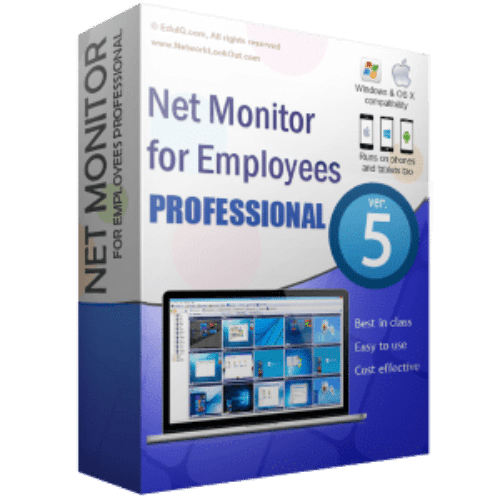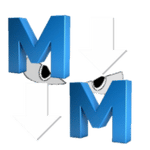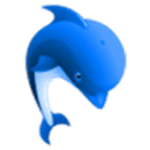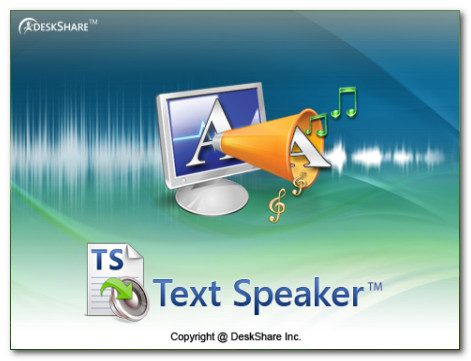برنامج Text Speaker هو أفضل البرامج التى تقدم خدمة تحويل الكلمات إلى صوت مع أصوات واقعية وطبيعية. استمع إلى المستندات النصية بدلاً من إجهاد عينيك!
يمكن للمتصفح النص قراءة مستنداتك بصوت عالٍ ، أو يمكنك تحويلها إلى ملفات MP3 للاستماع إلى أي مكان في أي وقت!
فقط اضغط على مفتاح التشغيل السريع لسماع أي نص. حتى أفضل ، ترك جهاز الكمبيوتر وراء!
قم بتحويل المستندات إلى ملفات MP3 لجهاز Apple iPod أو مشغل صوت آخر.
هناك العديد من الطرق التي يمكن أن يكون بها Text Speaker مفيدًا.
استمع إلى البريد الإلكتروني والمذكرات ، وأخبر برامجك التعليمية ومقاطع الفيديو التسويقية الخاصة بك ، أو قم بإنشاء مطالبات قائمة صوتية لنظام مراسلة هاتفك.
وفى هذه التدوينة اقدم لكم آخر إصدار من البرنامج مرفق معه التفعيل
_
برنامج تحويل النصوص إلى ملفات صوتية | Text Speaker 3.31 Multilingual
Text Speaker is a professional and high quality piece of software designed to convert words into audio with natural sounding voices. Listen to text documents instead of straining your eyes!
Text Speaker can read aloud your documents, or you can convert them into MP3 files to listen to anywhere at anytime! Just press a hotkey to hear any text. Even better, leave the PC behind! Turn your documents into MP3 files for your Apple iPod or other audio player.
There are so many ways that Text Speaker can be useful. Listen to email and memos, narrate your tutorials and marketing videos, or create voice menu prompts for your phone messaging system.
No need to rent a studio or hire announcers: the program turns your script directly into finished audio files. It’s the perfect way to proofread. Hearing your documents makes it easy to spot mistakes. You can also create your own audio books.
Why strain your eyes reading a book on a screen, when you can relax and have it read to you in a clear, pleasant voice?
Text Speaker is easy to learn and easy to use.
Volume, pitch, and voice controls are available on the main window to make listening pleasant. You can open, edit, and save Word, PDF, RTF, and text files directly with Text Speaker. It handles multiple files with ease, and you can batch-convert all open files to MP3 with a single command. You can hear text in any program by simply pressing a hotkey. Text Speaker’s interface can be displayed in English, French, German, Portuguese, and Italian.
When you switch interface languages, all menus, button labels, and messages are displayed in your selected language. With the purchase of additional Professional Voices, it can read aloud in any of these languages.
The voice is so close to human, you can learn to pronounce foreign speech. Choose between dozens of male and female voices from the exciting and amazingly realistic AT&T Natural Voices available at our web site, deskshare.com. When you purchase Text Speaker you receive 2 Natural Voices, Mike and Crystal, a $50 value, at no additional cost!
Some Key Features:
• Listen to any text as spoken words
• Convert text into WAV or MP3 files for later listening
• Open and read Microsoft Word (DOC and DOCX), RTF, HTML, and TXT files
• Add background music to spoken words
• Choose from a wide assortment of free voices, or purchase quality professional voices
• Adjust reading speed, pitch, and pronunciation.
Text to Speech
– Listen to any text as spoken words in human-sounding voices
– Proofread by listening to your document for getting a professional touch
– Improve pronunciation of individual words using phonemes
– Hear the text read aloud in any application with keyboard hotkey
High Quality Voices
– Listen to the text in native language voices, including French, German, Spanish, Polish, and Romanian
– Choose from a wide selection of high quality professional voices
– Prepare interactive scripts by adding multiple voices within a single document
Word Processing Features
– Open and read Microsoft Word (DOC and DOCX), RTF, PDF, HTML, and TXT files
– Revise your text with in-built word processing features
– Set bookmarks in your documents for easy reference
Convert to Audio
– Convert text documents to MP3 or WAV files for listening anywhere
– Create multiple audio files at a time with batch file conversion
– Prepare study aids with audio outlines and listen to the key points
Advanced Features:
– Adjust reading speed, pitch, and volume for a smooth listening experience
– Add background music when converting a document to a audio file
– Set alarms with talking reminders to announce important events
_
مساحة البرنامج 20 ميجا تقريباً
تحميل موفق للجميع
انتهى الموضوع
كلمات دلالية :
برنامج تحويل النصوص إلى ملفات صوتية , تحميل برنامج تحويل النصوص إلى ملفات صوتية, حمل برابط تورنت برنامج تحويل النصوص إلى ملفات صوتية, حمل على اكثر من سيرفر برنامج تحويل النصوص إلى ملفات صوتية , Text Speaker , برنامج Text Speaker, تحميل برنامج Text Speaker, حمل برابط مباشر Text Speakerتفعيل برنامج Text Speaker, برنامج Text Speaker2018 , سيريال برنامج Text Speaker
_
شاهد أيضاً :
_
تابع أحدث و أفضل البرامج من قسم البرامج من هنا
مع تحيات موقع فارس الاسطوانات