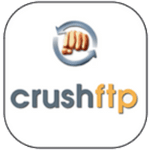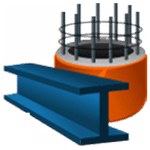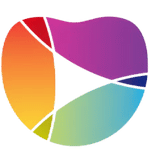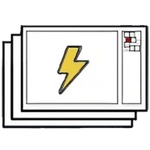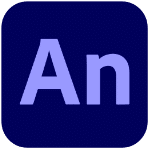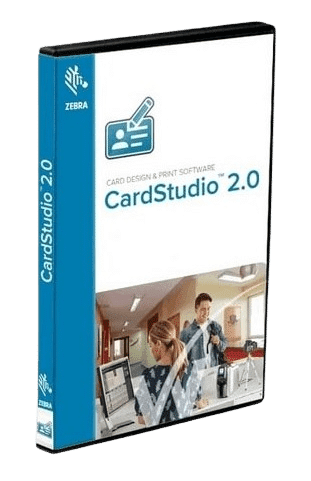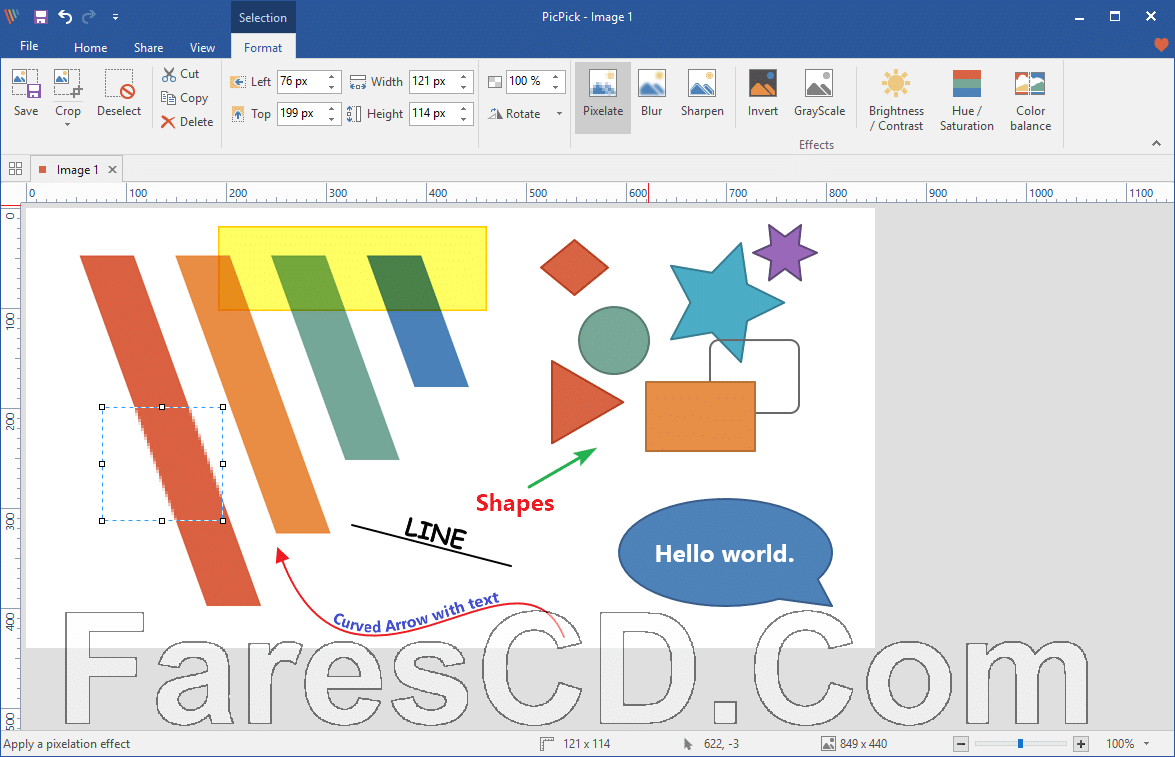برنامج التقاط الالوان وتحرير الصور | PicPick Professional 2025
يعد برنامج PicPick Professional أحد البرامج المتخصصة في مجال التصميم والرسومات، ويتميز بالعديد من الميزات التي تجعله يلفت انتباه المستخدمين، ومن هذه الميزات:
- يتيح البرنامج إمكانية التقاط صورة للشاشة بجودة عالية وبسهولة فائقة، ويمكن حفظها بصيغة مختلفة حسب الاحتياجات.
- يحتوي البرنامج على العديد من الأدوات المساعدة في التصميم والرسم، مثل الأداة الفرشاة وأداة القلم، ويمكن استخدامها في تصميم الصور والرسومات بكل سهولة.
- يتيح البرنامج إمكانية إضافة التأثيرات المختلفة على الصور والرسومات، مثل التأثيرات اللونية والتأثيرات الضوئية والظلية، ويمكن تعديلها بسهولة حسب الرغبة.
- يتيح البرنامج إمكانية إضافة النصوص والعناوين المختلفة على الصور والرسومات، ويمكن تحريكها وتغيير حجمها وتعديل لونها بسهولة.
- يتميز البرنامج بواجهة مستخدم بسيطة وسهلة الاستخدام، ويمكن للمستخدمين البدء في استخدامه بسرعة وسهولة.
باختصار، برنامج PicPick Professional هو برنامج تصميم ورسومات يوفر العديد من الأدوات والميزات المساعدة في تصميم الصور والرسومات بكل سهولة وجودة عالية، ويمكن لأي شخص استخدامه بسهولة ودون الحاجة إلى معرفة مسبقة في التصميم والرسومات.
PicPick هو برنامج متعدد الإمكانات يوفر أداة التقاط لشاشة كاملة المزايا ،
يضم البرنامج محرر صور بديهي ، ومنتقي ألوان ، ولوحة ألوان ، ومسطرة بكسل ، ومنقلة ، وشريط تقاطع ، وحتى ألواح الكتابة.
لا يحتوي فقط على كل ما تحتاجه ، ولكنه يعمل بسرعة ، ولا يستهلك موارد الجهاز.
وفى هذه التدوينة على موقع فارس الاسطوانات نقدم لك آخر إصدار من البرنامج مرفق معه التفعيل.
_
برنامج التقاط الالوان وتحرير الصور | PicPick Professional 2025
المزيد من المعلومات عن برنامج PicPick Professional:
PicPick – أداة تصميم الكل في واحد للجميع. أداة التقاط شاشة كاملة الميزات، ومحرر صور بديهي، ومنتقي الألوان، ولوحة الألوان، ومسطرة البكسل، والمنقلة، والتقاطع، والسبورة البيضاء والمزيد. سهل الاستخدام ومليء بالميزات لإنشاء صورتك. مناسب لمطوري البرامج ومصممي الجرافيك والمستخدمين المنزليين.
التقاط أي شيء
التقط لقطات شاشة لشاشة كاملة، ونافذة نشطة، ونوافذ التمرير وأي منطقة محددة على سطح المكتب، وما إلى ذلك.
تحرير الصور الخاصة بك
قم بإضافة تعليقات توضيحية إلى صورك وإبرازها: النص والأسهم والأشكال والمزيد باستخدام محرر الصور المدمج الذي يتضمن أحدث قائمة أنماط الشريط.
تعزيز مع الآثار
أضف تأثيرات إلى صورك بسهولة: الظلال المسقطة والإطارات والعلامات المائية والفسيفساء وضبابية الحركة والتحكم في السطوع والمزيد.
شارك في كل مكان
قم بحفظ صورك أو مشاركتها أو إرسالها عبر الويب أو البريد الإلكتروني أو بروتوكول نقل الملفات أو Dropbox أو Google Drive أو SkyDrive أو Box أو Evernote أو Facebook أو Twitter والمزيد.
اكسسوارات الجرافيك
مجموعة متنوعة من ملحقات التصميم الجرافيكي بما في ذلك منتقي الألوان، ولوحة الألوان، ومسطرة البكسل، والمنقلة، والتقاطع، والمكبر، والسبورة البيضاء.
إعداد قابل للتخصيص
باستخدام الإعدادات المتقدمة للغاية، يمكنك تخصيص مفاتيح التشغيل السريع، وتسمية الملفات، وجودة الصورة، والعديد من الخيارات الأخرى التي تناسب احتياجاتك.
متوفر على: أنظمة التشغيل Windows 11 و10 و8.1 و8 و7 وVista وXP بما في ذلك الإصداران 32 بت و64 بت.
_
تحميل برنامج PicPick Professional مع التفعيل :
ستجد روابط تحميل برنامج PicPick Professional مرفق معه التفعيل بعد نهاية المقالة .
تحميل موفق للجميع
انتهى الموضوع
_
تابع أحدث و أفضل البرامج من قسم البرامج من هنا
كما يمكنك متابعتنا على صفحة فارس الاسطوانات على الفيسبوك
ويمكنك الإنضمام لجروب فارس الإسطوانات على الفيسبوك .
مع تحيات موقع فارس الاسطوانات.