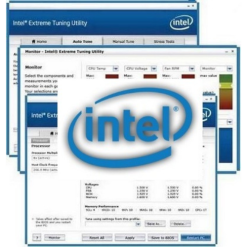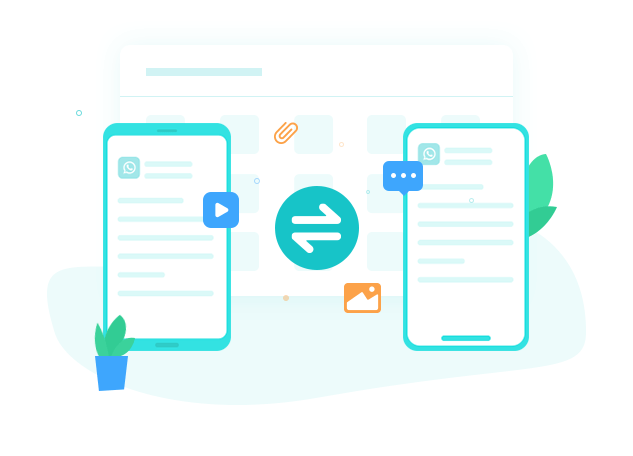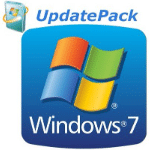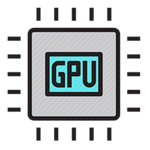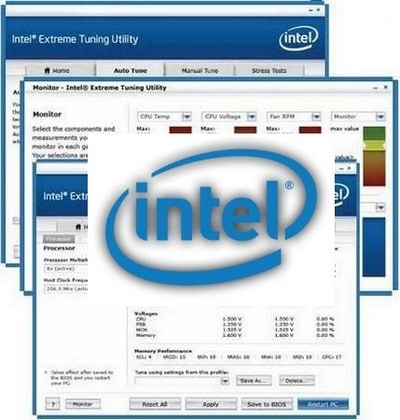برنامج إنتل لضبط إعدادات المعالج | Intel Extreme Tuning Utility
أداة Intel® Extreme Tuning Utility (Intel® XTU) هي تطبيق برمجي يسمح لك بضبط إعدادات معالج K- أو X-SKU لديك.
باستخدام التردد والجهد وعناصر التحكم الأخرى ، يمكنك تخصيص التكوين الخاص بك بالكامل من حيث استهلاك الطاقة وأداء الحوسبة.
يتوفر Intel XTU للتنزيل في Intel® Download Center ويمكن تحميله على أي نظام Intel® مزود بمعالج Intel® Core ™ من الجيل الثاني أو أحدث ومجموعة شرائح تدعم رفع تردد التشغيل.
وفى هذه التدوينة نقدم لكم أحدث إصدار من البرنامج.
_
برنامج إنتل لضبط إعدادات المعالج | Intel Extreme Tuning Utility (x64)
_
مميزات برنامج Intel Extreme Tuning Utility
برنامج Intel Extreme Tuning Utility (XTU) هو أداة قوية تقدمها شركة إنتل، وتهدف إلى تحسين أداء المعالجات. إليك بعض المميزات الرئيسية لهذا البرنامج:
- تحسين الأداء: يتيح لك XTU زيادة سرعة المعالج (Overclocking) وتعديل تردداته لتحسين الأداء في التطبيقات والألعاب.
- مراقبة النظام: يوفر البرنامج معلومات تفصيلية عن أداء النظام، مثل درجة حرارة المعالج، واستخدام الطاقة، وسرعة المعالج.
- تخصيص الإعدادات: يمكنك تعديل مجموعة متنوعة من الإعدادات مثل الجهد (Voltage) والحدود الحرارية (Thermal Limits) لتناسب احتياجاتك.
- الاختبار: يحتوي XTU على أدوات اختبار الأداء لمساعدتك في قياس تأثير التعديلات التي تجريها على أداء المعالج.
- الواجهة السهلة الاستخدام: يقدم البرنامج واجهة مستخدم بسيطة تسهل التنقل بين الخيارات المختلفة.
- التوافق: يتوافق مع مجموعة واسعة من معالجات إنتل، مما يجعله مناسبًا للعديد من أنظمة الكمبيوتر.
- دعم المجتمعات: يتمتع البرنامج بدعم من مجتمع مستخدمي إنتل، مما يسهل العثور على معلومات ونصائح حول كيفية تحسين الأداء.
تحميل موفق للجميع
انتهى الموضوع
تابع أحدث و أفضل البرامج من قسم البرامج من هنا
كما يمكنك متابعتنا على صفحة فارس الاسطوانات على الفيسبوك
مع تحيات موقع فارس الاسطوانات