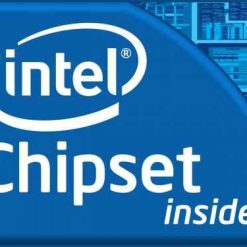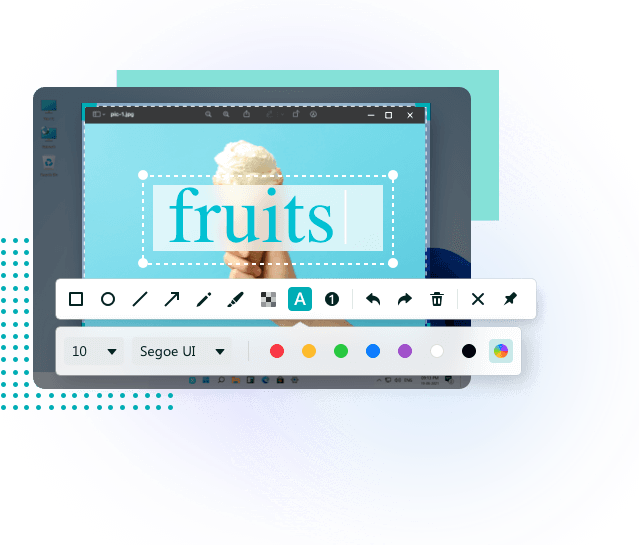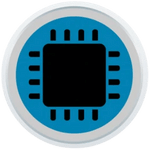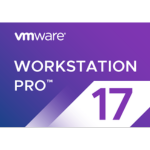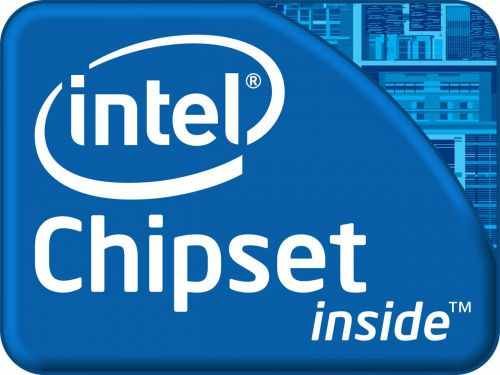حزمة تعريفات إنتل | Intel Chipset Device Software
يقوم برنامج Intel® Chipset Device Software بتثبيت ملفات Windows INF الخاصة بتعريفات الشرائح Chipset على الويندوز.
توضح هذه الملفات للويندوز كيفية تكوين شرائح Intel® لضمان عمل الجهاز بشكل مثالى مع الويندوز.
حيث يقوم نظام التشغيل Windows تلقائيًا بتثبيت برنامج تشغيل عام يتيح لأجهزة الكمبيوتر التعرف على وظائف اللوحة الأساسية.
ومع ذلك ، للاستفادة من جميع مكونات اللوحة ، يجب تطبيق برامج تشغيل الشرائح المناسبة.
إذا قمت بتثبيت هذه الحزمة ، فسيتلقى النظام معلومات متعلقة بالمجموعة.
كما قد تعمل هذه الخطوة على تحسين التوافق وسرعة النقل وإضافة تغييرات مختلفة لسلوك حالة السكون ووظيفة توفير الطاقة وغيرها
أو تضمين دعم للميزات الجديدة.
لتطبيق هذا الإصدار ، ما عليك سوى التأكد من أن تهيئة النظام مدعومة بواسطة هذه الحزمة
واحصل على الملف ، وشغّل الإعداد المتاح ، واتبع التعليمات التي تظهر على الشاشة.
ضع في اعتبارك أن تثبيت برامج تشغيل مجموعة شرائح غير مناسبة قد يؤدي إلى قصور في أجهزة الكمبيوتر.
بالإضافة إلى ذلك ، قم بإجراء إعادة تشغيل للنظام بعد قيامك بتطبيق الإصدار الحالي بالكامل حتى يتم تفعيل كافة التغييرات.
وفى هذه التدوينة أقدم لكم أحدث إصدار من هذه الحزمة المتكاملة
_
حزمة تعريفات إنتل | Intel Chipset Device Software
_
الاستخدامات الأساسية للبرنامج:
- تعريف الشرائح بشكل دقيق:
يضمن البرنامج تعريف الشرائح في جهازك بحيث يتعرف نظام التشغيل عليها ويستفيد من وظائفها بشكل كامل. - تحسين أداء النظام:
بفضل تحسين الاتصال بين نظام التشغيل ومكونات الأجهزة، يوفر البرنامج استقرارًا وأداءً سلسًا حتى في ظل المهام المكثفة. - دعم المكونات الإضافية:
يمكّن البرنامج المستخدمين من استخدام المكونات الإضافية للأجهزة مثل وحدات التخزين الخارجية، والكاميرات، والطابعات بسلاسة. - التحديث المستمر للتوافق:
يوفر البرنامج تحديثات مستمرة لضمان التوافق مع الإصدارات الأحدث من أنظمة التشغيل وتوفير أفضل أداء ممكن.
المميزات التفصيلية للبرنامج:
- تثبيت سهل وبسيط:
واجهة تثبيت البرنامج مصممة لتكون سهلة الاستخدام، مما يتيح لأي شخص تثبيته دون الحاجة إلى خبرة تقنية متقدمة. - أداء مستقر ومُحسَّن:
يعمل البرنامج على تعزيز استقرار نظام التشغيل من خلال تحسين التفاعل بين نظام التشغيل وأجزاء الأجهزة. - توفير تعريفات متكاملة:
يغطي البرنامج مجموعة واسعة من الشرائح والأجهزة المدعومة من Intel، مما يجعله الحل المثالي لتعريف الشرائح القديمة والجديدة. - دعم لأنظمة تشغيل متعددة:
متوافق مع مجموعة واسعة من أنظمة التشغيل، بما في ذلك Windows 10 وWindows 11، بالإضافة إلى الإصدارات الأقدم. - تقليل الأخطاء والمشاكل:
من خلال تحسين التفاعل بين المكونات، يقلل البرنامج من حدوث الأخطاء، مثل الشاشات الزرقاء (BSOD) أو أعطال النظام المفاجئة. - تحديثات تلقائية:
يُمكن ضبط البرنامج لتلقي التحديثات تلقائيًا، مما يضمن توافق جهازك مع أحدث التطورات البرمجية والمكونات الجديدة.
تحميل موفق للجميع
انتهى الموضوع
تابع أحدث و أفضل البرامج من قسم البرامج من هنا
مع تحيات موقع فارس الاسطوانات