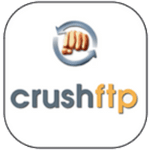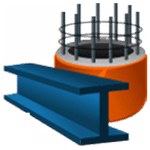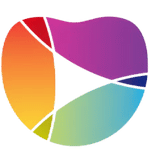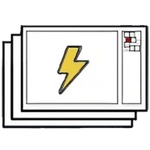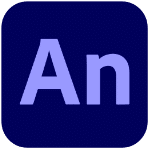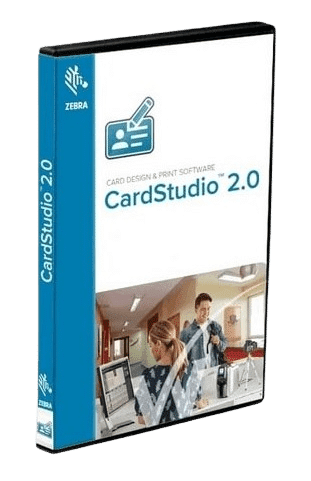تحميل برنامج FontLab | إنشاء و تحرير الخطوط 2024
البرنامج الأشهر فى انشاء و تصميم الخطوط و التعديل عليها بإحترافية كبيرة .
FontLab 7 هو محرر خطوط متكامل لنظام التشغيل Windows 7-10 يساعدك على إنشاء خطوط من البداية إلى النهاية ،
من تصميم بسيط إلى مشروع معقد ، ويجلب شرارة السحر إلى تصميم الكتابة .
وفى هذه التدوينة نقدم لكم آخر إصدار من البرنامج بالتفعيل .
_
تحميل برنامج FontLab | إنشاء و تحرير الخطوط 2024

_
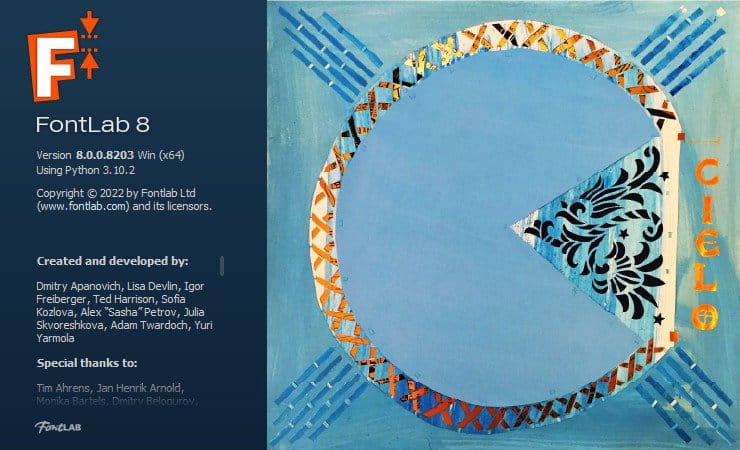
_
يمكنك رسم رموزًا ناعمة ومتناسقة وتلقائية الصور النقطية وإنشاء تداخلات وتبسيط المسارات ومساواة السيقان ومقياس الخطوط العريضة مع الحفاظ على سمك الحد.
يمكنك رسم إحداثيات كسرية أو عدد صحيح ، راجع عرض القياسات الرقمية والبصرية ، وإيجاد وإصلاح عيوب المحيط.
–
مميزات برنامج FontLab
برنامج FontLab هو أداة قوية لتصميم الخطوط الرقمية وتعديلها. إليك بعض المميزات الرئيسية لبرنامج FontLab:
- تصميم الخطوط المتقدم: يتيح للمستخدمين تصميم الخطوط من الصفر أو تعديل الخطوط الحالية باستخدام أدوات متقدمة.
- دعم تنسيقات متعددة: يدعم البرنامج مجموعة متنوعة من تنسيقات الخطوط مثل TTF وOTF وWOFF، مما يسهل العمل مع أنواع مختلفة من الخطوط.
- واجهة مستخدم مرنة: يتمتع FontLab بواجهة مستخدم قابلة للتخصيص، مما يتيح للمستخدمين تنظيم الأدوات والميزات وفقًا لاحتياجاتهم.
- أدوات الرسم المتقدمة: يحتوي على أدوات رسم قوية، بما في ذلك أدوات رسم النقاط والبيزير، مما يسهل إنشاء أشكال خطية معقدة.
- التوافق مع برامج أخرى: يمكن دمج FontLab بسهولة مع برامج تصميم أخرى مثل Adobe Illustrator وPhotoshop.
- تصدير مباشر: يسمح بتصدير الخطوط مباشرة إلى أدوات مثل Glyphs أو FontForge، مما يسهل التعاون مع المصممين الآخرين.
- مكتبة أشكال جاهزة: يتضمن البرنامج مكتبة تحتوي على أشكال جاهزة يمكن استخدامها كنقطة انطلاق لتصميم خطوط جديدة.
- أدوات تحليل الخطوط: يقدم أدوات لتحليل الخطوط الحالية، مما يساعد المصممين على فهم كيفية تحسين تصميماتهم.
- توافق مع Unicode: يدعم البرنامج معايير Unicode، مما يسهل العمل مع لغات متعددة.
- دعم مجتمعي: يوجد مجتمع نشط من المستخدمين والدروس التعليمية التي تساعد على تعلم البرنامج واستكشاف إمكانياته.
متطلبات التشغيل
– FontLab 7 for Windows x64 is a 64-bit app that runs on 64-bit versions Windows 7–10.
– FontLab 7 for Windows x86 is a 32-bit app that runs on Windows 7–10 (either the 32- or the 64-bit version), and on Linux with Wine.
– Each FontLab 7 license is valid for both macOS and Windows.
_
انتهى الموضوع
تحميل موفق للجميع
تابع أحدث و أفضل البرامج من قسم البرامج من هنا
مع تحيات موقع فارس الاسطوانات