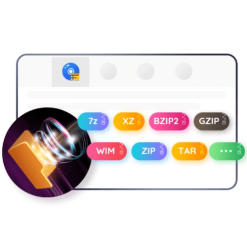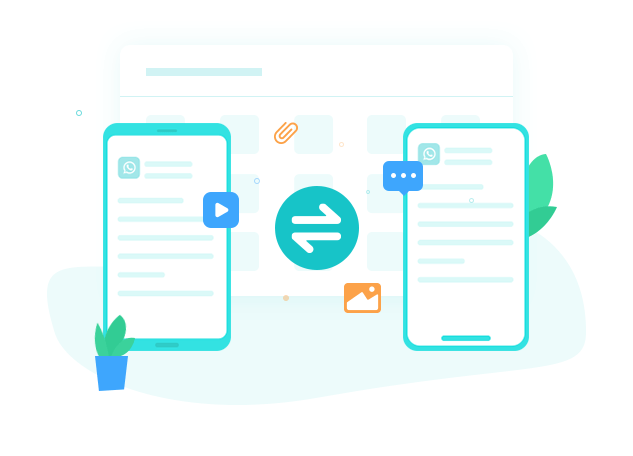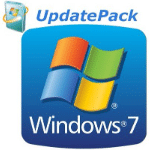تحميل برنامج ExplorerFab
برنامج ExplorerFab هو تطبيق محاكاة متعدد اللغات يمكنه إنشاء محركات أقراص افتراضية على جهاز الكمبيوتر الخاص بك ، مما يتيح لك تحميل قرص مضغوط أو قرص DVD للوصول الفوري ، دون الحاجة إلى استخدام محرك الأقراص الفعلي.
كما يمكنك من إدارة الملفات والمجلدات كما يوفر واجهة سهلة الاستخدام ومميزات مثل البحث عن الملفات والتحكم في العرض والترتيب والنسخ والحذف والنقل بين المجلدات، كما يتميز بالسرعة والكفاءة ويدعم العربية.
وفى هذه التدوينة نقدم لك آخر إصدار من هذا البرنامج المجانى.
_
تحميل برنامج ExplorerFab
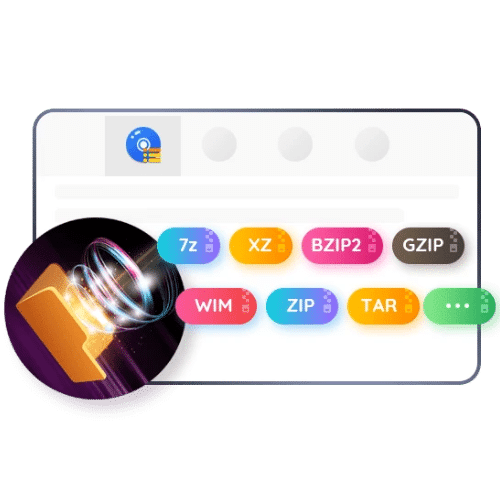
_
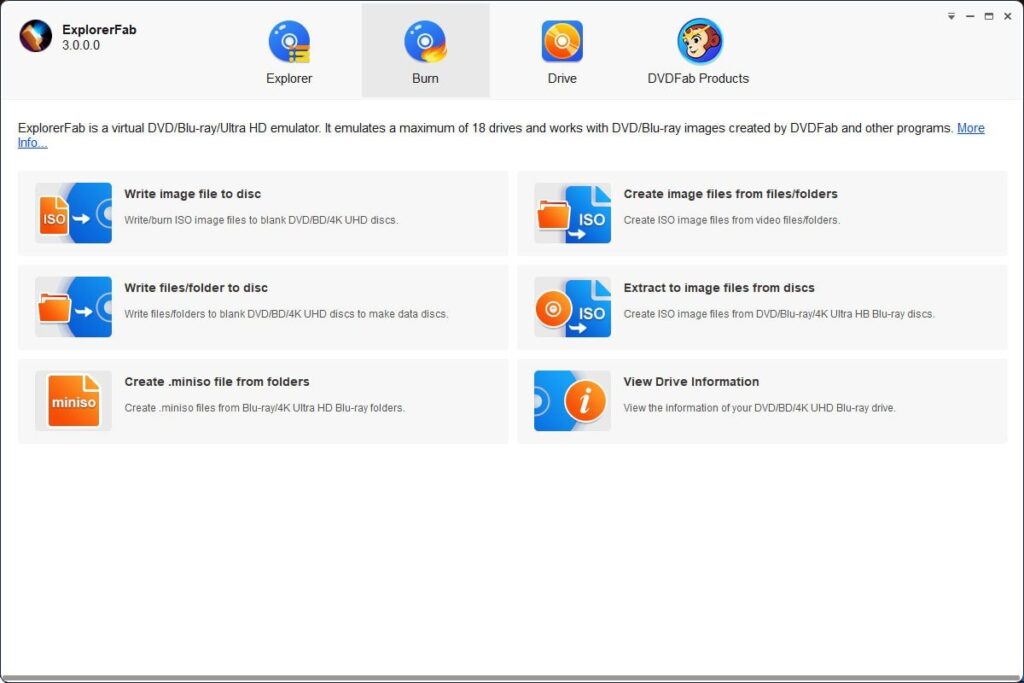
_
Description:
ExplorerFab is a multilingual emulation application that can create virtual drives on your computer, enabling you to load a CD or a DVD for instant access, without having to use your physical disc drive.
The application supports the most popular formats, such as DVD, CCD (CloneCD), UDF, NRG (Nero), BIN, IMG and ISO images. Furthermore, it can open or even create MINI ISO files, which is a file format specific to DVDFab Blu-ray Copy.
DVDFab Virtual Drive runs in the system tray, so a standard interface is not available. Left-clicking on the tray icon displays the mounted images, while right-clicking opens a more elaborate menu, where you can set the number of drives, view recently used images, unmount drives and access the application settings.
Up to 18 virtual drives can be emulated with this software. You can mount, unmount or browse the contents of every drive separately. Also, there is an option to unmount all the devices at once, so you don’t have to do this manually.
Easy access to features is one of the advantages that this application brings you. It integrates into the Windows Explorer shell, thus enabling you to emulate a CD or a DVD using the context menu. Furthermore, you can use custom shortcut keys for some commands, such as mounting the first device, deactivating all the drives or showing the settings dialog.
Although it does not offer many options for customizing emulation settings, this software is a handy solution for those who want to play Blu-ray ISO image files and Blu-ray folder backups on their PC. Furthermore, it provides support for up to 18 virtual drives, which should be more than enough for any user.
Whats New
New: Some improvements on the speed when unzipping files.
Fix: A crash problem when unzipping files using the right-click contextual menu.
Fix: A crash problem when switching UI languages in certain cases.
_
تحميل موفق للجميع
انتهى الموضوع
كلمات دلالية :
تحميل برنامج تعديل الصور فوتوجيت فوتو إيدتور , حمل برابط مباشر برنامج تعديل الصور فوتوجيت فوتو إيدتور ,حمل مجانا مع التفعيل برنامج تعديل الصور فوتوجيت فوتو إيدتور , آخر إصدار من برنامج تعديل الصور ExplorerFab , تحميل ExplorerFab , تنزيل ExplorerFab , حمل برابط واحد مباشر ExplorerFab ,
_
تابع أحدث و أفضل البرامج من قسم البرامج من هنا
كما يمكنك متابعتنا على صفحة فارس الاسطوانات على الفيسبوك
مع تحيات موقع فارس الاسطوانات