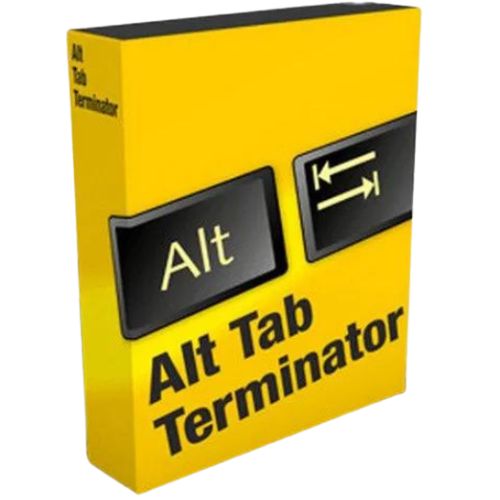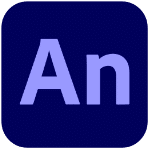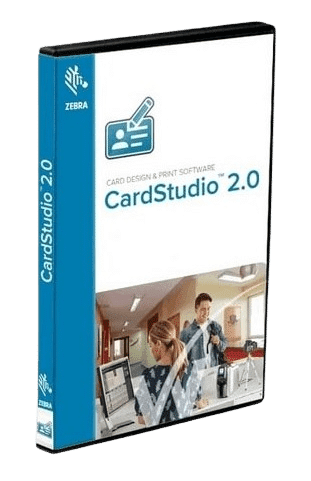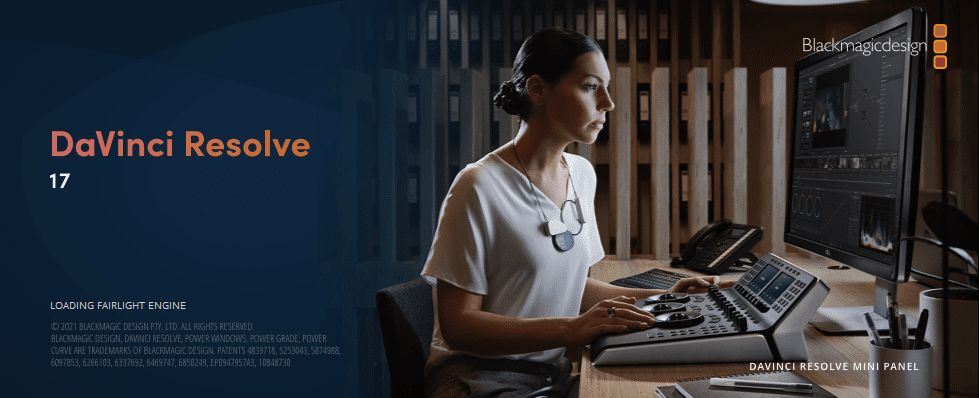تحميل برنامج دافينشي ريزولف 2025 | Blackmagic Design DaVinci Resolve Studio
برنامج دافنشى للمونتاج Blackmagic Design DaVinci Resolve Studio يعتبر ثلاثة برامج في برنامج واحد في مجالات المونتاج.
وكل مايخص التعديل علي الفيديو وعملية تصحيح الألوان.
والجميل أيضا أن البرنامج يمكنك من التعديل علي الملفات أو التراكات الصوتية بكل احترافية.
وفى هذه التدوينة على موقع فارس الاسطوانات نقدم لك آخر إصدار من البرنامج مرفق معه التفعيل.
_
تحميل برنامج دافينشي ريزولف 2025 | Blackmagic Design DaVinci Resolve Studio

_

_
_
المزيد من المعلومات عن برنامج دافينشي ريزولف :
يعتبر برنامج Blackmagic Design DaVinci Resolve Studio من أشهر برامج المونتاج والإخراج السينمائي والتلفزيوني المتوفرة حالياً.
إذا كنت ترغب في معرفة المزيد عن هذا البرنامج، فإليك بعض المعلومات الهامة:
- يتوفر البرنامج بنسختين: النسخة المجانية (DaVinci Resolve) والنسخة المدفوعة (DaVinci Resolve Studio). النسخة المجانية توفر معظم الوظائف الأساسية للمونتاج والإخراج، في حين أن النسخة المدفوعة توفر ميزات إضافية مثل دعم العديد من الكاميرات والمؤثرات البصرية القوية.
- يمتلك البرنامج واجهة سهلة الاستخدام ويدعم العديد من صيغ الملفات المختلفة، بما في ذلك صيغ الفيديو عالية الجودة مثل 4K و8K.
- يوفر البرنامج أدوات قوية للتحكم في اللون والإضاءة، مما يتيح للمستخدمين تعديل الألوان والتباين والسطوع والظلال بدقة عالية.
- يتيح البرنامج أيضاً إمكانية العمل على مشاريع كبيرة ومعقدة، بفضل الأدوات القوية المتوفرة فيه والتي تساعد على تنظيم العمل وتسريعه.
- يمكن للمستخدمين استخدام البرنامج للمونتاج والإخراج في مجالات مختلفة، بما في ذلك السينما والتلفزيون والإعلانات والفيديوهات التعليمية والتسويقية.
- يتوفر البرنامج على مجتمع كبير من المستخدمين حول العالم، مما يتيح للمستخدمين الاستفادة من الدروس والنصائح والأفكار المختلفة التي يتم تبادلها في هذا المجتمع.
Blackmagic Design DaVinci Resolve Studio هو برنامج تحرير فيديو احترافي شامل يقدم أدوات تحرير وتلوين وتأثيرات بصرية ورسوم متحركة وصوتية. يتوفر البرنامج بإصدار مجاني وإصدار مدفوع (DaVinci Resolve Studio).
المميزات الرئيسية لبرنامج DaVinci Resolve Studio
- تحرير الفيديو: يوفر البرنامج مجموعة واسعة من أدوات التحرير الأساسية والمتقدمة، بما في ذلك القص واللصق والتبديل والتسلسل والتأثيرات والمؤثرات الصوتية.
- تلوين الفيديو: يتميز البرنامج بنظام ألوان قوي يوفر تحكمًا دقيقًا في الألوان.
- التأثيرات البصرية: يوفر البرنامج مجموعة متنوعة من تأثيرات الفيديو، بما في ذلك التأثيرات ثلاثية الأبعاد والتأثيرات الخاصة.
- رسومات متحركة: يوفر البرنامج مجموعة من أدوات الرسوم المتحركة، بما في ذلك الرسوم المتحركة التقليدية والرسوم المتحركة بالكمبيوتر.
- الصوت: يوفر البرنامج مجموعة من أدوات الصوت، بما في ذلك تعديل الصوت والمزج والتحرير.
الإصدار المجاني من برنامج DaVinci Resolve
يتوفر برنامج DaVinci Resolve بإصدار مجاني يتضمن معظم الميزات الأساسية للبرنامج. ومع ذلك، فإن الإصدار المجاني لا يتضمن بعض الميزات المتقدمة، مثل:
- التأثيرات البصرية ثلاثية الأبعاد
- الرسوم المتحركة بالكمبيوتر
- أدوات الصوت المتقدمة
الإصدار المدفوع من برنامج DaVinci Resolve
يتضمن الإصدار المدفوع من برنامج DaVinci Resolve جميع الميزات المتقدمة المتاحة في الإصدار المجاني، بالإضافة إلى الميزات التالية:
- دعم 12 بت
- دعم HDR
- دعم 3D
- دعم أدوات الصوت المتقدمة
كيفية تنزيل برنامج DaVinci Resolve
يمكن تنزيل برنامج DaVinci Resolve من موقع Blackmagic Design. يتوفر البرنامج لنظامي التشغيل Windows وMac وLinux.
الخلاصة
يعد برنامج Blackmagic Design DaVinci Resolve Studio برنامجًا تحرير فيديو احترافيًا شاملًا يوفر مجموعة واسعة من الميزات والأدوات. يتوفر البرنامج بإصدار مجاني وإصدار مدفوع.
مميزات برنامج دافينشي ريزولف
1- التعديل علي الفيديو :
البرنامج يملك تقريبا كل الأدوات التي تتخيلها في مجال الإنتاج المرئي – يمكنك من عمل قص احترافي للفيديو واضافة العديد من الموثرات والانتقالات وخلافه.
2- تصحيح الألوان :
البرنامج بالفعل قد تم استخدامه في العديد من الأفلام والحلقات التلفزيونية . يملك البرنامج أقوي الأدوات الرئيسية والمساعدة في مجال تصحيح الألوان و تثبيت الصورة وتخفيف الضوضاء وخلافه .
3- التعديل علي الملفات الصوتية :
أدوات جديدة احترافية تم اضافتها في البرنامج للتعديل علي الملفات الصوتية ويمكنك البرنامج من عمل تسجيل مباشرة من المايكروفون والتعديل علي هذا الملف الصوتي وعمل موثرات صوتية عليه وعمل الميكسات أيضا وفي النهاية تصديره حسب رغبتك وبالعديد من الصيغ .
الحد الأدنى لمتطلبات النظام لنظام التشغيل Windows
-تحديث المبدعين لنظام التشغيل Windows 10.
-16 جيجابايت من ذاكرة النظام. 32 جيجابايت عند استخدام فيوجن
-Blackmagic Design Desktop Video 10.4.1 أو الأحدث
-وحدة معالجة رسومات مدمجة أو وحدة معالجة رسومات منفصلة مع ذاكرة فيديو (VRAM) بسعة 2 جيجابايت على الأقل
-وحدة معالجة الرسومات التي تدعم OpenCL 1.2 أو CUDA 11
-إصدار برنامج تشغيل NVIDIA/AMD/Intel GPU – كما هو مطلوب بواسطة GPU الخاص بك
ملحوظة: برنامج Easydcp غير متضمن!
_
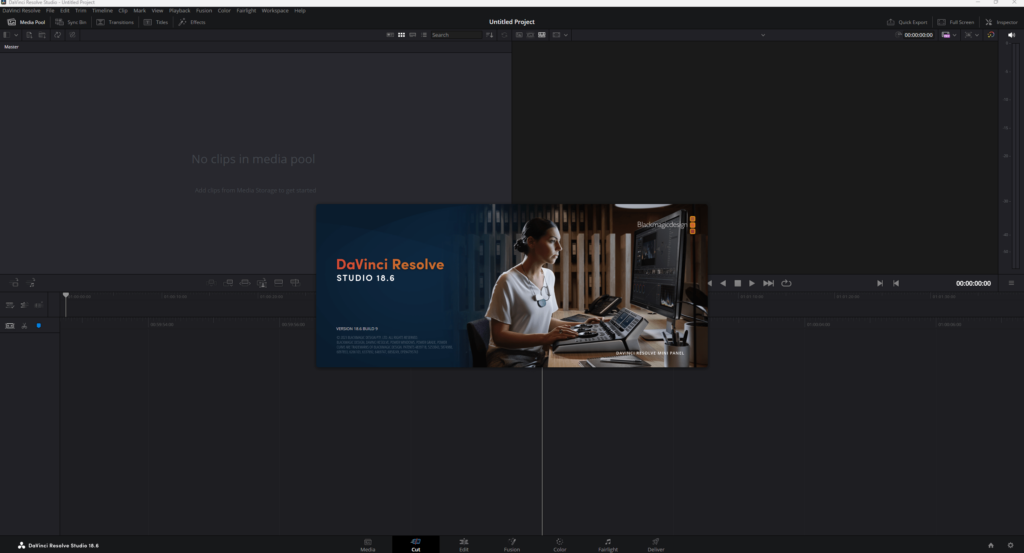
_
تحميل برنامج Blackmagic Design DaVinci Resolve Studio مع التفعيل :
ستجد روابط تحميل برنامج Blackmagic Design DaVinci Resolve Studio مرفق معه التفعيل بعد نهاية المقالة .
تحميل موفق للجميع
انتهى الموضوع
_
تابع أحدث و أفضل البرامج من قسم البرامج من هنا
كما يمكنك متابعتنا على صفحة فارس الاسطوانات على الفيسبوك
ويمكنك الإنضمام لجروب فارس الإسطوانات على الفيسبوك .
مع تحيات موقع فارس الاسطوانات