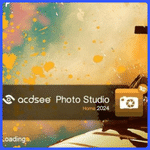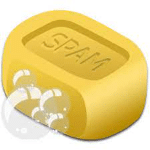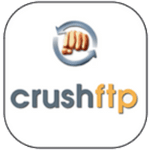Adobe Flash Player 15 features:
• Stage 3D. Build stunning, blazing-fast cinematic 2D and 3D games. Use fully accelerated GPU rendering, which leverages the power of OpenGL and DirectX graphics.
• Enhanced mouse control. Create immersive, panoramic games that take advantage of infinite scrolling, mouse lock, relative mouse coordinates, and right- and middle-click events.
• Concurrency. Create high-performance, more responsive games and content using ActionScript workers and shared ByteArray support. Share memory and leverage machine resources by offloading tasks to background workers that run concurrently.
• Full-screen support. Deliver exciting, full-screen games with full keyboard support across browsers (including Chrome, Firefox, and Internet Explorer) and operating systems (Mac and Windows).
• HD-quality video. Play high-quality HD video with industry-standard codecs such as H.264, AAC, and MP3. Use GPU hardware optimization and chipsets that scale across all platforms to provide best-in-class video performance.
• High quality of service. Engage viewers with optimized and adaptive bitrate video streaming as well as an extensive feature set. Support for streaming standards such as HDS, RTMP, and progressive video allows video content to be delivered efficiently and flexibly across various network and CDN configurations.
• Content protection. Deliver protected premium video content using Adobe Access, which supports a wide range of business models, including video on demand, live broadcast, HD rental, subscription, and electronic sell-through.
• Multicore rendering. Build high-performance vector graphics and display true 1080p videos that take advantage of up to four CPU cores.
• SWF file optimization. Deliver optimized SWF files for faster download through the LZMA compression algorithm.
• Advanced bitmap control. Deliver smoother animations and interactivity using enhanced high-resolution bitmap support, bitmap caching, and asynchronous bitmap decoding.
Whats New :
[Win8.1][IE11] Resolves an issue introduced with Flash Player 13.0.0.182 that affected Dragon Quest Monster Parade (3818827)
[Win8.x][IE10+] printJob.addPage() no longer throws an erroneous exception (3822297)
[Win8.x] Fixes an issue where Print To Printer only printed the first page (3825794)
[Win8.x][MSFT 654468] Full-Screen content is incorrectly scaled when the user requests Full-Screen Mode after zooming in or out with the browser zoom (3822208)
[Win][Firefox] Fixes an issue where FileReference.browse() file dialog was opening behind the browser window (3822025)
[Mac] Resolves an issue introduced with Flash Player 15.0.0.29. Using the volume keys on the keyboard now works as expected in Adobe Connect (3827641)
[Mac] Resolves an infrequent issue where the Flash Player installer could not determine the correct OS version for users on MacOS 10.8+ (3814718)
[Mac 10.9+] Resolves an issue where Flash Player would use a large amount of CPU if the network was disconnected while a video using the Adobe Video Engine was playing (3811674)
Stage3D Content is now available on the Nvidia Tegra K1 (3809317)
WebVTT Captions are now correctly displayed after a mid-roll ad is inserted into a video stream (3809912)
[HTTP Live Streaming] The lowest possible bitrate i-frame stream was not being used if TrickPlay was enabled (3812854)