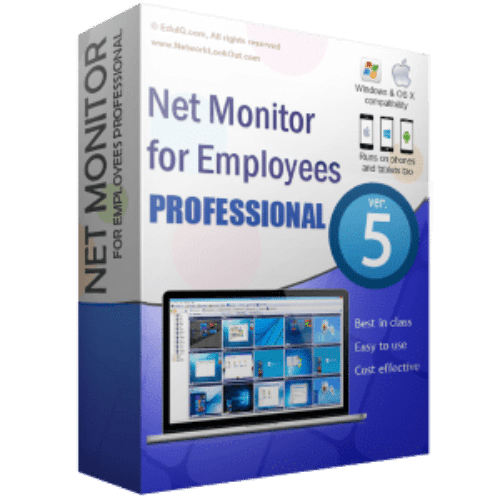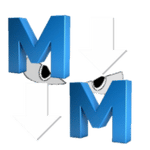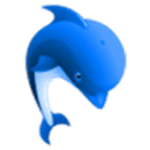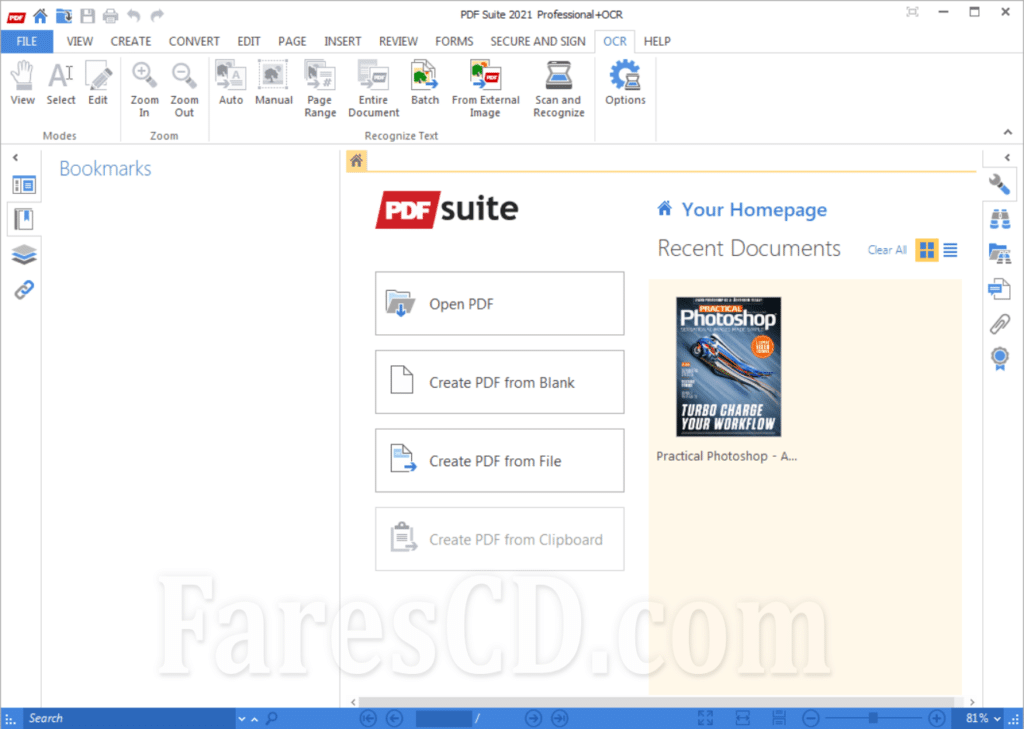برنامج قراءة وتحرير وتعديل بى دى إف | PDF Suite Professional 2021 + OCR
تم تصميم حزمة PDF وفقًا لاحتياجاتك المختلفة بحيث إذا كنت تحتاج فقط إلى الوظائف الأساسية مثل القراءة والإنشاء والتحرير الأساسي لملفات PDF فهى متوفرة بهذا البرنامج.
وإذا كنت تحتاج لبعض الخصائص الإحترافية مثل تأمين ملفات PDF الخاصة بك أو إنشاء نماذج أو التعاون في مشروع معين أو إنشاء قيود على الاستخدام فستجدها موجودة أيضاً فى النسخة الإحترافية لهذا البرنامج القوى مع مميزات أخرى إضافية.
وفى هذه التدوينة نقدم لكم آخر إصدار من هذا البرنامج مع التفعيل .
_
برنامج قراءة وتحرير وتعديل بى دى إف | PDF Suite Professional 2021 + OCR 19.0.36.0001
_
_
Windows x64 | Languages: Multilingual | File Size: 275.38 MB
PDF Suite tailored to your needs. If you only need the most essential functions such as reading, creating, and basic PDF editing, we recommend you take our standard version. Need to secure your PDFs, create forms, collaborate on a particular project, or create usage restrictions? Get PDF Suite Pro. Not sure? You can always get PDF Suite Standard and upgrade to the pro, and only pay the difference!
View
– Search PDF for keywords
– Zoom
– Navigate
– Add Bookmarks
– Customize Document View
– Rotate PDF
Create & Convert
– Convert to multiple file types
– Convert PDF to PDF/A
– Batch convert
– Convert PDF to RTF
– Create PDFs from existing files
– Create from clipboard
– Create from URL
– Combine
– Export PDF to Word
– MS Office Conversion Plug-in
– Export tables from PDF to Excel
Edit & Insert
– Insert, move, rotate & resize images
– Paste to PDF from clipboard
– Manage pages
– Search for specific keywords and automatically replace them
– Manage different layers: Bring content forward/backward
– Use crop tool to cut and copy multiple elements
– Insert & edit hyperlinks
Review & Secure
– Add sticker note
– Insert attachments
– Use the redaction feature to permanently black out confidential information
– Whiteout
– Compare two documents
– Search for specific keywords and automatically redact them
– Highlight, draw, and add watermarks
– 256-bit Password Security
– Permission levels: view, print, edit, copy to clipboard, saving
– Metadata management
– Add nested replies to comments
Forms
– Set tab order
– Create personalized forms
– Add text, check boxes, buttons, and other fields
OCR (Optical Character Recognition)
– Transform scanned documents and images into editable PDFs.
– Recognize text in PDFs
The fastest PDF viewer ever.
You will be able to open, save, print and markup any PDF by using PDF Suite. You can view presentations, CVs, E-Books, and many other Electronic documents. With the pencil, watermark, sticker notes, and other markup tools, leave comments on the PDF for peer collaboration.
Convert any document into a PDF
PDF Suite has a state-of-the-art converter that can convert ANY printable file into 100% fully readable PDF documents. Convert Word, Excel, PowerPoint, and other MS Office documents to PDF while keeping the formatting. PDF Suite can also convert PDF files back into Word or image files!
Preserve text and secure your file
In just a few clicks, you will start modifying the text & the images of your electronic document. Add, remove, move, resize and rotate any graphical element within your PDF. In addition, PDF Suite offers the highest security functions: apply 256-bit passwords and restrictions to secure your data.
Master PDF forms easily
Our newest feature! With PDF Suite, now you can fill out online forms and submit them back to the sender in a couple clicks. We have also included a powerful yet easy-to-use form creator, allowing you to add text fields, numerical fields, radio buttons, and much more, to make any PDF a form that can be filed by anyone with a PDF reader!
Release Notes
System Requirements:
– Processor: Pentium III or equivalent
– RAM: 512 MB
– Disk Space: 100 MB or more
Compatibility:
PDF Suite is designed to work on the following operating systems:
– Windows 10
– Windows 8
– Windows 7
Language Support:
English, Portuguese, Japanese, Russian, Italiano, French, Spanish, German
_
مساحة البرنامج 270 جيجا تقريبا
تحميل موفق للجميع
انتهى الموضوع
كلمات دلالية :
تحميل برنامج قراءة وتحرير وتعديل بى دى إف PDF Suite Professional , تنزيل برنامج قراءة وتحرير وتعديل بى دى إف , كراك برنامج قراءة وتحرير وتعديل بى دى إف ,تحميل برنامج قراءة وتحرير وتعديل بى دى إف كاملاً ,أحدث إصدار من برنامج قراءة وتحرير وتعديل بى دى إف ,تحميل برنامج PDF Suite Professional 2021 ,تنزيل PDF Suite Professional ,تحميل PDF Suite Professional ,تفعيل PDF Suite Professional ,تنزيل PDF Suite Professional 2021 ,برنامج PDF Suite 2021 Professional + OCR ,تحميل PDF Suite 2021 Professional + OCR ,
_
شاهد أيضاً :
_
تابع أحدث و أفضل البرامج من قسم البرامج من هنا
مع تحيات موقع فارس الاسطوانات