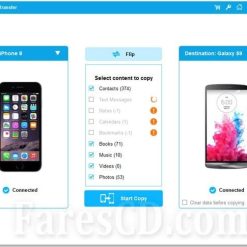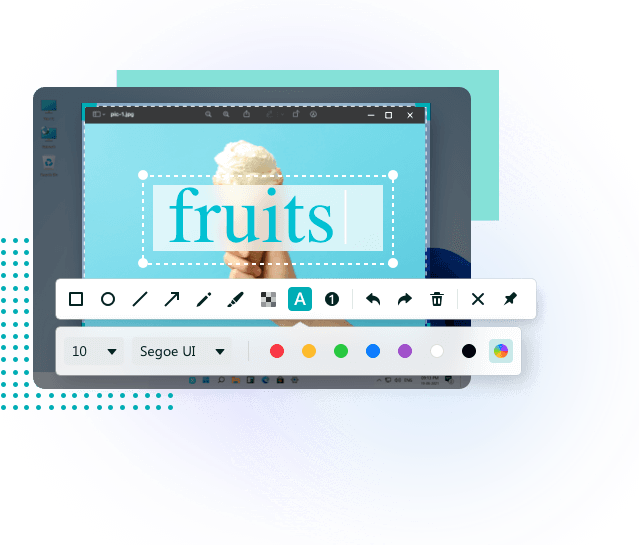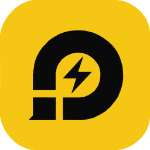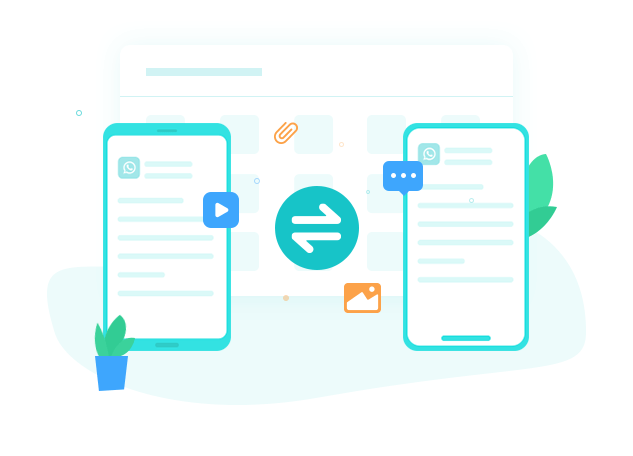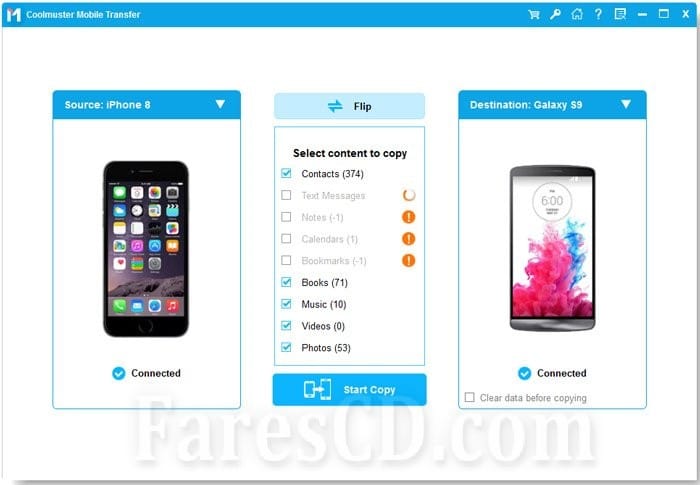تحميل برنامج Coolmuster Mobile Transfer | نقل البيانات بين الهواتف 2025
ليس لديك فكرة عن كيفية نسخ البيانات من هاتف قديم إلى هاتف جديد لأنها تأتي من جهات تصنيع مختلفة؟
يعد Mobile Transfer أداة رائعة لمساعدتك في نقل البيانات من جهاز إلى آخر دون ضرر.
وفى هذه التدوينة نقدم لكم أحدث إصدار من البرنامج مرفق معه التفعيل.
_
تحميل برنامج Coolmuster Mobile Transfer | نقل البيانات بين الهواتف 2025
_
مميزات برنامج Coolmuster Mobile Transfer
- سهولة الاستخدام: يتميز بواجهة بسيطة وسهلة الاستخدام، تجعل من الممكن لأي شخص، حتى للمبتدئين، إتمام عملية النقل بسهولة.
- دعم أنظمة متعددة: يتوافق مع جميع الأجهزة العاملة بنظام Android و iOS، مما يجعله مثاليًا لمستخدمي مختلف الأجهزة.
- نقل بيانات متعددة الأنواع: يمكنك نقل الصور، مقاطع الفيديو، الرسائل النصية، جهات الاتصال، التطبيقات، وسجلات المكالمات، دون فقدان أي من البيانات.
- الأمان والخصوصية: يضمن نقل البيانات بخصوصية وأمان، حيث لا يتم تخزين أي بيانات على خوادم خارجية أثناء عملية النقل.
- نقل كامل بنقرة واحدة: بمجرد اتصال الجهازين، يمكنك نقل كل البيانات دفعة واحدة، دون الحاجة إلى تطبيقات متعددة أو خطوات معقدة.
- دعم النقل بين أنظمة التشغيل المختلفة: يتيح نقل البيانات بين أجهزة iOS وأجهزة Android بسلاسة، مما يجعله خيارًا مثاليًا إذا كنت تنتقل من نظام تشغيل إلى آخر.
- سرعة الأداء: يوفر نقل بيانات سريع وفعال، مما يقلل من الوقت المستغرق في الانتقال إلى هاتف جديد، مع الحفاظ على جودة الملفات وسلامة البيانات.
طريقة استخدام Coolmuster Mobile Transfer
لاستخدام برنامج Coolmuster Mobile Transfer، قم باتباع الخطوات التالية:
- تحميل وتثبيت البرنامج: قم بتحميل البرنامج من الموقع الرسمي، ثم قم بتثبيته على جهاز الكمبيوتر الخاص بك.
- توصيل الأجهزة: قم بتوصيل كلا الجهازين (الجهاز القديم والجهاز الجديد) بالكمبيوتر باستخدام كابلات USB.
- فتح البرنامج: عند فتح Coolmuster Mobile Transfer، سيقوم بالكشف التلقائي عن الجهازين، مع تحديد الجهاز المصدر والجهاز الوجهة.
- تحديد نوع البيانات المراد نقلها: بعد التأكد من توصيل الأجهزة بشكل صحيح، يمكنك تحديد نوع الملفات التي ترغب في نقلها، مثل الصور، مقاطع الفيديو، الرسائل، وغيرها.
- بدء النقل: بعد تحديد الملفات، اضغط على زر “ابدأ النقل”، وسيقوم البرنامج بنقل البيانات من الجهاز القديم إلى الجهاز الجديد.
- إتمام العملية: بمجرد انتهاء عملية النقل، يمكنك فصل الجهازين والتأكد من وجود البيانات كاملة على الجهاز الجديد.
_
تحميل موفق للجميع
انتهى الموضوع
تابع أحدث و أفضل البرامج من قسم البرامج من هنا
كما يمكنك متابعتنا على صفحة فارس الاسطوانات على الفيسبوك
مع تحيات موقع فارس الاسطوانات