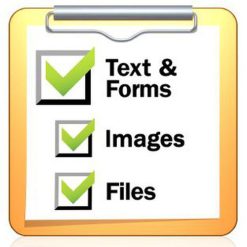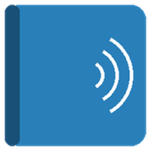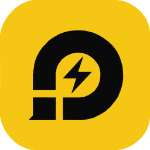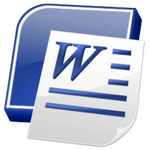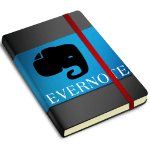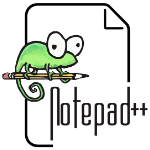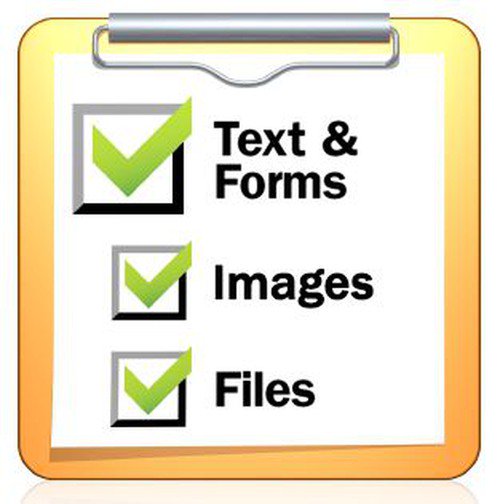برنامج إدارة عمليات النسخ على الويندوز | Clipboard Master
برنامج كليب بورد ماستر عبارة عن أداة يدوية مصممة
للحفاظ على نسخ جميع النصوص والصور والملفات السابقة إلى الحافظة في قائمة لاستخدامها في وقت لاحق.
بحيث يمكنك تنظيم وحدات النص والمقتطفات النصية الخاصة بك ليمكنك لصقها في أي من برامج Windows متى شئت.
لصق عناصر متعددة أو جزء من عنصر فقط.
البحث داخل قوائم الحافظة.
تم تحسين الحافظة الرئيسية للاستخدام مع الماوس ولوحة المفاتيح.
وفى هذه التدوينة اقدم لكم آخر إصدار من البرنامج.
_
برنامج إدارة عمليات النسخ على الويندوز | Clipboard Master
_
مميزات Clipboard Master:
- إدارة الحافظة متعددة العناصر:
- يمكنه تخزين نصوص، صور، وملفات في الحافظة، وليس فقط العنصر الأخير الذي تم نسخه.
- يدعم تخزين أكثر من 10,000 عنصر في الحافظة.
- تنظيم الحافظة في مجموعات:
- يمكنك تصنيف وتنظيم العناصر المنسوخة في قوائم أو مجموعات لسهولة الوصول إليها.
- الإدخال السريع:
- يوفر ميزة لإدخال النصوص المتكررة أو المعلومات المحفوظة مسبقًا بسهولة، مثل كلمات المرور أو التوقيعات النصية.
- الاختصارات القابلة للتخصيص:
- يدعم إنشاء اختصارات مخصصة للوصول السريع إلى العناصر المنسوخة أو لأداء مهام معينة.
- توافق مع تطبيقات متعددة:
- يعمل مع أي برنامج على Windows، بما في ذلك Microsoft Office، المتصفحات، برامج التصميم، وغيرها.
- ميزة البحث:
- يمكنك البحث عن العناصر المخزنة بسهولة باستخدام الكلمات المفتاحية.
- الأمان والتشفير:
- يدعم حماية البيانات الحساسة في الحافظة باستخدام التشفير.
- واجهة مخصصة:
- يدعم تخصيص الواجهة وتعديل الإعدادات بما يناسب احتياجاتك.
طريقة استخدام Clipboard Master:
- التثبيت:
- قم بتحميل البرنامج من موقعنا.
- ثبت البرنامج على جهازك كأي تطبيق عادي.
- النسخ والصق:
- انسخ النصوص أو الصور بالطريقة المعتادة (Ctrl + C).
- استخدم اختصار Ctrl + V للصق العنصر الأخير أو افتح قائمة Clipboard Master باستخدام Ctrl + Alt + V لاختيار العناصر المخزنة.
- إدارة العناصر:
- اضغط على أيقونة البرنامج في شريط المهام لفتح واجهة الإدارة.
- قم بتنظيم العناصر في مجموعات، أو حذف العناصر غير الضرورية.
- الإعدادات والاختصارات:
- افتح إعدادات البرنامج لتخصيص الاختصارات والخيارات الأخرى، مثل عدد العناصر المخزنة في الحافظة.
- استخدام الإدخال السريع:
- حدد النصوص التي تستخدمها بشكل متكرر، وقم بحفظها في البرنامج.
- استخدمها لاحقًا بضغطة زر أو عبر الاختصارات.
تحميل موفق للجميع
انتهى الموضوع
تابع أحدث و أفضل البرامج من قسم البرامج من هنا
مع تحيات موقع فارس الاسطوانات