برنامج مجانى لضغط الصور مع الحفاظ على جودتها وكل ذلك بكل سهولة بكل سهولة
أولاً عليك بتحديد الملفات التى تريد ضغطها وتحديد مكان إخراجها وبضغطة واحدة تستطيع ضغط مجموعة صور
علما بأن هناك مستويات عديدة للضغط حسب رغبتك
أيضاً يمكنك إضافة مجلد صور لضغطها كاملة مهما بلغ عددها
برنامج ضغط الصور | Mwisoft Image Resizer 1.0
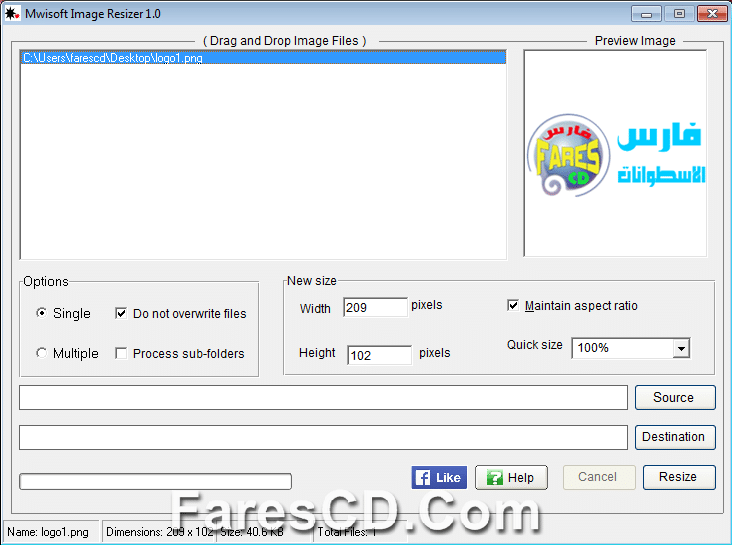
Mwisoft Image Resizer is a reliable program, designed to resize a large batch of images that you can select from various folders. The software supports importing images by drag and drop or by pasting them from clipboard, regardless if you add single/multiple pictures at once.
Select a multitude of images
Mwisoft Image Resizer allows you to add several picture files to the work space, using one of the supported methods: just drag and drop, paste from clipboard or select the source folder. The source path can be indicated in the dedicated space. This way, the software can filter its contents and analyze subfolders.
If you select a picture folder, the software can automatically scan any subdirectories contained within, then add all the detected images. All the input files are displayed in the work space as a list and can be previewed before processing in the dedicated area, by selecting individual images.
Resizing options
Mwisoft Image Resizer allows you to modify the size of images, based on the number of pixels on the sides: width and height. Alternatively, you can apply the quick resizing method: reducing or increasing the image canvas by percentages. You may opt to maintain the aspect ratio or not, when resizing by pixels.
Mwisoft Image Resizer allows you to select the type of file processing: single picture or multiple photos at once. In each case, you also can opt to overwrite the input, respectively to process subfolders, if you should choose. In case you do not wish to overwrite images or if you process a batch, you need to select the output path.
Progress indicator
Mwisoft Image Resizer features a progress bar which fills in as the files are being processed by the software. Its purpose is to notify you of the estimated time remaining. You can stop the process at any time you wish, even after the program has started resizing the pictures. You cannot resume, only start a new process.
OS: Windows XP / XP 64-bit / Vista / Vista 64-bit / 7 / 7 64-bit / 8 / 8 64-bit
** تحميل الرنامج **
مساحة البرنامج 3 ميجا
للتحميل برابط من ميديا فير
أو للتحميل برابط إضافى على اكثر من سيرفر
انتهى الموضوع
تابعنا دائماً لتحميل أحدث البرامج والاسطوانات والكورسات بروابط حصرية مباشرة
كلمات مفتاحية :
برنامج ضعط الصور , برنامج لضغط الصور , برنامج تقليل مساحة الصور , تصغير مساحة الصور , برنامج تقليل حجم الصور , Mwisoft Image Resizer , برنامجMwisoft Image Resizer , حمل برنامج Mwisoft Image Resizer


































