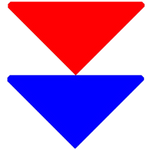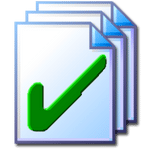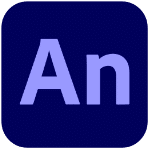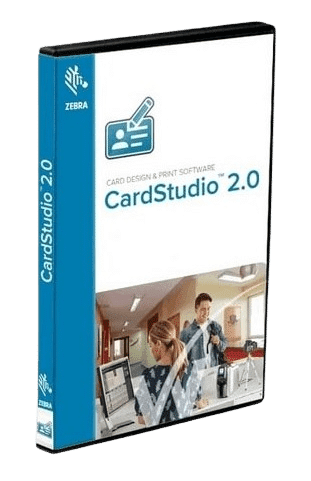برنامج أشامبو لتصوير الشاشة وعمل الشروحات | Ashampoo Snap 8.0.1
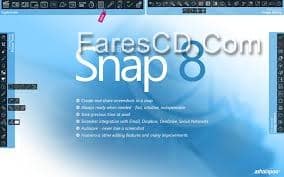
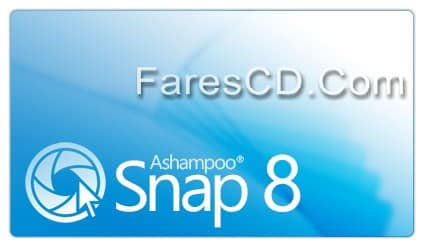
Ashampoo Snap 8 is the smartest way to capture screenshots, add notes and annotations and share them with your friends. With Ashampoo Snap 8 you capture images and videos right from your screen in seconds, capture rectangular regions, use free form capture for maximum flexibility, use timers for interval capturing
Whats New in version 8:
User interface:
• Unobtrusive, visually intuitive user interface
• Auto-hide capture toolbar for quick tool access
• Ultra-smooth workflow with 1-click operations and optimized drawing routines
• All objects/settings remain editable thanks to smart background versioning
Capture:
• Capture images or videos from anything on your screen with ease
• Use the timer feature to capture one or several images at fixed intervals
• Set the capture area with pixel precision
• Apply rectangular or free form selections for maximum flexibility
• Instantly capture all visible desktop windows as objects
Annotate and illustrate:
• Rotate, mirror, flip and resize your screenshots
• Get your message across with texts, hints and notes
• Command attention with arrows, shapes and stamps
• Use the pencil tool to draw freely
• Add highlighting with the marker pen or use the spotlight tool
• Apply various font, color and line styles
• Polish your screenshots with drop shadows and artistic effects
• Work faster with 1-click object selection/deselection
• Clone objects for simple reuse
• Select from various pre-defined harmonious color/style configurations with live previews
• Edit and add custom color/style configurations for quick access
• Use quick editing to add/edit text elements at a single click/keystroke
• Work with curved arrows and lines for maximum flexibility
• Draw continous lines with the point-line tool
• Apply gradients to many objects
Share:
• Save your screenshots to BMP, JPG, PNG
• Create PDFs without extra tools
• Export to JXR and PSD with layers for easy interchangeability, e.g. with Adobe Photoshop
• Upload to Facebook with a single click
• Upload to Dropbox, Google Drive and Microsoft Sky Drive with auto-configuration support
• Upload to Ashampoo Web and share unique internet links, now with support for videos
• Send as email, Use browser-based email clients (Google Mail, Yahoo Mail, Mail.ru) or upload to Facebook and Twitter
Whats New:
Updates: official site does not provide any info about changes in this version
** تحميل البرنامج **
مساحة البرنامج 50 ميجا تقريباً مرفق معه التفعيل
للتحميل برابط مباشر من ميديا فير
أو للتحميل برابط إضافى على أكثر من سيرفر
طريقة التفعيل
أولاً قم بتثبيت البرنامج وبعد ذلك قم بإغلاقه
ثم فك الضغط عن ملف التفعيلوانقله إلى مكان التثبيت وغالباً سيكون على المسر التالى :
C:\Program Files\Ashampoo\Ashampoo Snap 8
وبعد ذلك وافق على استبدال الملفات وقم بفتح البرنامج وستجد النسخة تم تفعيلها بنجاج
……….
انتهى الموضوع
تابعنا دائماً لتحميل أحدث البرامج والاسطوانات والكورسات بروابط مباشرة
كلمات دلالية :
برنامج تصوير الشاشة , تحميل برنامج أشاميو لتصوير الشاشة , برنامج عمل الشروحات بالفيديو , برنامج عمل الشروحات بالصور , برنامج أشامبو سناب 2015 , Ashampoo Snap , تحميل برنامج Ashampoo Snap 2015 , كراك Ashampoo Snap 8 , تفعيل Ashampoo Snap 8 , سيريال Ashampoo Snap 2015