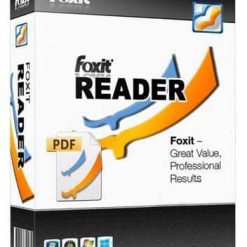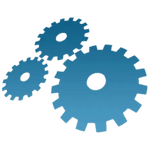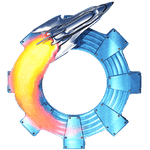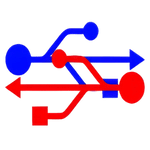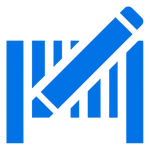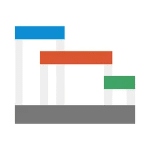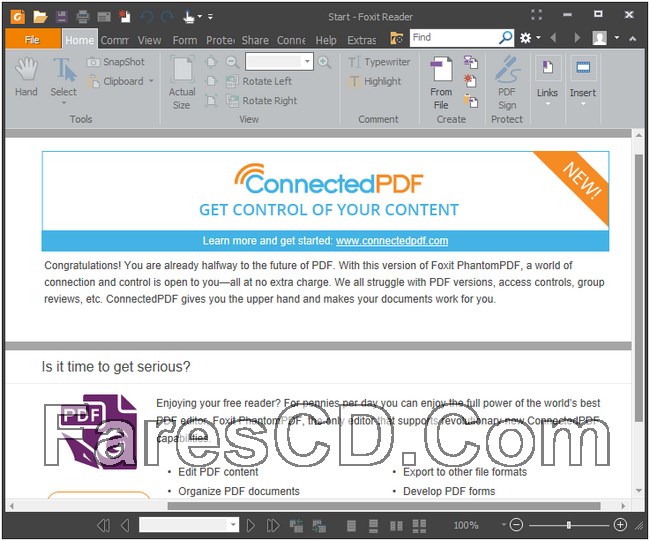إصدار جديد من برنامج فوكسيت ريدر | Foxit Reader 8.3.2.25013
Foxit Reader 8 is a small, fast, and feature rich PDF reader which allows you to open, view, and print any PDF file. Also includes easy to use collaboration features like the ability to add annotations, fill out forms, and add text to PDF documents. Foxit Reader has a small footprint that starts up instantly, renders PDF files quickly and uses very little memory, which is especially important with today’s handheld devices.
The Foxit Reader 8 is packed full of convenient and easy to use viewing, editing and printing features that make document collaboration simple.
Foxit Reader’s secure platform insures worry free operation against malicious virus and provides a secure and reliable digital signature verification platform for exchanging electronics documents without putting the user at risk from falsified documents.
Foxit Reader 8 provides an excellent alternative to the Adobe Reader on any computer running the Windows operating system. View, print, and collaborate easily using Foxit Reader.
Whether you’re a consumer, business, government agency, or educational organization, you need to read and annotate PDF documents and fill out PDF forms. You need your Foxit PDF Reader to be:
Fast – so you’re not waiting forever to read files.
Lightweight – so it’s easily deployable and doesn’t exhaust system resources.
Secure – so you don’t get infected with viruses and can keep sensitive information safe.
A Platform – so you can extend the Reader by creating your own value added capabilities for internal use or for resale.
Foxit Reader provides three different ways for you to read PDF files: multi-tab browsing, single document interface mode, and multiple document interface mode. The multi-tab browsing feature enables you to open multiple files in a single instance. If you already have a PDF file open and then you double-click another PDF file, it will be opened in the same window. The single document interface mode enables you to open multiple instances of Foxit Reader.
Foxit Reader will create a new window when you double-click to open a new PDF file, which is very useful for viewing different files side by side. The multiple document interface mode sets multiple documents under a single parent window, as opposed to all windows being separated from each other (single document interface).
Easy-to-use review and commenting tools
Add comments or suggestions using notes.
Highlight, underline, or use one of many other tools to bring attention to specific text.
Easily correct mistakes by cancelling the last action with Redo & Undo feature.
New editing tools
include Typewriter, Callout, Textbox, and Measure tools
Add your comments on your PDF document.
Use Typewriter Tool to fill forms.
Create comments in a callout text box.
Measure distances and areas of objects in PDF documents.
XFA Form Filling
XFA (XML Form Architecture) form filler is used to fill forms with XFA elements, allowing you to leverage existing XFA forms.
Microsoft Windows Server Active Directory Rights Management Service support
Open an RMS-protected PDF Document.
Improve information security, meet compliance requirements.
Save time and money with improved business processes.
Free spell checker for comments
Find any spelling errors and highlight them with squiggly lines.
Multimedia Support:
Add Images, Movies, Links and file attachments to any PDF document
Add /Edit /Play multimedia in PDF files.
Add an image to a PDF; adjust its size, and position, change the appearance, etc…
Attach PDF files and other types of files to a PDF document.
Text Viewer and Text Converter
View the whole text content of a PDF file.
Convert a whole PDF document into a simple text file.
** تحميل البرنامج **
مساحة البرنامج 52 ميجا تقريبا
تحميل موفق للجميع
انتهى الموضوع
تابعنا دائماً لتحميل أحدث البرامج والكورسات بروابط حصرية :
كلمات دلالية :
Foxit Reader 8 , تحميل Foxit Reader 8 , برنامج Foxit Reader 8 , تنزيل برنامج Foxit Reader 8 , حمل من الارشيف Foxit Reader 8 , حمل برابط مباشر Foxit Reader 8, حمل برابط تورنت Foxit Reader 8 , برنامج قارىء الكتب الإليكترونية , قارىء ملفات بى دى إف , برنامج فتح ملفات البى دى إف , برنامج فوكست ريدر 2016 , Foxit Reader 8 , برنامج Foxit Reader 8 , تحميل Foxit Reader 8 , تنزيل Foxit Reader 8 , Foxit Reader 8.2