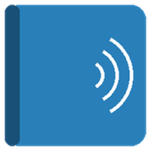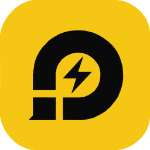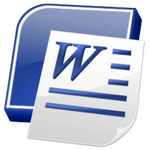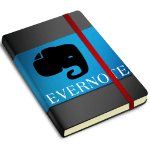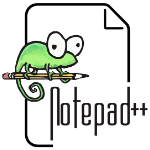برنامج Folder Guard يمكنك من حفظ ملفاتك الهامة ومجلداتك الخاصة بكلمة سر كما يمكنك إخفائها تماما عن عين المستخدمين ولن تظهر لأحد غيرك ولن يتمكن أحد من مشاهدتها أو مشاهدة محتواها إلا لمن يمكلك الرقم السرى
وفى هذه التدوينة أقدم لكم آخر إصدار من برنامج Folder Guard مع التفعيل وللنواتين 32 و 64 بت
برنامج حفظ الملفات والفولدرات بكلمة سر | Folder Guard Professional 10.0.1.2163

Folder Guard® is a powerful computer security program that you can use to control access to files, folders, and other Windows resources. You can use Folder Guard to lock your personal files and folders with passwords, to stop other users from peeking into your records. You can even completely hide your private folders from virtually all applications, and such folders would remain invisible until you enter a valid password. You can also protect sensitive system files from modification or destruction, disable access to the removable drives, restrict access to Control Panel, and more.
Why choose Folder Guard?
Folder Guard can hide your personal folders from other users
You can set up Folder Guard to hide your private folders (or make them appear empty). The folder would be hidden from virtually any program, including Windows Explorer, Office, MS-DOS programs, etc.
Folder Guard can password-protect and restrict access to file folders
You can password-protect any document folder to prevent access to your personal files without knowing the password. You can set up Folder Guard to allow only certain users to change the computer settings with Control Panel, while denying that to other users.
Folder Guard can control access to programs and files
You can prevent other users (even the administrators) from using the system tools that can mess up your Windows installation, while allow such use for yourself or someone who knows the Master password. You can also designate the backup programs as the trusted ones, allowing them to backup your protected files in the background without asking you for the password every time.
Folder Guard can lock access to the USB, CD-ROM and other removable drives
You can configure Folder Guard to allow or deny access to the removable drives, restricting the user’s ability to run or install unauthorized programs on your computer.
Version 10.0 (May 15, 2016)
This is a major update that adds many new features and capabilities to Folder Guard, such as:
• The ability to password-protect the shared folders.
• The ability to protect access to the network drives and folders.
• Password-protected folders can now have more than one password, with different properties.
• The stealth-mode is improved to allow the control of the protection via the hot key, in addition to the emergency recovery utility.
• A special NetworkUser name can now be added to the User list to allow to set up the restrictions that would apply to any network user connecting to your shared folders.
• Many subtle changes under the hood improving the functionality of Folder Guard.
** تحميل البرنامج **
مساحة البرنامج 10 ميجا مرفق معه التفعيل
للتحميل برابط واحد أختر أحد السيرفرات التالية :
انتهى الموضوع
تابعنا دائماً لتحميل أحدث البرامج والاسطوانات والكورسات والالعاب بروابط حصرية
كلمات دلالية :
برنامج إخفاء الملفات , برنامج إخفاء المجلدات , تحميل برنامج حماية الملفات والمجلدات , برنامج حماية الفولدرات بكلمة سر , برنامج حماية الفايلات بكلمة سر , Folder Guard , برنامج Folder Guard , تحميل برنامج Folder Guard , تنزيل برنامج Folder Guard , برنامج Folder Guard مع التفعيل , حمل برنامج Folder Guard 2016 , برنامج حفظالخصوصية Folder Guard 2016, تفعيل برنامج Folder Guard 2016 , باتش برنامج Folder Guard 2016 , سيريال برنامج Folder Guard , آخر إصدار من برنامج Folder Guard مع التفعيل