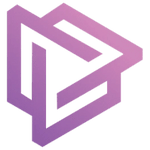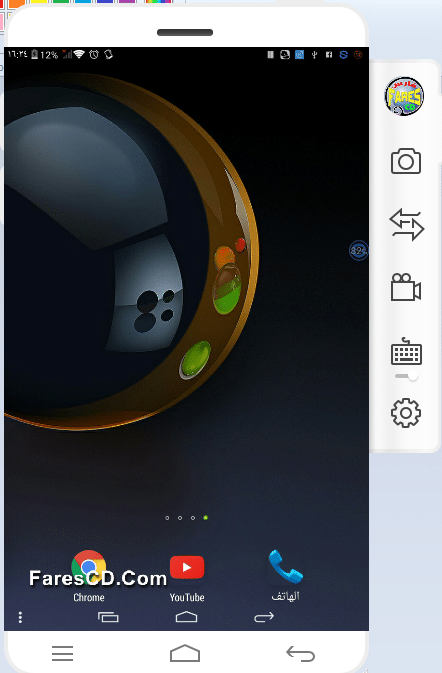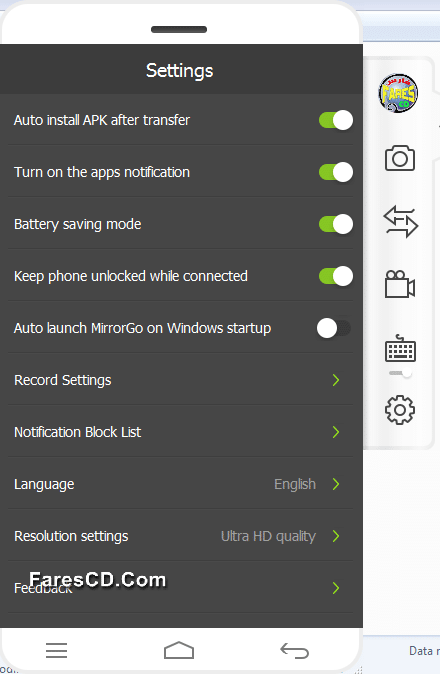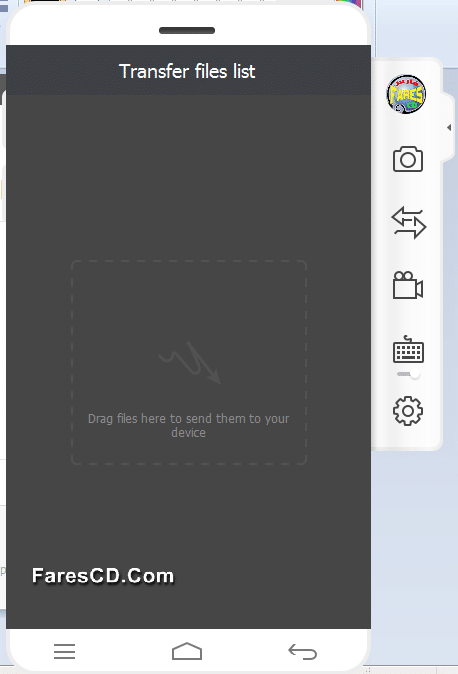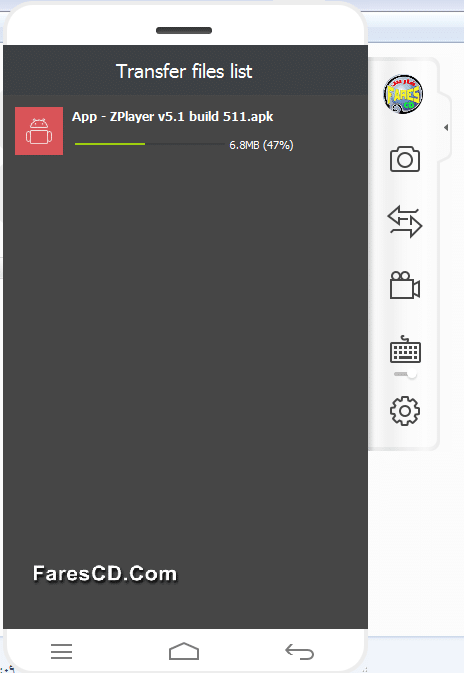برنامج مزهل وفريد من نوعه من إنتاج شركة Wondershare العملاقة والتى تتميز ببراكجها القوية والمميزة
وبرنامج Wondershare MirrorGo أحد البرامج التى تساعدك على توصيل هاتفك الذكى بالكومبيوتر ورغم ان هناك الكثير من البرامج التى توفر لك ذلك إلا أن فعلاً هذا البرنامج مختلف ويستحق التجربة
يتميز برنامج Wondershare MirrorGo بانه يمكنك من استخدام هاتفك بالكامل عن طريق الكومبيوتر وبإستخدام الماوس والكيبوورد بحيث يمكنك فعل أى شىء على جهازك من الكومبيوتر بعد توصيله سلكياً باليو إس بى أو لا سلكياً بالوير ليس
برنامج Wondershare MirrorGo يوفر لك تصفح هاتفك بملأ الشاشة ولعب ألعابك المفضلة على الاندرويد بالماوس والكيبورد
برنامج Wondershare MirrorGo به أدوات أخرى هامة مثل تصوير شاشة هاتفك وحفظ الصور تلقائياً على الكومبيوتر أو تصوير مقطع فيديو لكل ما يتم عمله على الهاتف وهذا مناسب جداً لمن يريد إعداد شرح تطبيق معين على الهاتف
كما أن برنامج Wondershare MirrorGo يتيح لك نقل الملفات من الهاتف إلى الكومبيوتر والعكس وذلك عن طريق السحب والغفلات
برنامج Wondershare MirrorGo سهل ومميز جداً وحقيقة يستحق التجربة
وفى هذه التدوينة أقدم لكم آخر إصدار من البرنامج مرفق معه باتش التفعيل
برنامج تشغيل هواتف أندرويد من الكومبيوتر | Wondershare MirrorGo 1.9.0
Wondershare MirrorGo – a powerful tool for mirroring display Android on your PC. The program performs many more functions than the output of the phone screen on a PC monitor. It is specially optimized for gamers. Use your mouse and keyboard, you can play games for Android in HD-format on your PC, keeping game stats on the PC and on Android. You can easily record the process of the game and take pictures of the screen using MirrorGo. And of course, the transfer of files between the mobile device and the computer has not been so easy – just drag and copy.
See & Play
Bigger
Big Games and Big Actions need a Big Screen
HD field of view, Full Screen range of fire
Eliminate tired eyes – Play Longer!
Total control beyond your finger tips
Battle with your favorite Mouse & Keyboard
Faster Play + Better Moves = More Wins
Eliminate thumb strain
Sync to Play Anywhere
Traditional emulators do not synchronize with your phone.
Sync and retain game data, play your favorite game anywhere!
FEATURES
Playing Benefits
Mirror Competitor
Emulator Competitor
Mouse & Keyboard
Full Screen
High Definition
Screen Capture
Record
Sync Game Data
Hot Keys
How to connect your Android phone with MirrorGo
For using the functionalities of the MirrorGo software, you need to connect your android smart phone with your personal computer. Once you have downloaded and installed the MirrorGo software on your PC, there are two methods to connect your mobile phone.
USB Connection:
To use a USB cable to connect your mobile phone to PC. For USB connection, you need to enable USB Debugging on your android smart phone.
Once the USB Debugging is on, check for the MTP service on your phone. The connection between your smart phone and PC will be active now and Wondershare MirrorGo will automatically detect your android smart phone.
WiFi Connection:
The Wi-Fi connection is also available on MirrorGo, you just need to tap on the “Scan” button on the right top corner of the MirroGo app, then scan the QR-Code to establish connection between your phone and computer.
2. How to play Android Mobile Games on PC
Step1: After you connect your mobile phone to MirrorGo, the mobile phone interface will pop up on the PC. MirrorGo will maintain synchronization between the tasks performed on your PC and smart phone. For playing the game on your PC, what you need to do is to click on the icon of the game you want to play.
2: To use the keyboard of your PC directly to operate the Android mobile game.
Advantages:
1) The users are given the ultimate gaming experience with large screens.
2) Keyboard supports game shortcut keys, e.g. using arrow keys in Cops and Robbers game.
3) Your game data will be maintained on your Android Phone without the danger of cleaning up.
3. How to reply to the messages of social software and SMS quickly on PC
1: Once you have connected your android smart phone to PC, the interface will be available from where you can the social app.
access to social app from computer
2: To use the keyboard of your PC to write and send the messages quickly.
Advantage: With the help of MirrorGo, you can easily reject a call and reply fast while receiving a call.
4. How to transfer the data from PC to Mobile phone
1: To drag and drop the files on PC to MirrorGo Mobile Phone Interface.
tranfer files to mobile phone
2: To check the file transfer progress by clicking Transfer button.
check progress of the file transfer
3: Once the transfer is complete, these files will be saved under the MirrorGo folder.
Advantage: Supporting the transfer of APK files which are installed automatically.
5. Settings the message Notification
Once you have connected your mobile phone to MirrorGo, any message from your Android smart phone will pop up on PC.
Setting the prohibition: Click the Setting button available on the top of the notification message when notification pops up. From the settings menu, disable the notification message pop-up.
Cancel the prohibition: Click the settings button and select App SMS Notification Blacklist. Click Cancel button.
Cancel all of the Notification: Click the settings button and select Close Start up SMS Notification Reminder.
OS:Windows XP, Vista, 7/8/10 x86 / 64
Language: Ml
** تحميل البرنامج **
مساحة البرنامج 30 ميجا تقريباً مرفق معه التفعيل
انتهى الموضوع
تابعنا دائماً لتحميل أحدث البرامج والاسطوانات والكورسات بروابط حصرية
كلمات مفتاحية :
برنامج توصيل الكومبيوتر بالهواتف الذكية , توصيل البى سى بسمارت فون , برنامج تصوير هواتف أندرويد , تصوير شاشة الاندرويد بالفيديو , حمل برنامج توصيل هواتف اندرويد بالكومبيوتر , Wondershare MirrorGo 2019 , Wondershare MirrorGo 2019 , تفعيل Wondershare MirrorGo , برنامج Wondershare MirrorGo , تحميل Wondershare MirrorGo , تنزيل Wondershare MirrorGo