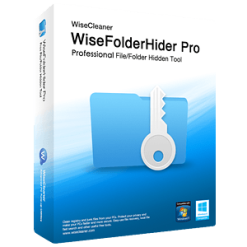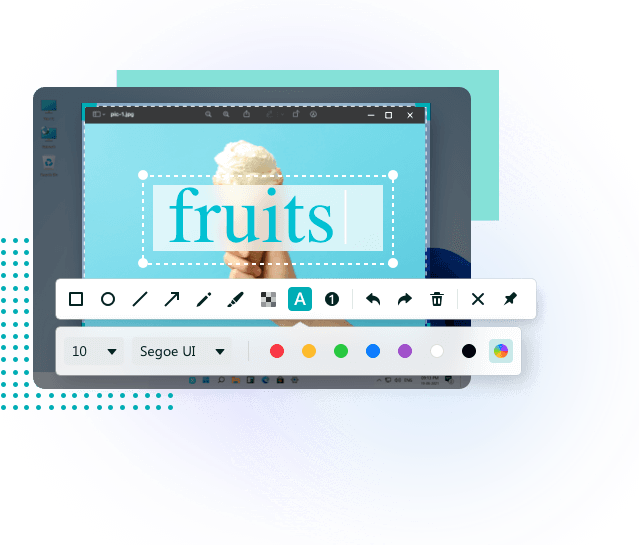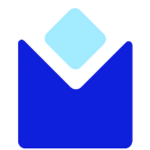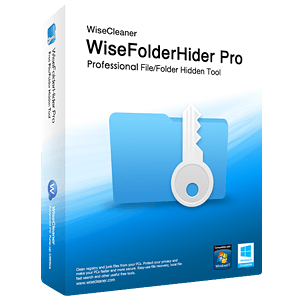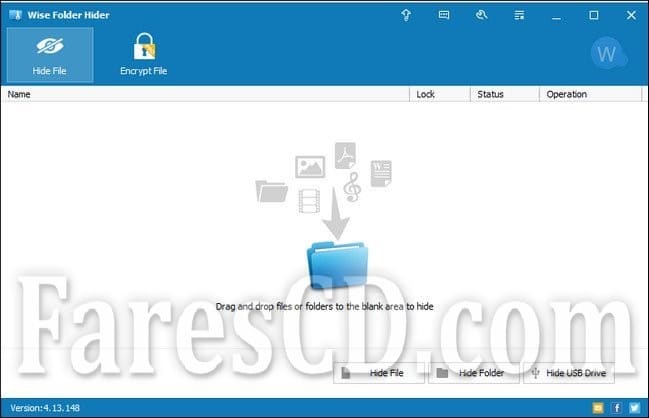برنامج إخفاء الملفات والفولدرات | Wise Folder Hider Pro
هناك ادوات فى الويندوز مخصصة لإخفاء الملفات والمجلدات بطريقة بدائية وأراها بلا فائدة لمن يريد إخفاء ملفات هامة أو مجلدات أو وثائق لا يريد لأحد الإطلاع عليها .
لذلك الطريقة الأفضل لحفظ الخصوصية وإخفاء الملفات الهامة عن ايدى العابثين هو إستخدام برنامج مؤمن يكون قادر على تشفير الملفات وإخفائها وعدم عرضها لاى احد إلا لمن يملك كلمة السر .
وبرنامج Wise Folder Hider هو أحد البرامج الذى يقوم بهذه المهمة
فبعد تثبيته تقوم بإدخال باسورد خاص بك وبعد ذلك تستطيع إخفاء وتشفير اى ملف أو مجلد ولا يستسطع أحد غيرك الإطلاع عليه
ما يميز البرنامج هو واجهته السهلة وأيضاً دعمه للغات كثيرة منها العربية مما يجعله مناسباً جداً لنا فى وطننا العربى
وفى هذه التدوينة أقدم لكم آخر إصدار من البرنامج مرفق معه التفعيل
_
برنامج إخفاء الملفات والفولدرات | Wise Folder Hider Pro
–
مميزات برنامج Wise Folder Hider Pro
برنامج Wise Folder Hider Pro يوفر ميزات مفيدة لحماية الملفات والمجلدات الخاصة، ومن أبرز مميزاته:
- إخفاء الملفات والمجلدات: يمكن إخفاء الملفات والمجلدات على الكمبيوتر بشكل آمن بحيث لا يمكن الوصول إليها إلا من خلال البرنامج نفسه.
- تأمين الملفات بكلمة مرور مزدوجة: يوفر حماية مزدوجة، حيث يمكن تعيين كلمة مرور للبرنامج نفسه وأخرى للملفات أو المجلدات المخفية لضمان أمان إضافي.
- إخفاء أجهزة USB: يمكن إخفاء البيانات المخزنة على أجهزة USB المتصلة، ما يوفر مستوى أعلى من الأمان للملفات المنقولة.
- التشفير المتقدم: يدعم البرنامج خاصية تشفير البيانات، ما يجعل الوصول إليها أو استرجاعها بدون كلمة المرور أمرًا صعبًا للغاية.
- واجهة مستخدم بسيطة وسهلة الاستخدام: واجهة البرنامج سهلة التفاعل، مما يتيح للمستخدمين من جميع المستويات القدرة على إدارة وإخفاء الملفات بسهولة.
- إمكانية إخفاء الملفات الكبيرة: يتميز بقدرته على التعامل مع الملفات والمجلدات الكبيرة دون التأثير على أداء النظام.
- إدارة الملفات بسهولة: يمكن استرجاع وإخفاء الملفات بسهولة من خلال البرنامج، مما يسهل الوصول إليها عند الحاجة وإخفاؤها عند الانتهاء.
تحميل موفق للجميع
انتهى الموضوع
تابعنا دائماً لتحميل أحدث البرامج والاسطوانات والكورسات بروابط مباشرة
تابع أحدث و أفضل البرامج من قسم البرامج من هنا
مع تحيات موقع فارس الاسطوانات