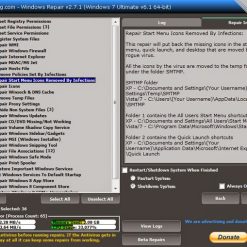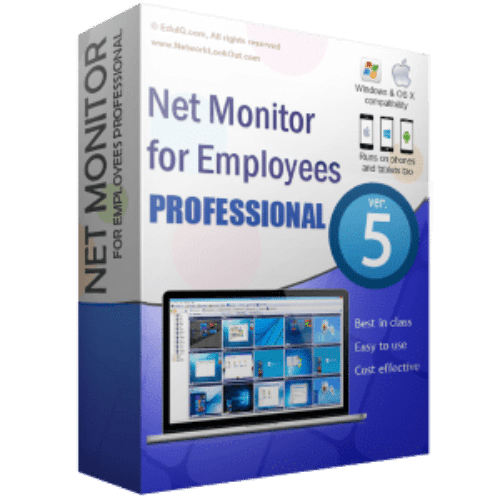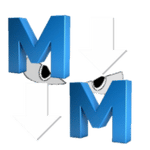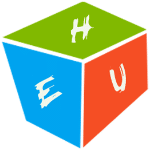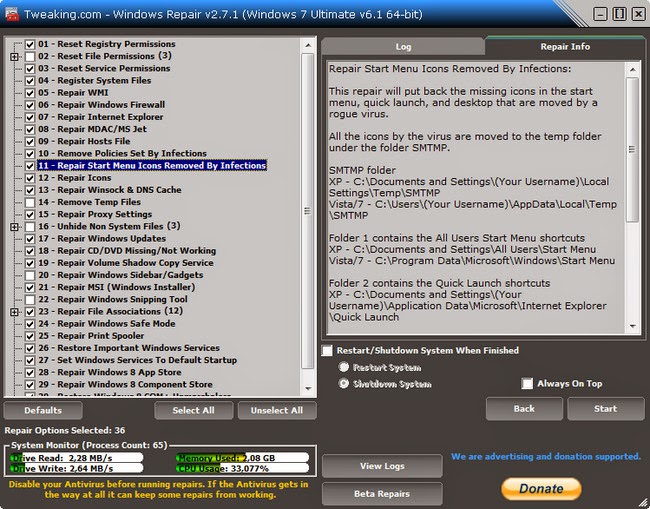Tweaking.com – Windows Repair is an all-in-one repair tool to help fix a large majority of known Windows problems including registry errors and file permissions as well as issues with Internet Explorer, Windows Update, Windows Firewall and more. Malware and installed programs can modify your default settings. Using Tweaking.com – Windows Repair you will have the possibility to restore your OS to its original settings.
Tweaking.com – Windows Repair can do the following:
· Reset Registry Permissions
· Reset File Permissions
· Register System Files
· Repair WMI
· Repair Windows Firewall
· Repair Internet Explorer
· Repair MDAC & MS Jet
· Repair Hosts File
· Remove Policies Set By Infections
· Repair Icons
· Repair Winsock & DNS Cache
· Remove Temp Files
· Repair Proxy Settings
· Unhide Non System Files
· Repair Windows Updates
· Repair CD/DVD Missing/Not Working
V2.8.7
Updated the Run As Service and Run as Trusted installer exes in the program to no longer crash on vista machines that don’t have all their updates. Turns out that one of the API calls would cause the exe to crash on older vista machines and so the repair would never run. The bug in vista was fixed in an vista update but if a user didn’t have all the updates then the run as system exe would crash. I found the problem and found another way to do it without having it crash.
Fixed a bug where the repairs wouldn’t run if there was a & in the path to the temp folder under the user profile. Turns out that cmd.exe doesn’t play nice with the & character being in a path. So now instead of using the temp folder of the current user the program will use the temp folder in the windows folder instead. This will avoid any problems with odd user names on a system that cmd.exe wouldn’t like.
The program now waits for 30 sec for a repair to start. If it doesn’t the program will let the user know and then stop the rest of the repairs. Before the program waited forever, and the user wouldn’t know that the repair didn’t start for some reason and so both the user and the program would just sit there waiting. Now the program will let the user know if a repair was unable to run for some reason.
The program now stops instantly when you click stop repairs instead of saying waiting for the current repair to finish. The current repair if it is still running will keep running till it is done but the program will stop instead of waiting for it.