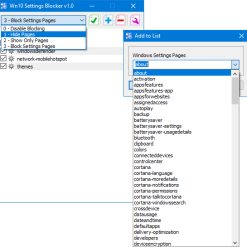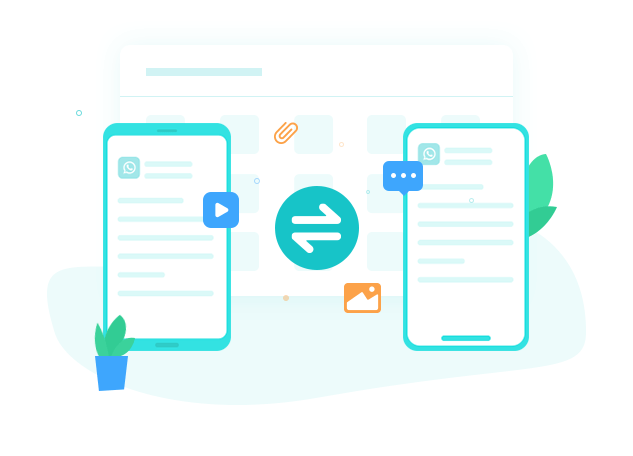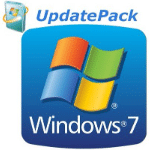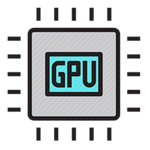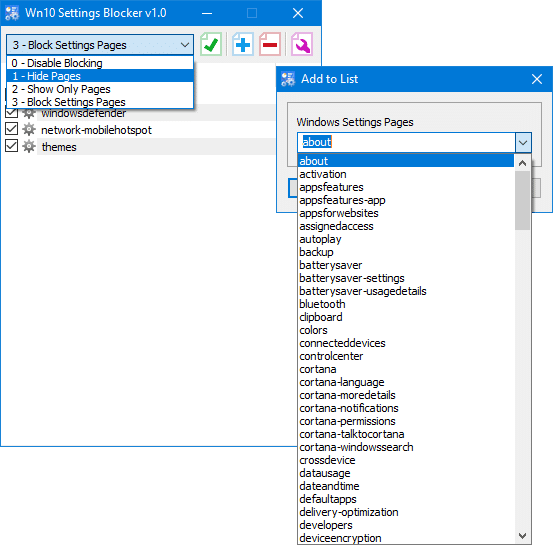فيمكنك التحكم فى غلق هذه الإعدادات عن طريق أداة Win10 Settings Blocker
أداة غلق إعدادات ويندوز 10 | Win10 Settings Blocker 1.1
In Windows 10 Version 1703 , Microsoft has added a new Group Policy for the Windows 10 that gives you control over the various settings pages that appear in the Windows Settings app this Group Policy will come in very handy for many organizations and Home users.
It would behoove systems administrators to lockdown unnecessary panes in addition to securing those panes which IT specifically wishes to keep out of the hands of end-users.
This feature is particularly useful in a network environment, such as when configuring a kiosk or guest machine
but there are many other scenarios where disabling the Settings app and the Control Panel will come in handy too.
For example, if you’re the tech support person for your family and friends, and they keep calling you to reconfigure a feature over and over again.
You can fix their computer once, and then block them access to change settings or if you share a device in the house with children
and you don’t want them messing around with the settings on Windows 10.
If you don’t have Group Policy Editor (gpedit.msc) , you can lock down individual Settings panes through the Registry but it would be time consuming and , prone to human error.
To stop users from changing settings in Windows 10 you can try our new portable freeware “Win10 Settings Blocker” Application.
Whats New:
1. [Added] – Hide specified control panel items
2. [Added] – Export – Import Feature
3. [Added] – Some code improvements
مساحة الاداة أقل من 1 ميجا
تحميل موفق للجميع
انتهى الموضوع
كلمات دلالية :
أداة غلق إعدادات ويندوز 10 , تحميل أداة غلق إعدادات ويندوز 10, تنزيل أداة غلق إعدادات ويندوز 10 , حمل برابط مباشر أداة غلق إعدادات ويندوز 10, حمل برابط تورنت أداة غلق إعدادات ويندوز 10 , Win10 Settings Blocker , تحميل Win10 Settings Blocker , تنزيل Win10 Settings Blocker, حمل برابط مباشر Win10 Settings Blocker , تنزيل آخر إصدار من أداة Win10 Settings Blocker