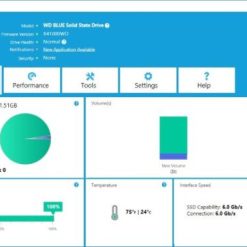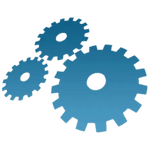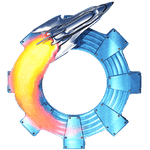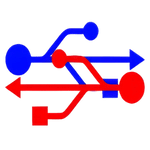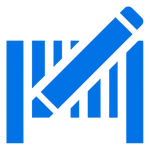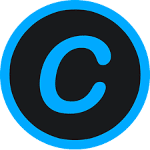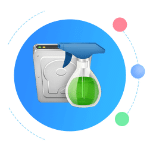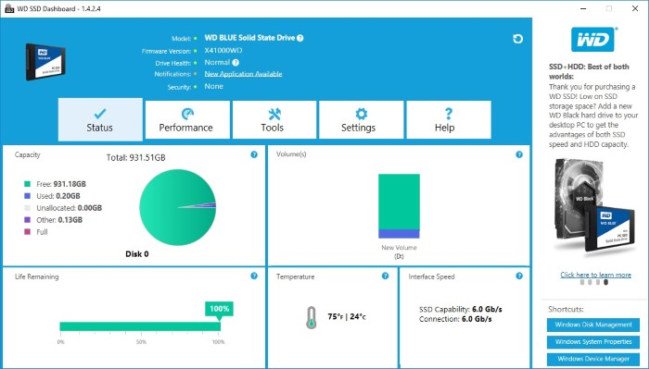برنامج تحليل أداء وصيانة الهارديسك | Western Digital WD SSD Dashboard
تساعد لوحة معلومات WD SSD المستخدمين في الحفاظ على أعلى أداء للهارديسك من نوع WD SSD في أنظمة تشغيل Windows® مع واجهة رسومية سهلة الاستخدام للمستخدم.
تتضمن WD SSD Dashboard أدوات لتحليل القرص (بما في ذلك نموذج القرص ، والسعة ، وإصدار البرنامج الثابت ، وسمات SMART) وتحديثات البرامج الثابتة.
وفى هذا المقال أقدم لكم آخر إصدار من البرنامج
برنامج تحليل أداء وصيانة الهارديسك | Western Digital WD SSD Dashboard
_
استخدامات برنامج WD SSD Dashboard
-
مراقبة أداء وصحة قرص SSD
-
يعرض البرنامج معلومات مفصلة عن حالة القرص، مثل درجة الحرارة، سعة التخزين المستخدمة، والعمر الافتراضي المتبقي، مما يساعد المستخدم على تجنب المشكلات المستقبلية.
-
يعتمد على واجهة رسومية واضحة وسهلة الاستخدام، تُظهر البيانات المهمة بطريقة منظمة.
-
-
تحديث البرامج الثابتة (Firmware Updates)
-
يتيح للمستخدمين تنزيل وتثبيت آخر تحديثات البرامج الثابتة لضمان عمل SSD بأقصى كفاءة وتحسين الأمان والاستقرار.
-
يوفر تنبيهات عند توفر تحديثات جديدة، مما يُسهل الحفاظ على أداء الجهاز دون الحاجة للبحث يدويًا عن التحديثات.
-
-
تحسين الأداء باستخدام TRIM
-
يحتوي على أداة TRIM التي تساعد في تحسين سرعة الكتابة والقراءة، مما يُطيل عمر القرص ويحافظ على أدائه العالي بمرور الوقت.
-
-
إدارة المساحة والتخزين
-
يوفر تفاصيل دقيقة حول المساحة المستخدمة والفارغة، مع إمكانية تحليل البيانات المخزنة لمعرفة كيفية تحسين استخدام القرص.
-
-
النسخ الاحتياطي والاستعادة
-
يتيح إنشاء نسخ احتياطية من البيانات المخزنة على القرص، مما يساعد في استعادة الملفات بسرعة في حال حدوث أي مشكلة.
-
-
إعادة ضبط القرص (Secure Erase)
-
يوفر ميزة الحذف الآمن التي تمكّن المستخدم من مسح جميع البيانات من القرص بشكل نهائي، وهي ميزة مفيدة عند بيع الجهاز أو التخلص من القرص بطريقة آمنة.
-
-
دعم متعدد للأجهزة
-
يدعم جميع أقراص WD وSanDisk SSD، مما يجعله أداة مثالية لمجموعة واسعة من المستخدمين سواء للأغراض الشخصية أو المهنية.
-
مميزات برنامج WD SSD Dashboard
✅ واجهة مستخدم سهلة وبديهية: تصميم بسيط يسهل التنقل بين الميزات المختلفة، حتى للمستخدمين غير المحترفين.
✅ دعم فني رسمي من Western Digital: تحديثات مستمرة ودعم مخصص لضمان توافق البرنامج مع أحدث تقنيات SSD.
✅ تحسين الأداء وزيادة عمر SSD: من خلال ميزات مثل TRIM والتحديثات التلقائية.
✅ إدارة متكاملة للأقراص: يوفر أدوات شاملة لمراقبة، تحسين، وإدارة أقراص SSD بكفاءة عالية.
✅ أداة مجانية بالكامل: لا يتطلب أي اشتراكات أو مدفوعات لاستخدام جميع الميزات.
✅ متوافق مع أنظمة التشغيل المختلفة: يعمل على Windows 10 وWindows 11، مما يجعله مناسبًا لمختلف الأجهزة.
تحميل موفق للجميع
انتهى الموضوع
تابع أحدث و أفضل البرامج من قسم البرامج من هنا
مع تحيات موقع فارس الاسطوانات