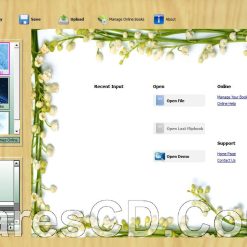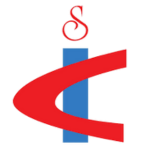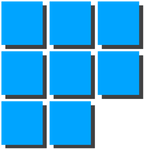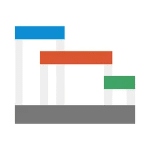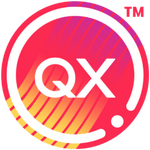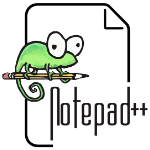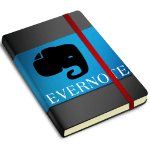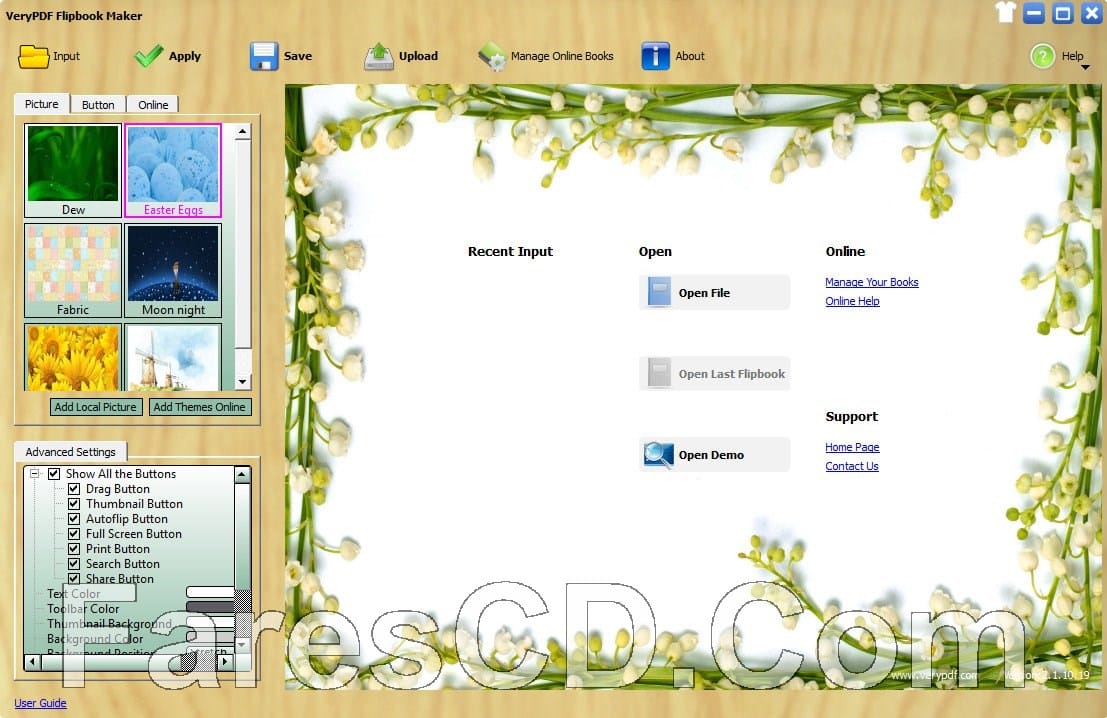يمكن لـ VeryPDF Flipbook Maker إنشاء كتيبات قابلة للتصفح يمكن مشاهدتها على أجهزة الكمبيوتر الشخصية وأجهزة Mac و iPad و iPhone وغيرها من الأجهزة المحمولة.
وهو يدعم تنسيقات الإدخال PDF ، ملفات Office (Word ، Excel ، PowerPoint ، إلخ) ، صفحات ويب HTML والصور.
يمكنك استخدام هذه الأداة لإنشاء دفاتر ملاحظات على جهاز الكمبيوتر أو الخادم المحلي ،
أو نشر كتب flipbook مباشرة عبر الإنترنت على خوادم السحاب من شركة VeryPDF.
وفى هذه التدوينة اقدم لكم آخر إصدار من البرنامج مرفق معه التفعيل
برنامج إنشاء وتصميم الكتب الإليكترونية | VeryPDF Flipbook Maker 2.0.10.19
VeryPDF Flipbook Maker can generate flipbooks that can be viewed on PC, Mac, iPad, iPhone and other mobile devices. It supports input formats PDF, Office files (Word, Excel, PowerPoint, etc.), HTML webpages and images. You can use this tool to create flipbooks onto your local computer or server, or directly publish the flipbooks online on VeryPDF cloud servers. Besides making Flash flipbooks, VeryPDF Flipbook Maker can easily create rich-media HTML5 flipbooks and online interactive demonstrations. HTML5 flipbooks are compatible with mobile browsers on devices of iOS (iPad and iPhone), Android and Windows Phone.
Key Features:
Publish flipbooks online instantly
1. Publish flipbooks online instantly
Easily make a flipbook and instantly publish it to the online server of VeryPDF in a convenient way. No need to use any third party tool. Easily manage the uploaded flipbooks on the VeryPDF Online server. Share the flipbooks by sending the URLs to others.
2. Customize themes flexibly
You can add any local image as the flipbook background and changed the default buttons to another set stored on your local disk. Or you can just download a free theme, which contains a background images and a set of buttons, and install it automatically.
3. View on PC, MAC and mobile devices
VeryPDF Flipbook Maker enables you to view the created flipbooks on your iPad, iPhone, Mac, and any mobile devices. IE, Firefox, Chrome, Safari and Opera can all be well supported.
4. Add music background
Add favorite songs to the flipbooks by clicking a couple of buttons. Relax and enjoy reading and listening. You can also get more fun by playing the flip sound which makes the flipping effect more real.
5. Search text and retain links
The powerful built-in search engine enables you to quickly find and highlight the text on different pages. The hyperlinks of the original files can be well retained. If you like, you can choose to disable the hyperlinks in the result flipbooks.
6. Support social networks
Social networks are supported. You can share the result flipbooks online with your friends easily. Just upload the flipbook and then you can send the URL of it to others through E-mails, Twitter, FaceBoook.
Whats New:
Updates: official site does not provide any info about changes in this version.
مساحة البرنامج 31 ميجا
تحميل موفق للجميع
انتهى الموضوع
كلمات دلالية :
برنامج إنشاء وتصميم الكتب الإليكترونية , تحميل برنامج إنشاء وتصميم الكتب الإليكترونية, تنزيل برنامج إنشاء وتصميم الكتب الإليكترونية , حمل مجانا برنامج إنشاء وتصميم الكتب الإليكترونية ,VeryPDF Flipbook Maker , تحميل برنامج VeryPDF Flipbook Maker , حمل مجانا VeryPDF Flipbook Maker , تفعيل برنامجVeryPDF Flipbook Maker , كراك برنامج VeryPDF Flipbook Maker