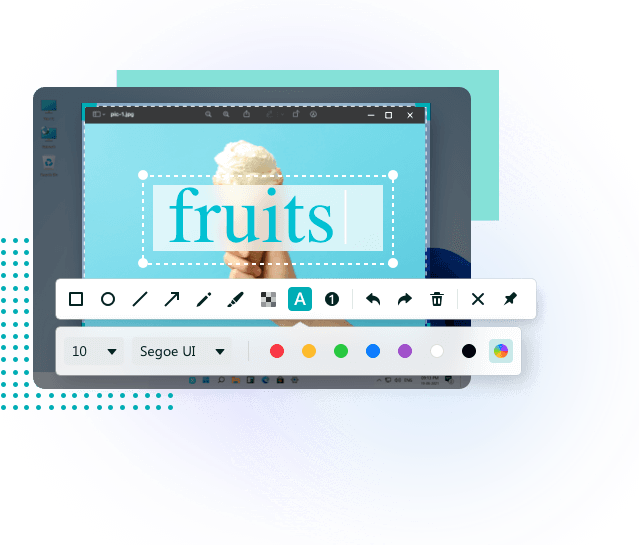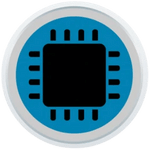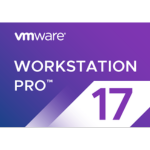تحميل برنامج الإعدادات المخفية فى ويندوز 10 | TweakNow WinSecret Plus for Windows 10
يتيح TweakNow WinSecret لنظام التشغيل Windows 10 للمستخدمين استكشاف الإعدادات المخفية في Windows 10.
تم تصميم هذا التطبيق خصيصًا لنظام التشغيل Windows 10 ، حيث يقوم بتجميع العديد من إعدادات التسجيل وتقديمها من واجهة مستخدم سهلة وآمنة.
وفى هذه التدوينة نقدم لكم آخر إصدار من البرنامج مرفق معه التفعيل.
_
تحميل برنامج الإعدادات المخفية فى ويندوز 10 | TweakNow WinSecret Plus for Windows 10 v3.2.0
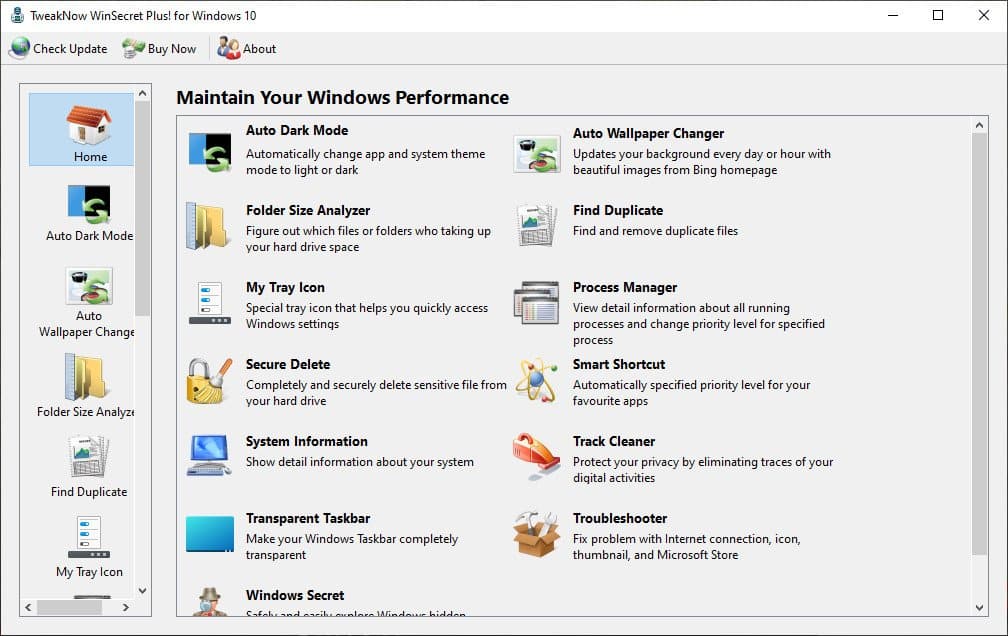
_
مزيد من المعلومات عن البرنامج :
باستخدام TweakNow WinSecret لنظام التشغيل Windows 10 ، يمكنك نقل شريط مهام Windows إلى الأعلى وتغيير حجم شريط المهام عن طريق تحرير قيمة التسجيل. مع أي تطبيق يعدل السجل ، يُنصح بشدة بالحصول على نسخة احتياطية لاستعادتها عند ظهور مشكلة.
يجعل TweakNow WinSecret لنظام التشغيل Windows 10 العملية أسهل من القيام بذلك مباشرة عبر Regedit ، مما قد يؤدي إلى حدوث مشكلات حرجة للمستخدم المبتدئ. يمنحك TweakNow WinSecret لنظام التشغيل Windows 10 نظامًا أساسيًا سلسًا لإجراء هذه التعديلات في بيئة أكثر تحكمًا.
يعد TweakNow WinSecret لنظام التشغيل Windows 10 خيارًا قويًا لأولئك الذين يرغبون في تحسين تجربتهم العامة أثناء استخدامهم لنظام التشغيل Windows 10 من خلال تطبيق بسيط وسهل التنقل.
Description:
TweakNow WinSecret for Windows 10 allows users to explore the hidden settings in Windows 10.
This app is specifically geared for Windows 10, grouping numerous registry settings and delivering them from an easy and safe user interface.
With TweakNow WinSecret for Windows 10, you can move the Windows taskbar to the top and change the taskbar size by editing the registry value. With any app modifying the registry, it is strongly advised to have a backup to restore from in the advent of an issue.
TweakNow WinSecret for Windows 10 makes the process easier than directly doing it via Regedit, potentially creating critical problems for a novice user. TweakNow WinSecret for Windows 10 gives you a smooth platform to perform these tweaks in a more controlled environment.
TweakNow WinSecret for Windows 10 is a solid option for those that want to improve their overall experience while on Windows 10 through a simple and easy-to-navigate app.
Plus Features
Auto Dark
Automatically change app and system theme mode to light or dark
Auto Wallpaper Changer
Updates your background every day or hour with beautiful images from Bing homepage
Folder Size Analyzer
Figure out which files or folders who taking up your hard drive space
Find Duplicate
Find and remove duplicate files
Process Manager
View detail information about all running processes and change priority level for specified process
Secure Delete
Completely and securely delete sensitive file from your hard drive
Smart Shortcut
Automatically specified priority level for your favourite apps
System Information
Show detail information about your system
Track Cleaner
Protect your privacy by eliminating traces of your digital activities
Transparent Taskbar
Make your Windows 10 Taskbar completely transparent
Troubleshooter
Fix problem with Internet connection, icon, thumbnail, and Microsoft Store
Windows Secret
Safely and easily explore Windows 11 hidden settings
_
مساحة البرنامج 10 ميجا تقريبا.
تحميل موفق للجميع
انتهى الموضوع
كلمات دلالية :
تحميل برنامج الإعدادات المخفية فى ويندوز 10 , حمل برابط مباشر برنامج الإعدادات المخفية فى ويندوز 10 ,حمل مجانا مع التفعيل برنامج الإعدادات المخفية فى ويندوز 10 , آخر إصدار من برنامج الإعدادات المخفية فى ويندوز 10 TweakNow WinSecret Plus for Windows 10 2022 , تحميل TweakNow WinSecret Plus for Windows 10 , تنزيل TweakNow WinSecret Plus for Windows 10 , حمل برابط واحد مباشر TweakNow WinSecret Plus for Windows 10 ,
_
شاهد أيضاً :
_
تابع أحدث و أفضل البرامج من قسم البرامج من هنا
كما يمكنك متابعتنا على صفحة فارس الاسطوانات على الفيسبوك
مع تحيات موقع فارس الاسطوانات