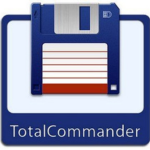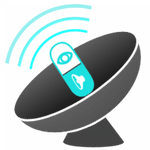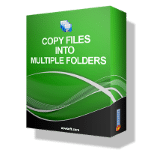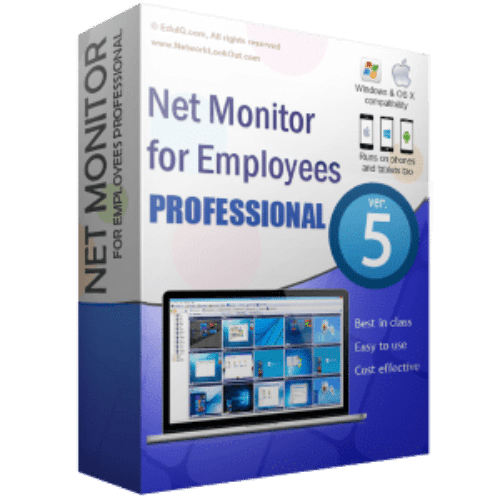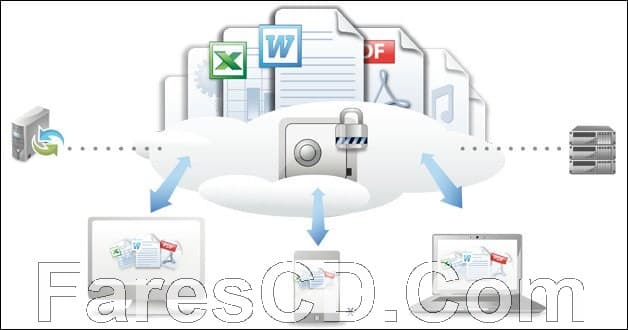TeamDrive هو تطبيق مصمم لمساعدتك على نقل البيانات ومزامنتها عبر أجهزة كمبيوتر متعددة متصلة بالإنترنت وخارجها.
التطبيق سهل التركيب ولا يتطلب أي تكوين معقد. أنت فقط بحاجة إلى حساب إلى خدمة السحابة التي يتم استخدامها لتخزين البيانات التي يتم مزامنتها.
بعد ذلك ، يمكنك إنشاء مسافة تريد مشاركتها ، ودعوة مستخدم آخر وبدء المزامنة.
يتم نقل الملفات التي تقوم بتحميلها إلى مجموعة النظراء تلقائيًا إلى الكمبيوتر الذي تمت دعوته.
الميزة التي تجعل TeamDrive عملية للغاية للشركات الصغيرة والكبيرة هي حقيقة
أنه بمجرد أن يتم ربط هذا الاتصال بين أجهزة الكمبيوتر فإنه يقوم تلقائيًا بمزامنة المجلدات كلما تغير شيء ما.
إذا كان لديك 10 أنظمة متصلة ، فعند قيامك بتحميل ملف من أحد محتويات المجلد المشترك يتم تحديثه تلقائيًا إلى جميع هذه الملفات
وهذا ينطبق على الاستخدام دون اتصال كذلك. في حالة حدوث التزامن عند إيقاف تشغيل الكمبيوتر ، يتم نقل الملفات عند الرجوع إلى الإنترنت.
بالنظر إلى صورة أكبر ، إذا كنت تعمل على مشروع واسع النطاق مع أشخاص في مواقع مختلفة ، فإن الحل الذي يقدمه TeamDrive فعال بأكبر قدر ممكن.
_
برنامج نقل ومزامنة الملفات | TeamDrive 4.6.11.2640
TeamDrive is an application designed to help you transfer and synchronize data across
multiple computers that are both online and offline.
The application is easy to install and requires no complex configuration.
You merely need to have an account to the cloud service that is used to store the data that is to be synchronized.
Afterwards, you create a space that you want to share, invite another user and start syncing.
The files that you upload to the cloud are automatically transferred to the computer that was invited.
A feature that makes Team Drive very practical for both small
and big businesses is the fact that once this connection between the computers
is made it automatically synchronizes the folders whenever something changes.
If you have 10 systems connected, when you upload a file from one the content of the shared folder is automatically updated to all of them.
This applies to offline use as well.
If the synchronization occurs when your computer is shut down the files are transferred when it goes back online.
Looking at a bigger picture, if you’re working on a large scale project with people that are in different locations
the solution that Team Drive offers is as efficient as possible.
Moreover, your data is encrypted using AES (Advanced Encryption Standard)
which means that no one except those with whom you choose to share the data can access it.
With that in mind it’s easy to see the full potential of TeamDrive.
And if you’re still not convinced, think of TeamDrive as a means to backup all your important data and store it on a cloud system.
You can then access it from anywhere and recover your files and documents in case your personal
or work computer malfunctions beyond repair or is corrupted.
_
مساحة البرنامج 170 ميجا
تحميل موفق للجميع
انتهى الموضوع
كلمات دلالية :
رنامج نقل ومزامنة الملفات , تحميل رنامج نقل ومزامنة الملفات أفضل رنامج نقل ومزامنة الملفات , أسهل رنامج نقل ومزامنة الملفات , TeamDrive , تحميل TeamDrive , تنزيل برنامج TeamDrive , حمل برابط مباشر TeamDrive , شرح TeamDrive
_
تابع أحدث و أفضل البرامج من قسم البرامج من هنا
مع تحيات موقع فارس الاسطوانات