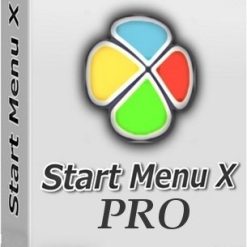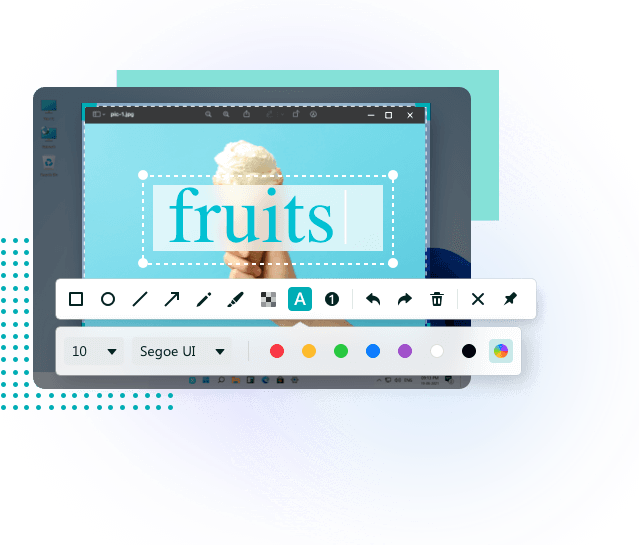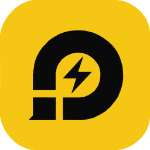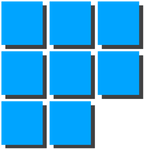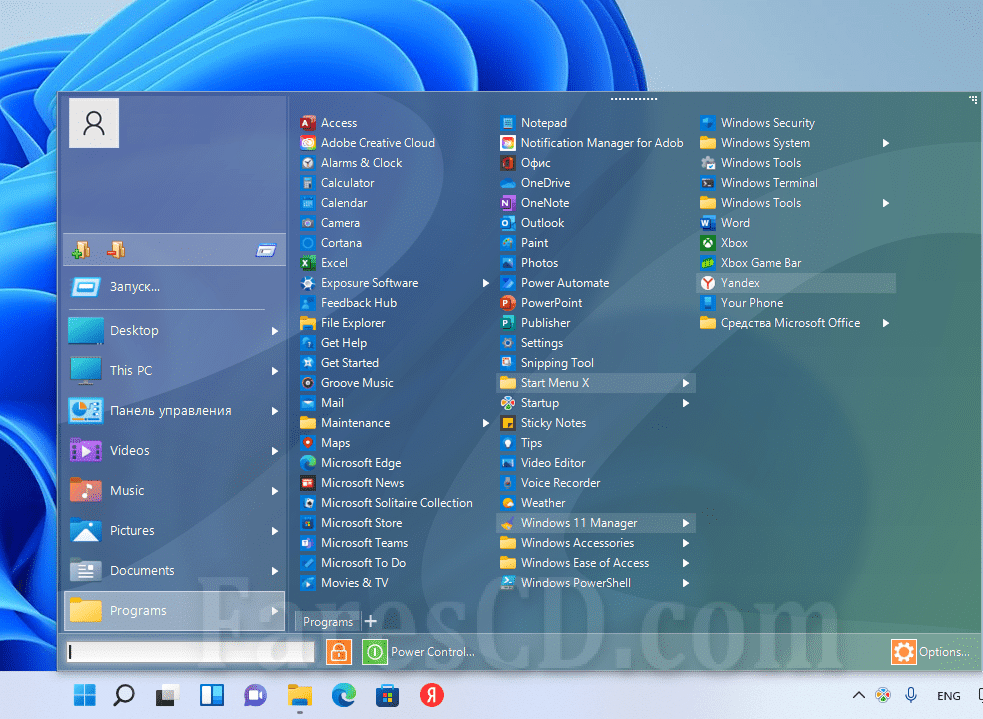برنامج قائمة ستارت الإحترافية | Start Menu X Pro
برنامج Start Menu X هو بديل لقائمة النظام للمحترفين.
المستخدمون المتمرسون يتطلبون الكثير ، وهذا ليس مفاجئًا – فبدلاً من عشرات البرامج الصغيرة لديهم المئات!
هذا يعني أنهم بحاجة إلى حل تم تطويره بواسطة محترفين للمحترفين.
تعرف على كيفية العثور على البرامج وتشغيلها بدون التمرير والنقرات والتحركات الإضافية – هذه هي قائمة ابدأ X.
وفى هذه التدوينة نقدم لكم أحدث إصدار من البرنامج مع التفعيل .
_
برنامج قائمة ستارت الإحترافية | Start Menu X Pro
_
Start Menu X is a replacement of the system menu for professionals. Power users are a lot more demanding, and it’s not surprising – instead of a petty dozen of programs they have hundreds! This means that they need a solution developed by professionals for professionals. Find out how to find and launch programs without scrolling, extra clicks and moves – this is Start Menu X.
Key Features:
One-click launch
This is our own one-of-a-kind feature. Start Menu X replaces the yellow folder icons with application icons. Clicking on the folder launches the application. To access a submenu, hover the cursor over a folder for a few seconds. For the first launch, the application launched is determined automatically. Subsequently, the application that you most recently launched becomes the folder’s “default application”.
This feature makes use of your visual memory, significantly accelerating your ability to find and launch applications.
Virtual groups
Split the contents of any folder into virtual groups without changing the location of files on disk. Virtual groups can be folded and unfolded. Thus, you can spend less time looking for things and change how information is displayed according to your circumstances. This feature appeared first in Start Menu X and is our invention.
Access to anywhere on your computer
Unfortunately, in Windows 10, links to folders were removed from the system menu. You are only given a list of applications, so even getting to the control panel from the menu has become very difficult.
It’s a good thing you have Start Menu X! With our program you can configure a customized list of folders. A broad selection of 25 system folders and the ability to add your own folders or applications are what you need to tailor the menu to your individual needs.
Fullscreen list of application
The Windows 10 system menu and other applications that thoughtlessly copied the Windows 7 menu force you to use a small window to select applications. Consequently, you have to constantly scroll through this list and make lots of superfluous mouse movements.
We have fixed this annoyance in the interface. Folder contents make use of the entire screen and selecting an application only depends on how fast your eyes are. When combined with the “one-click launch” feature, the results are stunning.
Timer-based power management
Without any additional applications or effort, directly from the menu you can set a timer to shut down or sleep your computer with a delay. This feature is helpful for folks who love to leave the computer on at night to work on resource-intensive tasks and those who just love to listen to music while they’re out and about.
_
مساحة البرنامج 14 ميجا تقريباً
تحميل موفق للجميع
انتهى الموضوع
كلمات دلالية :
تحميل برنامج قائمة ستارت الإحترافية Start Menu X Pro , حمل برابط مباشر برنامج قائمة ستارت الإحترافية Start Menu X Pro, حمل مجانا برنامج قائمة ستارت الإحترافية , آخر إصدار من برنامج قائمة ستارت الإحترافية , تحميل Start Menu X Pro , تنزيل Start Menu X Pro, حمل برابط واحد مباشر Start Menu X Pro ,
_
شاهد أيضاً :
_
تابع أحدث و أفضل البرامج من قسم البرامج من هنا
كما يمكنك متابعتنا على صفحة فارس الاسطوانات على الفيسبوك
مع تحيات موقع فارس الاسطوانات