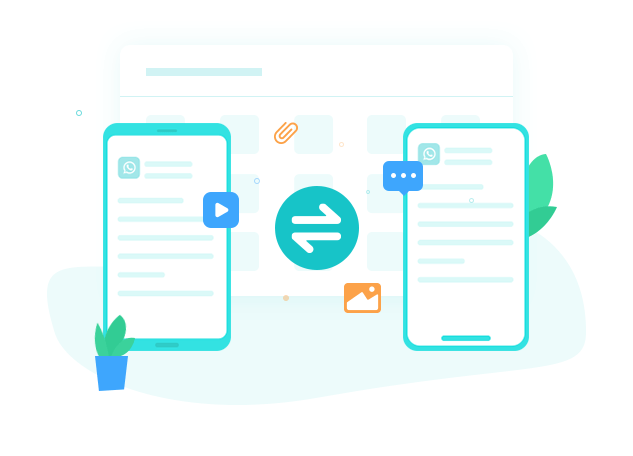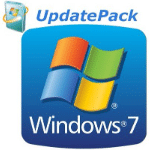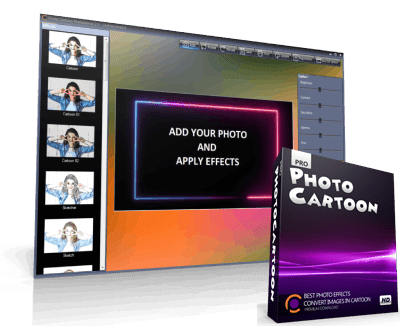برنامج GameMaker Studio Ultimate من أبسط وأسهل برامج إنشاء الالعاب بدون كتابة أى كود برمجى
Game Maker: Studio هي أداة شاملة لإنشاء ألعاب الفيديو، حيث تمكن مستخدميها من تطوير ألعاب معقدة، بشكل جيد
بحيث يمكنك أن تلعبها إنطلاقا من أي نظام تشغيل من قبيل Windows ،Mac ،iOS ،Android،
أو HTML 5. إلا أن الإصدار الخاص بiOS ،Android و HTML 5 ليس مجانيا.
يتضمن البرنامج واجهة سهلة جدا بحيث سيكون بإمكاننا تدبير كل مراحل تطوير لعبة الفيديو الخاصة بنا.
لتتمكن من إستعمال هذا البرنامج بسهولة، سيكون علينا أولا أن نشاهد عرضا توضيحيا لكيفية إستعماله.
هكذا بعد تعرفنا على كل الإمكانيات المتاحة، سيصبح تطوير الألعاب مسألة وقت لا غير.
وفى هذه التدوينة أقدم لكم آخر إصدار من البرنامج مرفق معه التفعيل
_
برنامج إنشاء وتصميم الألعاب | GameMaker Studio Ultimate 2.2.3.436
GameMaker Studio 2 is the latest and greatest incarnation of GameMaker! It has everything you need to take your idea from concept to finished game. With no barriers to entry and powerful functionality, GameMaker Studio 2 is the ultimate 2D development environment!
Easy to get started
Making games development accessible to everyone means taking away the barriers to getting started. Using our intuitive ‘Drag and Drop’ development environment you can have your game up and running in a matter of minutes without ever having to write any code! GameMaker’s built-in language (GML) helps you learn to program as you go and not jump in at the deep end of coding.
Multiplatform Workflow
Using a single development workflow GameMaker Studio 2 allows you export your game directly to Windows desktop, Mac OS X, Ubuntu, Android, iOS, fireTV, Android TV, Microsoft UWP, HTML5, PlayStation 4, and Xbox One.
Backwards Compatible
Import your GameMaker: Studio projects directly into Studio 2 and have them ready to run in a matter of minutes.
YoYo Account
GameMaker Studio 2 uses your YoYo Account to provide a single login for all your game making needs.
Tutorials
With our integrated tutorials you can have your learning materials docked directly in your workspace.
Laptop Mode
For all of our users who develop on laptop pcs we have developed an efficient workflow that does not get in the way of development.
Skinning
Customise your development environment by choosing from our predefined skins or creating your own.
Docking
Organise your workspace by docking your tool windows where you want them.
Object Editor
With our unique stucture and workflow it has never been easier to manage the objects within your game.
Script Editor
With tabs and the ability to split the editor you can work with multiple files without having a window for each.
Superior Workflow
Drag and Drop like never before, create the game you want without ever writing any code.
Library
Choose what you need from our extensive library of events and actions to sculpt the game you desire.
Code Preview
Learn how to program by viewing the code behind our DnD™ actions and take your games to the next level.
GameMaker Language
Based on C programming language, GML gives you all the power of other programming languages while being easy to learn.
Layers
Take control of how objects are ordered within your rooms and draw sprites directly without the need for an object.
Tile Brushes
Make repetition a breeze by creating a group of tiles and drawing them directly to the room.
Inheritance
Add variety quickly to your projects by sharing common code and resources.
Brush Based Editing
Create a brush from any section of your image simply and efficiently with our amazing new editor.
Animation Support
Bring your sprites to life with a touch of motion and take your games to the next level.
Tileset Animations
Liven up your levels with a hint of animation without compromising on performance.
Brushes
Improve your workflow by creating a palette of commonly used tiles.
Auto Tiling
Automatically choose the correct tile for the job and never have to worry what goes where again.
GoTo Finder
The GoTo Finder lets you search for, locate, and open any resource within your project instantly.
Chain View
Easily navigate between resources without losing track of where you are.
Git Integration
Save and back-up your project history from anywhere in the world with our Git integration.
Debugger
Save time and effort with our powerful debugger.
مساحة البرنامج 185 ميجا تقريباً
تحميل موفق للجميع
انتهى الموضوع
كلمات دلالية :
برنامج إنشاء وتصميم الألعاب , تحميل برنامج إنشاء وتصميم الألعاب , حمل برابط مباشر برنامج إنشاء وتصميم الألعاب, حمل برابط تورنت برنامج إنشاء وتصميم الألعاب , حمل برابط مباشر برنامج إنشاء وتصميم الألعاب, حمل من أكثر من سيرفر برنامج إنشاء وتصميم الألعاب , GameMaker Studio Ultimate , حمل برابط مباشر GameMaker Studio Ultimate , حمل برابط تورنت GameMaker Studio Ultimate , تحميل برنامج GameMaker Studio Ultimate كامل مع التفعيل , تفعيل برنامج GameMaker Studio Ultimate, كراك برنامج GameMaker Studio Ultimate , باتش برنامج GameMaker Studio Ultimate
_
مع تحيات موقع فارس الاسطوانات