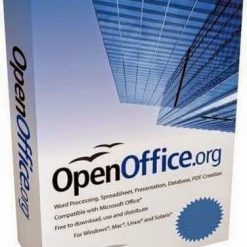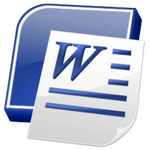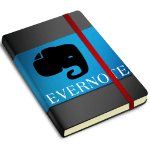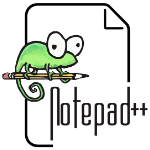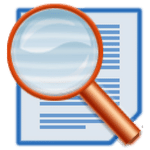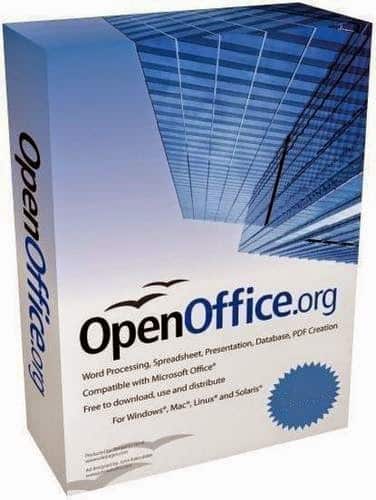OpenOffice 4 the product is a multi-platform office productivity suite. It includes the key desktop applications, such as a word processor, spreadsheet, presentation manager, and drawing program, with a user interface and feature set similar to other office suites. Sophisticated and flexible, OpenOffice also works transparently with a variety of file formats, including those of Microsoft Office. Available in over 45 supported languages with more being constantly added by the community, OpenOffice runs stably and natively on Solaris, Linux (including PPC Linux), Windows, Mac OS X (X11), and numerous other platforms. Written in C++ and with documented APIs licensed under the LGPL and SISSL Open Source licenses, OpenOffice allows any knowledgeable developer to benefit from the source. And, because the file format for OpenOffice is XML, interoperability is easy, making future development and adoption more certain.
Public administrations and people working at all levels of government (local / federal / regional / national etc) find OpenOffice 4 is their ideal software solution. The combination of a flexible word processor, a powerful spreadsheet, dynamic graphics, database access and more meets all the everyday needs of a typical busy office worker. Already available in a wide range of languages, OpenOffice 4 can be freely translated by local teams.
Education establishments of all levels (primary, secondary, college, university…) find OpenOffice 4 meets the needs of both teachers and students. The flexible word processor, powerful spreadsheet, dynamic graphics, database access and more meet all requirements for an office software package. With an open-source licence, OpenOffice 4 can be freely used and distributed with no licence worries.
Enterprises from corner-shops to corporate giants are turning to OpenOffice 4 to power their businesses. The flexible word processor, powerful spreadsheet, dynamic graphics, database access and more meet all the requirements for an office software package. OpenOffice 4 offers a high degree of compatibility with commercial office software, but with none of the costs or licence worries.
Not for Profit (NFP) organisations of all sizes are turning to OpenOffice 4 – software that meets their needs and shares their values. The flexible word processor, powerful spreadsheet, dynamic graphics, database access and more meet all the requirements for an office software package. OpenOffice.org 4 offers a high degree of compatibility with commercial office software, but with none of the costs or licence worries.
Build your business around OpenOffice 4. If you’re in the IT business, it can mean good business for you. The flexible word processor, powerful spreadsheet, dynamic graphics, database access and more meet all the requirements for an office software package. Add value for your clients, free of licence costs and onerous licencing conditions.
Free/Open-Source Software (F/OSS) proponents are turning to OpenOffice both as end-users and as contributors. With its flexible word processor, powerful spreadsheet, dynamic graphics, database access and more, OpenOffice is the office suite of choice of millions of users. It is released under the OSI approved LGPL terms, with over 750 contributors and an international community approaching 400,000 individuals.
Whats New :
Additional Language Support
New translations available in Apache OpenOffice 4.1.1 include:
Catalan (ca) Catalan (Valencian RACV) ca-XR)
Catalan (Valencian AVL) (ca-XV)
Updated translations available in Apache OpenOffice 4.1.1 include:
German (de) Hebrew (he)
Khmer (kh)
Lithuanian (lt) Polish (pl) Portuguese (European) (pt-PT)
Traditional Chinese (zh-tw) Thai (th) Vietnamese (vi)
New and Updated Dictionaries
New Dictionaries
Catalan (ca) Catalan (Valencian RACV) ca-XR)
Catalan (Valencian AVL) (ca-XV)
Updated DictionariesEnglish (en) see note French (fr) Portuguese (European) (pt-PT)
Russian (ru) Slovenian (sl)
Note: The English (en) dictionary contains multiple variants. Only the en-GB dictionary has been updated.
Known Issues
Apache OpenOffice 4.1.1 will be flagged by the new Gatekeeper facility in Mac OS X Mountain Lion and Maverick. This is a new feature to help guard against malware on Mac systems. There is a procedure laid out at the following link to allow applications not installed from the Mac App store to run. See the Mac support article.
Apache OpenOffice 4.1.1 supports Java 7, which is the recommended configuration; but (especially on 64-bit Windows) you might receive warnings about the Java version being defective. In that case, download and install the Microsoft Visual C++ 2010 Redistributable Package. If you still have problems, install the most current JRE 6 version. Make sure you get the file “Windows x86 Offline (32-bit)”. Then configure OpenOffice to use is at “Tools – Options – OpenOffice – Java”. See this forum topic for more information.
For the MacOSX version only, any extensions that are written in C++ for AOO 4.0 (or earlier) will no longer work and be marked as disabled in the AOO extensions manager. This is because of the change of AOO from a 32-bit to a 64-bit application on MacOSX. Please report the problem to the developer of the extension.
Dictionaries for Spell Check are temporarily only included in complete localized Installers and not in Language packs (Issue 124423). They can be installed as extensions using Tools->Extension Manager.