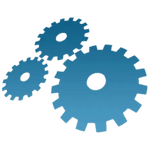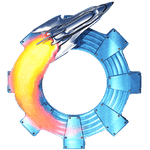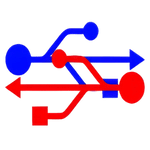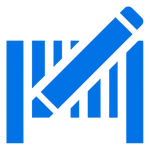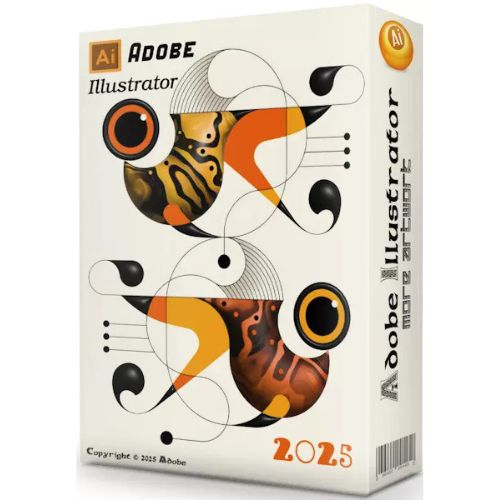برنامج تصوير الشاشة بالفيديو والصور | oCam 91.0
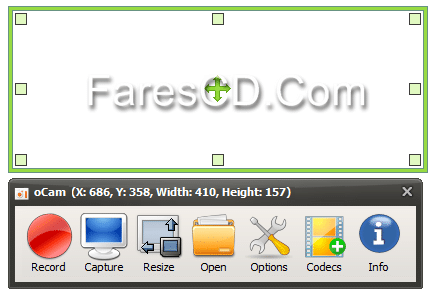
oCam is a useful application designed to help users record or capture their desktop screen.oCam is also able to capture the sounds currently playing on your computer. The mouse cursor can be included in the output recording.
oCam Screen Recorder allows you to record as well and sound accompaniment, not only through the microphone. Feature of the program is straightforward record any sounds played through the speakers in the recording process. This applies to technology WASAPI the loopback address, at which capture the sounds emitted by the system (what we hear) without the use of a stereo mix.
In addition, the program can save and regular screenshots in PNG format.
Features of product
* Computer screen, video recording is possible.
* Pause/resume of recording function.
* Recording using the built-in video codecs(AVI, MP4, FLV, MOV, TS, VOB) and audio codecs(MP3) and real-time audio encoding
* Can record you use the external VFW codec.
* Have large video formats to support more than 4GB.
* Recording sound from your computer as you can.
* Audio recording is made possible without the stereo mix setting.(Windows 7, Vista SP1 or later)
* A variety of sound quality when recording can be selected.
* Screen capture is possible. Image Format(JPEG, GIF, PNG, BMP)
* Recording area of the keyboard can be easily controlled.
* Can record the full screen and window area.
* During recording, the mouse cursor can be set to be included.
* Bug reporting is available to developers.
* Record the results can be stored in a specific folder, you have the option.
* oCam dual-monitor support.
* Flash in the IE browser, the target area can be selected.
* Preferences from the FPS setting is possible.
* Recording schedule function is available.
Version 91.0 (2015-02-09) | [Korean Site]
* Add the recording of OpenGL games
* Improved recording speed of DirectX 11 games
* Add the recording of DirectX 10 games
* Add capture feature of the game screen
* Added as time limit function of the game recording to work
* Support the game during recording watermark
* Speed improvement of watermark image drawing routine of algorithm
* When game recording, if the resolution of the game is not changed, so as to continue recording
* Modified as accurately output FPS
* Fixed a problem that FPS is not output at random in StarCraft 2
* x264vfw 64-bit game during recording of the log window float not as modified
* After the completion of the game, sometimes game of run time frame display is not part of the modification
* In order to fix the audio sync deviation of Windows XP, it increases the capture buffer size
* WASAPI a large capture buffer size
* Add game record button on the toolbar
* Added the language of German
* Added the language of Italian
* WASAPI modified to detail output the audio recording related error messages
* The deletion of the beta message when you press the record button game
** تحميل البرنامج **
مساحة البرنامج 7 ميجا
للتحميل برابط مباشر من ميديا فير
أو للتحميل برابط إضافى على أكثر من سيرفر
انتها الموضوع
تابعنا دائماً لتحميل أحدث البرامج والاسطوانات والكورسات بروابط مباشرة حصرية
كلمات مفتاحية :
برنامج تصوير الشاشة , تصوير شاشة الكومبيوتر بالفيديو , برنامج عمل الشروحات والكومبيوتر , برنامج تصوير الشاشة 2015 , oCam , تحميل برنامج oCam , برنامج oCam 2015