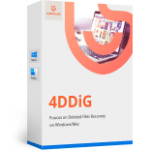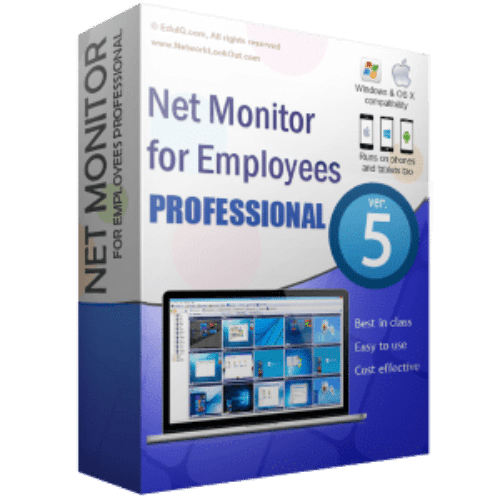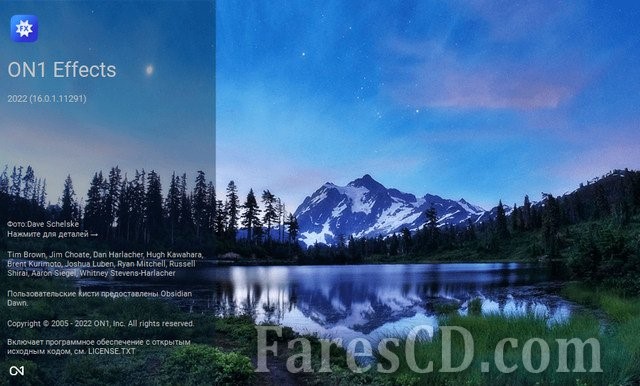برنامج إضافة التأثيرات للصور | ON1 Effects 2024
مع ON1 Effects ستحصل على نتائج احترافية في ثوانٍ دون الحاجة إلى إجراء أي تعديلات معقدة.
قام فريق من الخبراء برعاية أحدث الإطلالات باستخدام إعدادات مسبقة جديدة مذهلة بنقرة واحدة.
يعمل ON1 Effects 2024 على نظامي Mac و Windows ويمكن استخدامه كتطبيق مستقل أو كبرنامج إضافي لبرنامج Adobe Lightroom® و Photoshop®.
وفى هذه التدوينة نقدم لكم أحدث إصدار من البرنامج مع التفعيل .
_
برنامج إضافة التأثيرات للصور | ON1 Effects 2024
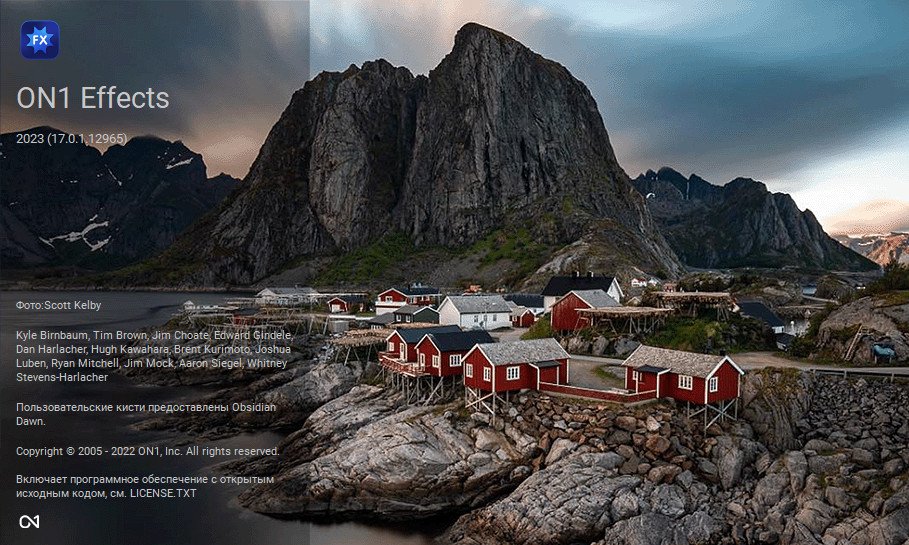
_
_
أفضل مجموعة من تأثيرات الصور والفلاتر وجداول البحث والإعدادات المسبقة.
- صمم أي صورة على الفور وأنشئ أي مظهر تريده ببضع نقرات.
- تسمح مئات الإعدادات المسبقة والمرشحات وجداول البحث المستضافة والأنسجة والحدود المضمنة في ON1 Effects 2024 بخيارات إبداعية لا حدود لها.
- يمكنك دمج أي مجموعة ومزجها وتخصيصها.
- تشمل المظاهر الشائعة B&W و HDR Look و Dynamic Contrast و Lens Blur (إمالة-إزاحة) و Glows و Film Looks و Split Tone و Textures و Borders والمزيد.
_
ON1 Effects 2024
We’ve curated hundreds of the most popular looks and styles seen throughout the industry. With ON1 Effects 2024, you get professional results in seconds without having to do any complex edits. Our team of experts curated the trendiest looks with amazing new one-click presets. ON1 Effects 2024 works on Mac and Windows and can be used as a standalone application or as a plug-in to Adobe® Lightroom® and Photoshop®.
The Best Collection of Photo Effects,Filters, LUTs, and Presets.
Instantly style any photo and create any look you want in just a few clicks. The hundreds of included presets, filters, LUTs, textures and borders in ON1 Effects 2024 allow for limitless creative options. You can combine, blend, and customize any combination. Popular looks include B&W, HDR Look, Dynamic Contrast, Lens Blur (tilt-shift), Glows, Film Looks, Split Tone, Textures, Borders and more.
New Features:
Stack Effects
Combine multiple effects to create any possible look. Includes 27 stackable filters and hundreds of presets, borders, and textures.
Selectively Apply
Use the easy-to-use yet powerful tools to target your effects to specific areas of your photo. Every effect can be brushed in or out in just seconds.
Responsive Sliders
We’ve made sure that your slider adjustments won’t stick, giving you a fast and smooth editing experience. Filters and presets are easy to find and apply.
Create and Save Your Own Presets
Once you’ve made your adjustments, you can save your own preset for quick access later on.
Effects 2020 works as a standalone app or as a plug-in for:
– Adobe® Photoshop®
– Adobe Lightroom®
– Adobe Photoshop Elements
– Apple® Photos
Create Any Look or Style.
You’re in complete control of every edit you make. You can dial in every setting to your taste with instant previews!
The Perfect Tools for Applying Effects
The world’s best effects for finishing your photos. The collection of tools in ON1 Effects 2019 are perfect for selectively applying effects and cleaning up your photos.
Photo Effects
Non-destructive, stackable, and re-editable photo filters and presets
Creative Assets
Includes hundreds of built-in photo effects, filters, LUTs, borders, textures, and presets
Quick View Browser
Quickly preview the effects and how the look appears on your photo
AI Quick Mask Tool
AI technology detects your subject matter and automatically creates a mask
Masking Brushes
Blend photos together for exposure or create vignettes and graduated filter looks
Adjustable Gradients
Add common adjustments to only a portion of your photo
Touch Up Tools
Crop, content-aware fill, clone, refine, chisel, and blur are perfect for touching up photos
Luminosity Masks
Create luminosity masks based on the image to automatically protect the highlights or shadows
Stack Filters
Like placing filters on the end of your camera, just easier
Skin Retouching
Easily retouch using filters specific to skin tones
Custom Presets
Easily save and organize your own looks and presets
Live Previews
Preview any look or effect instantly
System Requirements:
– Windows 10 (current maintenance releases, 64-bit only)
– Processor: Intel Core i5, Xeon, or better
– RAM: 16+ GB
– Disk: 1.5 GB for installation, SSD
– Display: OpenGL 4.2-compatible video card with 2GB dedicated video RAM, 1920×1080 resolution (at 100% scale factor)
Supported Languages:
– English, German, Spanish, French, Japanese, Korean, Simplified Chinese, Russian, Portuguese, Italian, Dutch
_
تحميل موفق للجميع
انتهى الموضوع
كلمات دلالية :
تحميل برنامج إضافة التأثيرات للصور , حمل برابط مباشر برنامج إضافة التأثيرات للصور, حمل مجانا برنامج إضافة التأثيرات للصور , آخر إصدار من برنامج إضافة التأثيرات للصور , تحميل ON1 Effects 2024 , تنزيل ON1 Effects 2024, حمل برابط واحد مباشر ON1 Effects 2024 ,
_
شاهد أيضاً :
_
تابع أحدث و أفضل البرامج من قسم البرامج من هنا
كما يمكنك متابعتنا على صفحة فارس الاسطوانات على الفيسبوك
مع تحيات موقع فارس الاسطوانات