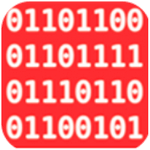برنامج AIMP 3.60 هو أحد مشغلات المالتيميديا الصوتية
فهذا البرنامج به العديد من الخصائص التى جعلته يحصل على ثقة ملايين المستخدمين حول العالم
برنامج AIMP بواجهة مميزة وسهلة الإستخدام وتستطيع التحكم فى كل أدوات الصوت من واجهة واحدة
برنامج AIMP يسهل عليك عمل قائمة تشغيل وحفظها لاستعادتها وسماعها فى أى وقت
برنامج AIMP قادر على تشغيل جميع الصيغ الصوتية
برناممج AIMP يحتوى على أدوات إضافية تمكنك من تحويل الصيغ
البرنامج لا يستهلك موارد الحاسوب ومجانى بشكل كامل
وفى هذه التدوينة أقدم لكم أحدث نسخة من البرنامج بتاريخ 16-1-2015
الإصدار الجديد من مشغل الميديا | AIMP 3.60 Build 1470 Final

AIMP is a powerful audio player that allows you to listen to your favorite music with an outstanding sound quality. Its appearance resembles that of another classical audio player (Winamp), so you’ll get used to it very quickly. It can also be customized with skins. The program includes a 18-band equalizer, a visualization window to display rhythmic visual effects and a playlist editor to organize your audio files. A nice fading effect makes your list of songs look like an endless music loop and a handy volume normalizing feature avoids drastic volume changes between tracks. Also, the player’s main functions can be conveniently controlled by global hotkeys. Besides playing music, AIMP features three extra utilities which also enable you to record any sound on your computer, convert audio files from one format to another and view or edit tags. AIMP is based on the well-known audio engine BASS, so it’s easy to connect new plug-ins (from the plug-in library included in the program) and expand the player’s functionalities.
• Audio Lirary, Sound Recorder, Audio Converter/CD Grabber and Tag Editor…
• Support for large number of formats and playlists …
• Work with multiple playlist immediately, creation of bookmarks, playback queue …
• Design Great functionality and user-friendly interface …
Main features:
* Audio formats supported: MP1, MP2, MP3, MPC, MP+, AAC, AC3, OGG, FLAC, APE, WavPack, Speex, WAV, CDA, WMA, S3M, XM, MOD, IT, MO3, MTM, UMX
* Good functionality and friendly user interface
* 18-sliders equalizer and build-in sound effects: Reverb, Flanger, Chorus, Pitch, Tempo, Echo, Speed
* 32-bit sound processing: for crystal clear sound
* Works with few playlists: Listern one, work with other
* Plug-Ins support: You can add new utils or extend already exists, and connect some winamp plugins: Input, Gen, DSP
* Autoshutdown manager
* Internet-Radio: Listern and Capture!
* Bookmarks and Queues
* Hotkeys: Customizable local and global hotkeys
* Multilingual interface
* Multiuser mode support: Few users works unders one computer? It’s no problem!
* Full Unicode support
* File search: File search by all opened playlists
* Many program options
* Small distributive size
* Audio Converter: Any supported audio file can be encoded to WAV, MP3, WMA or OGG format
* Audio Grabber: Audio CD Track can be encoded to WAV, MP3, WMA or OGG format
* Sound Recorder: Capture sound from any audio device in your system to mp3, ogg, wav or wma format
* Advanced Tag Editor: Edit ID3v1, ID3v2, Vorbis, WMA tags. Grouping rename, group editing and sort files by one of templates.
* Audio Library
Whats New :
Fixed: Common – CUE parser does not understand commands in lower case
Fixed: Common – player does not determine audio tracks in the CD-Extra disk if playback has been started from autorun menu
Fixed: Common – interface hangs at some time when closing the Option Dialog with active “Skins” sheet
Fixed: Audio Converter – an error occurs when trying to export to MP3 format with following settings: Stereo, VBR.
Fixed: Sound Engine – playback position calculates incorrectly for set
Fixed: Playlist – the “Default.aimppl” file is moved to the Recycle bin after each close of the application, if the “save default playlist” option is switched off
Fixed: Tag Editor – auto completion does not work for the “Genre” field
Fixed: Tag Editor – an ability of removing / applying changes to the selected tag types does not work
Fixed: Skin Engine – an error in playlist that leads to hide the element
Fixed: Skin Engine – position of main window is changed when restore it from mini-player if task bar is placed at top edge of screen
Fixed: Audio Library – playback in the audio library does not affects to the playback statistics
Fixed: Audio Library – files cannot be added to the DB via drag-n-drop operation in some cases
Fixed: Plugins – last.fm – some tracks scrobbles two or more times
Small bugs and defects were fixed
** تحميل البرنامج **
مساحة البرنامج 8 ميجا
للتحميل برابط مباشر من ميديا فير
انتهى الموضوع
تابعنا دائما لتحميل أحدث البرامج والكورسات والاسطوانات الحصرية بروابط مباشرة
كلمات دلالية :
برنامج تشغيل الملفات الصوتية , تحميل برنامج تشغيل mp3 , AIMP , برنامجAIMP , تحميل AIMP 2015