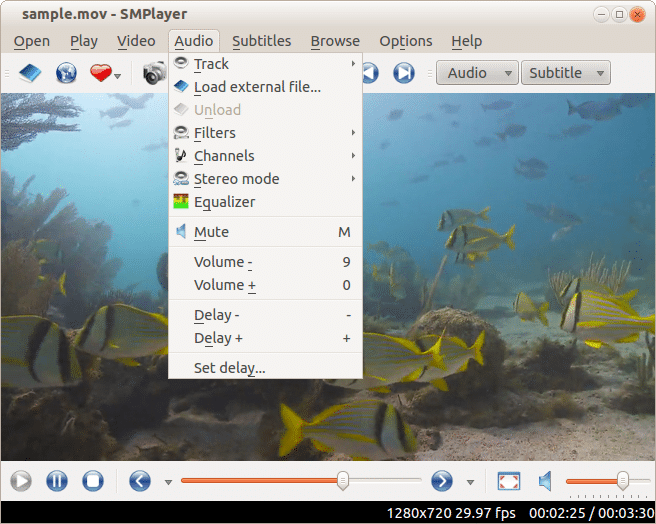برنامج تشغيل الفيديو ذو الإمكانيات الرهيبة | SMPlayer
برنامج SMPlayer ى يعد من أفضل برامج تشغيل المالتيميديا لما يحتويه البرنامج من أدوات رهيبة قد لا تتواجد فى أى برنامج غيره
البرنامج به الكثير من المميزات امه مجانى تماماً وسهل التحميل والتثبيت وبواجهة تشغيل سهلة التعامل داعمة لأكثر من 30 لغة منها العربية
وفى هذه التدوينة أقدم لكم آخر إصدار من البرنامج
برنامج تشغيل الفيديو ذو الإمكانيات الرهيبة | SMPlayer 19.10
استخدامات برنامج SMPlayer:
-
تشغيل مقاطع الفيديو والصوت بجميع الصيغ:
يدعم البرنامج تشغيل ملفات مثل MP4، AVI، MKV، MP3، FLAC، وغيرها بدون الحاجة إلى كوديكات خارجية. -
مشاهدة مقاطع الفيديو من YouTube مباشرة:
يمكنك تشغيل مقاطع الفيديو من YouTube داخل البرنامج باستخدام خاصية مدمجة دون الحاجة للمتصفح. -
استئناف التشغيل من حيث توقفت:
يحتفظ البرنامج بآخر موضع تم تشغيله، وكذلك إعدادات الصوت والترجمة، لتعود لمشاهدة ملفاتك بسهولة. -
تشغيل ملفات DVD وBlu-ray:
يمكنك استخدامه لتشغيل أقراص DVD وBlu-ray مع دعم كامل للقوائم والترجمات. -
دعم الترجمة التلقائية والتحميل من الإنترنت:
يتيح لك تحميل الترجمة مباشرة من مواقع مثل OpenSubtitles بضغطة واحدة. -
تحكم متقدم بالصوت والفيديو:
ضبط التباين، السطوع، سرعة التشغيل، تدوير الفيديو، تكبير جزء من الشاشة، وغيرها. -
إعدادات متعددة للمستخدمين المتقدمين:
يحتوي على أدوات متقدمة مثل Equalizer للصوت، وتحكم في الفيديو باستخدام الفلاتر، ودعم لتشغيل عبر الشبكة.
مميزات برنامج SMPlayer بالتفصيل:
✅ يدعم جميع الصيغ دون كوديكات إضافية
يعتمد البرنامج على MPlayer وMPV كمحرّكات تشغيل، مما يجعله قادرًا على تشغيل أي ملف تقريبًا دون إضافات خارجية.
✅ واجهة متعددة اللغات وسهلة الاستخدام
يوفّر واجهة بسيطة تدعم العديد من اللغات، منها العربية، ومناسبة للمستخدمين المبتدئين والمحترفين.
✅ تخصيص كامل للواجهة والتصميم
يمكنك تغيير الثيمات، الرموز، الألوان، وحتى ترتيب الأزرار حسب تفضيلك.
✅ إصدار محمول (Portable)
يمكنك تشغيل SMPlayer مباشرة من USB دون الحاجة إلى تثبيته على الجهاز.
✅ تحديثات مستمرة ومجتمع دعم قوي
بما أنه مفتوح المصدر، يتم تحديثه بانتظام مع دعم مجتمعي نشط لتحسين الأداء وإصلاح الأخطاء.
✅ استهلاك منخفض للموارد
مصمم ليعمل بكفاءة حتى على الأجهزة القديمة أو الضعيفة دون التأثير على أداء النظام.
تحميل موفق للجميع
انتهى الموضوع