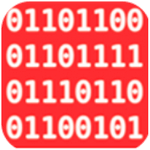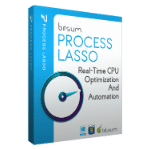SmartFix Tool
إذا كنت تريد الحفاظ على نسخة الويندوز الخاصة بك لفترة طويلة دون أن يحدث بها أى مشاكل فعليك اتباع الكثير من الخطوات أهمها حماية الملفات الاساسية من الفيروسات او التلف وعاة عندما يصاب الويندوز بفيروسات فإن بعض ملفات الويندوز قد تتلف مما يسبب الكثير من المشاكل ورسائل الخطا التى يصعب حلها
وهنا تاتى فائدة برنامج SmartFix Tool خيث يحتوى على العديد من الادوات التى تقوم بصياة الويندوز وتصحيح أخطاؤه التى قد تسببها بعض الفيروسات والملفات الضارة مما يساعدك على الحفاظ على نسخة الويندوز الخاصة بك لفترات طويلة
فى هذه التدوينة اقدم لكم آخر إصدار من البرنامج
_
برنامج إصلاح وصيانة الويندوز | SmartFix Tool 2.4.4
SmartFix automatically fixes the most common problems and even cures your computer from unknown malware, which antivirus cannot find. After integration SmartFix is available in the Start menu and in the Recovery Environment on the F8 at boot time for WinXP and above.
When the utility starts, you can choose the following:
• Perform the integration in the SmartFix system restore.
• To perform a full restore of the network settings and reboot.
• Download additional tools: AutoRuns, Dr. Web CureIt! or AdwCleaner.
Features:
• Program SmartFix is a logical continuation of the development AntiSMS.
• The log is stored in the %WinDir%\SmartFix, however, for convenience, is also available in %WinDir%\AntiSMS.
• The boot disk AntiSMS compatible, you can download them from AntiSMS.com and to win over SmartFix.exe for updates.
• In normal use, when the system is booted, the disks are not needed at all – it is enough to integrate.
• Have the ability to quickly download the latest versions of AutoRuns, AdwCleaner and CureIt for further verification.
• The logo of the program on the website SmartFix.pro indicates TeamViewerQS for quick assistance to users by phone.
The principle of work and recommendations:
After integration SmartFix available in the start menu and in the recovery environment via F8 upon boot for WinXP and above. For automatic configuration, click start -> SmartFix -> Troubleshooting, then Start and wait until the program will do the job.
The computer will reboot into the recovery environment, where the program configures it for about 5 minutes and then boots the system in normal mode. If you wish, you can check the log in %WinDir%\SmartFix and enable the disabled startup items through msconfig.
On the website SmartFix.pro you can transfer unambiguously safe or malicious files to check, they will be included with the release of the next version of the program. Experienced users are recommended to check the system with antivirus and additional tools to control startup.
Whats New:
Updates: official site does not provide any info about changes in this version
_
مساحة البرنامج 50 ميجا تقريباً
تحميل موفق للجيع
انتهى الموضع
كلمات دلالية :
برنامج إصلاح وصيانة الويندوز , تحميل برنامج إصلاح وصيانة الويندوز , تنزيل برنامج إصلاح وصيانة الويندوز , آخر إصدار من برنامج إصلاح وصيانة الويندوز, SmartFix Tool , برنامج SmartFix Tool , ما هو برنامج SmartFix Tool , تحميل برنامج SmartFix Tool , حمل برابط مباشر SmartFix Tool , حمل برابط ترونت SmartFix Tool , برنامج SmartFix Tool 2022
_
تابع أحدث و أفضل البرامج من قسم البرامج من هنا
مع تحيات موقع فارس الاسطوانات