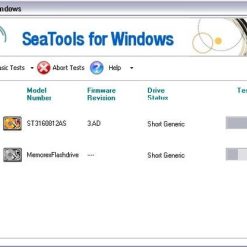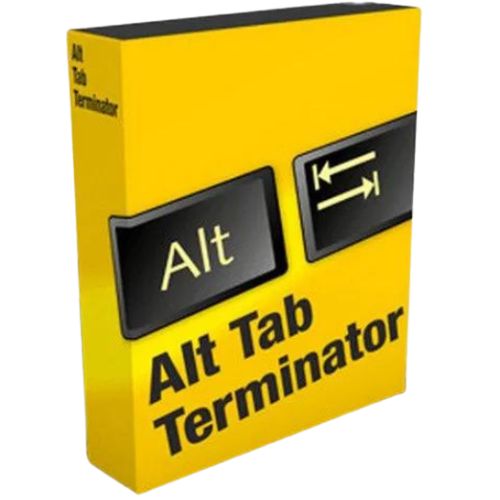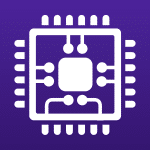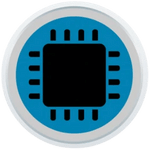تحميل برنامج فحص وصيانة الهاردديسك | Seagate SeaTools for Windows
برنامج SeaTools for Windows هي أداة تشخيص شاملة وسهلة الاستخدام تساعدك على تحديد حالة محرك الأقراص بسرعة في محرك الأقراص الثابتة الخارجي أو الكمبيوتر المكتبي أو الكمبيوتر المحمول.
يتضمن العديد من الاختبارات التي ستفحص الوسائط الفعلية على محرك الأقراص Seagate أو Maxtor أو Samsung وأي محرك أقراص غير Seagate.
يجب تشغيل SeaTools لنظام التشغيل Windows على محركات الأقراص الثابتة الداخلية والخارجية.
وفى هذه التدوينة نقدم لكم آخر إصدار من البرنامج مرفق معه التفعيل.
_
تحميل برنامج فحص وصيانة الهاردديسك | Seagate SeaTools for Windows
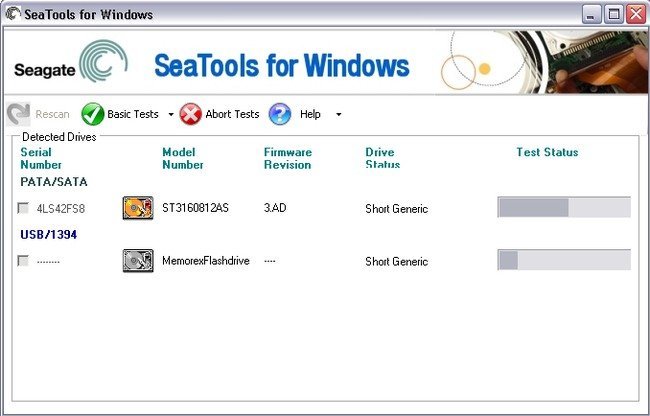
_
مميزات برنامج Seagate SeaTools
برنامج Seagate SeaTools for Windows هو أداة قوية تستخدم لفحص صحة وسلامة محركات الأقراص الثابتة (HDD) ومحركات الأقراص ذات الحالة الصلبة (SSD). البرنامج متاح من شركة Seagate، ولكنه يدعم مجموعة واسعة من محركات الأقراص المختلفة، بغض النظر عن الشركة المصنعة.
مميزات برنامج Seagate SeaTools for Windows:
- فحص شامل: يقوم بإجراء مجموعة متنوعة من الفحوصات السريعة والشاملة لمحركات الأقراص، بما في ذلك اختبار SMART (Self-Monitoring, Analysis, and Reporting Technology) لاكتشاف الأعطال المحتملة.
- دعم واسع: يدعم محركات الأقراص من العديد من الشركات المصنعة، وليس محصورًا فقط على منتجات Seagate.
- سهولة الاستخدام: يأتي بواجهة مستخدم بسيطة وسهلة التصفح، مما يجعله مناسبًا للمستخدمين من مختلف المستويات.
- تشخيص الأعطال: يساعد في تشخيص مشاكل الهارد ديسك مثل القطاعات التالفة (Bad Sectors)، ويقدم اقتراحات لإصلاحها أو استبدال المحرك إذا لزم الأمر.
- اختبارات متعددة: يحتوي على اختبارات متنوعة مثل:
- الاختبار السريع Quick Test: للتحقق السريع من صحة المحرك.
- الاختبار الكامل Long Generic Test: فحص أكثر تفصيلًا يمكن أن يستغرق وقتًا أطول ولكنه يوفر تشخيصات أدق.
- التوافق مع أنظمة التشغيل: يدعم أنظمة تشغيل Windows مما يجعله مناسبًا لمعظم أجهزة الحاسوب.
- إصلاح المشاكل البسيطة: بالإضافة إلى الفحص، يمكنه في بعض الأحيان إصلاح القطاعات التالفة بشكل بسيط وتحسين أداء القرص.
- تقرير تفصيلي: يوفر تقارير تفصيلية حول صحة وأداء القرص بعد الانتهاء من الفحوصات، مما يساعد على اتخاذ قرارات مدروسة بشأن الصيانة أو استبدال القرص.
- التحديث المستمر: يتم تحديث البرنامج بانتظام لدعم أحدث إصدارات محركات الأقراص ومعالجة المشاكل الجديدة.
تحميل موفق للجميع
انتهى الموضوع
تابع أحدث و أفضل البرامج من قسم البرامج من هنا
كما يمكنك متابعتنا على صفحة فارس الاسطوانات على الفيسبوك
مع تحيات موقع فارس الاسطوانات