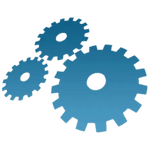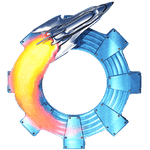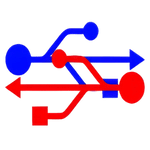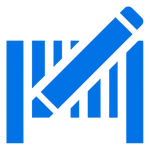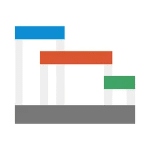برنامج دمج صفحات بى دى إف | PDF Combine
قد يكون لديك الكثير من مستندات PDF أثناء العمل على جهاز الكمبيوتر الخاص بك
وتحتاج إلى أداة برمجية لدمج صفحات PDF وملفاتها في مستند PDF واحد.
PDF Combine هو تطبيق ويندوز لدمج ملفات PDF الخاصة بك إلى ملف واحد.
وفى هذه التدوينة اقدم لكم آخر إصدار من البرنامج بنسخة للتسطيب وأخرى محمولة
_
برنامج دمج صفحات بى دى إف | PDF Combine 3.7.2
You may have a lot of PDF documents while working on your computer and need a software tool to combine those PDF pages and files into a single PDF document.
PDF-Combine is a windows application to combine your PDF files to a single one.
The user interface is simple, and you should encounter no difficulties when working with this program.
You can either drag and drop the files directly into the primary panel, or use the built-in browse button.
It is also possible to add an entire folder to the list, as well as remove the selected items or clear the entire list.
You can arrange the order in which the documents should be displayed by moving the files up or down.
The program works fast even with large PDF files, and you can preview in the progress bar how much time is needed to complete the process.
You can select an output location, and the app automatically opens it after finishing the file merger.
Additionally, you can make PDF-Combine play sound notifications at the end of the merging process.
It also manages to remain light on the system resources, so it doesn’t affect the overall performance of the computer.
During our testing, we have noticed that the program can carry out a task quickly and without errors throughout the process.
Overall, PDF Combine is a handy tool for all those who want to combine PDFs into a single file effortlessly. Thanks to its clean layout and overall simplicity, it can be mastered by beginners and experts alike.
Features & Why Do You Need PDF Combine Software:
feature NOT Required Adobe Acrobat
feature Support Owner Password Protected/Restricted PDF Files
feature Support 50+ Languages PDF Files
feature Combine 100+ of PDF Files in Few Seconds
feature Support All Windows Platforms
feature Auto Save Settings
feature Adjust the Combining PDF Order
feature Portable Version without Installation
_
مساحة البرنامج 15 ميجا تقريبا
تحميل موفق للجميع
انتهى الموضوع
كلمات دلالية :
برنامج دمج صفحات بى دى إف , برنامج دمج صفحات بى دى إف , تحميل برنامج دمج صفحات بى دى إف , أفضل برنامج دمج صفحات بى دى إف , أحسن أسهل برنامج دمج صفحات بى دى إف ,تحميل برنامج PDF Combine , برنامج PDF Combine , نسخة محمولة من برنامج PDF Combine , تفعيل برنامج PDF Combine , سيريال برنامج PDF Combine , كراك برنامج PDF Combine
_
شاهد أيضاً :
_
تابع أحدث و أفضل البرامج من قسم البرامج من هنا
مع تحيات موقع فارس الاسطوانات