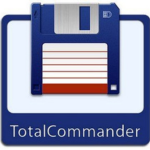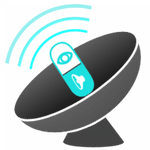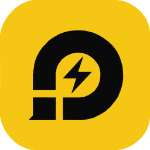برنامج MoboPlay هو مدير مميز جدا للهواتف التى تعمل بنظام Android و iOS.
يعمل هذا البرنامج على تسهيل إدارة أجهزتك أكثر من أي وقت مضى.
يمكنك الآن الاحتفاظ بنسخ احتياطية من الملفات والتطبيقات ونغمات الرنين والخلفيات والموسيقى والصور بحرية واستعادتها وإدارتها فى الوقت الذى تريده.
يمكنك أيضًا استخدامه كطريقة سريعة لتوفير مساحة على جهازك.
MoboPlay هي أداة إدارة أجهزة الهواتف الذكية مبنية بشكل جيد وخفيفة الوزن لكنها قوية وتحتوي على بعض الوظائف الجيدة.
تعتبر الواجهة سهلة التنقل ويمكن لمعظم المستخدمين التعامل معها بسهولة بالغة .
وفى هذه التدوينة أقدم لكم آخر إصدار من البرنامج
برنامج إدارة الهواتف الذكية | MoboPlay 3.0.6.355
MoboPlay is a solid android and iOS manager. This powerful multi-file manager makes it easier than ever to manage your devices. You can now freely backup, restore, and manage your files, apps, ringtones, wallpapers, music, and images as you see fit.
You can also use it as a quick way to make space on your device. MoboPlay is a well built mobile device management tool that is lightweight, yet powerful, and has some good functionality.
The interface is a easy to navigate and most users will be able to get to grips with it in no-time. Easy to understand
This application features on-screen instructions that guide you into understanding its functions so that you can operate them easier. Before you can access its abilities, you need to connect your device to the target computer by using a USB cable or via WiFi.
The main screen enables you to boost your device quickly by just clicking the rocket-shaped button. More so, it provides you with quick access to the program’s core categories, thus simplifying your work.
Manage your phone efficiently
After you connect your phone, you can view basic details about it by clicking the Device button. Among the specified details you can find the device’s name, operating system, kernel version, carrier, screen resolution, serial number, MAC address and IMEI. However, the same Device section lets you manage applications, updates, camera images, albums, wallpapers, music, videos, contacts and messages.
The Media tab lets you add music files to your device or view a list of already existing items. To add audio content, you just have to click the Add Music button and select suitable files from your PC. You can also play or delete items and refresh the list. If you need new content for your device, you can navigate to the Resources category and make your pick according to your preferences.
Handy toolbox
Additionally, you can access a set of functions that can help you manage your device in an even more efficient manner by clicking the ToolBox button on the top toolbar. Here you can create a Backup of your device’s content, restore it, use a file manager, render a full-screen display of its screen on your computer, clean space and even create a ringtone from an audio file on your PC.
Reliable phone assistant for Android and iOS devices
All things considered, MoboPlay is a handy application that lets you manage your Android or iOS phones from your computer by providing you with various functions. It comes with a comprehensive interface that can be understood and operated by a broad range of users, packs several features and includes a multi-purpose toolbox.
مساحة البرنامج 22 ميجا تقريباً
تحميل موفق للجميع
انتهى الموضوع
كلمات دلالية :
برنامج إدارة الهواتف الذكية , تحميل برنامج إدارة الهواتف الذكية, أفضل برنامج إدارة الهواتف الذكية, احسن برنامج إدارة الهواتف الذكية , أقوى برنامج إدارة الهواتف الذكية, برنامج MoboPlay , تحميل برنامج MoboPlay , حمل برنامج MoboPlay , برنامج MoboPlay 2018 , تحميل برنامج MoboPlay 2019