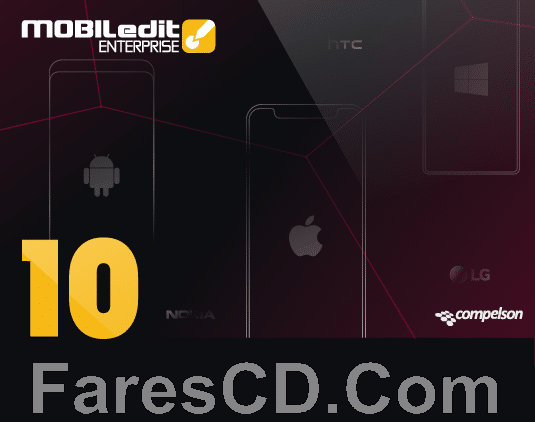برنامج MOBILedit! Enterprise يجلب القدرة على التحكم في الهاتف من جهاز الكمبيوتر الخاص بك.
بعد توصيل الهاتف عبر الكابل أو IrDA أو Bluetooth ، يمكنك عرض محتويات الهاتف على جهاز الكمبيوتر ،
أو إجراء عمليات البحث عن نص كامل ، أو أرقام الاتصال ، أو إرسال رسائل قصيرة SMS أو رسائل MMS ، أو مزامنة أو إضافة أو تحرير أو حذف أي شيء تريده.
بنقرة بسيطة ،قم بنسخ جميع بياناتك احتياطياً ، وقم بنسخها إلى هواتف محمولة مختلفة والتعامل مع جهات الاتصال الخاصة بك دون حتى لمس الهاتف.
عندما تتلقى رسالة ، فإنها تصل إلى جهاز الكمبيوتر الخاص بك بطريقة مشابهة للبريد الإلكتروني ؛ ببساطة الرد عليه أو نقله إلى الأرشيف.
يتمتع المستخدمون بقائمة طويلة من الميزات. من أدواته الواسعة لدليل الهاتف إلى معالجة الرسائل القصيرة ،
وفى هذه التدوينة اقدم لكم آخر إصدار من البرنامج مرفق معه التفعيل
_
برنامج توصيل الهواتف بالكومبيوتر | MOBILedit! Enterprise 10.1.0.25711
برنامج توصيل الهواتف بالكومبيوتر | MOBILedit! Enterprise
MOBILedit! 10 is software that brings the ability to control the phone from your PC.
After connecting the phone via cable, IrDA or Bluetooth, you can view the contents of the phone on the PC, do full-text searches, dial numbers, send SMS or MMS messages, synchronize, add, edit, or delete anything you’d like. With a simple click, backup all your data, copy them to different mobile phones and manipulate your contacts without even touching the phone. When you receive a message, it arrives on your PC in a similar way as an email; simply reply to it or move it to the archive. The users enjoy a long list of features. From its extensive Phonebook utilities to its SMS handling, this application not only supports more makes and models than any other, but the list of features grows equally as fast.
MOBILedit! main functions:
• Complete contacts management
• Text messaging center
• Phone data transfer
• Control your phone from PC
• Central tool for backup and restore
• Import and export your phone data
• Supports many different phones and brands
The phone connection wizard will guide you through simple to follow instructions allowing even a novice to work with the product. It also eliminates stress by showing you which setting you need and what buttons to press to make sure your phone connects every time. It will also show you which connection is best for your needs (Wi-Fi, Bluetooth or cable).
Import
• vCard vcf files
• csv files
• Outlook live connection
• iTunes backup
• Android ADB backup
• MOBILedit backup
• Clipboard paste from a list of contacts such Excel or Word
• Import contacts and messages through Bluetooth from almost any phone
Export
• vCard vcf files
• csv, xml, xls
• MOBILedit backup file
• Clipboard copy of contacts and messages
Contacts
• Supports contacts stored on SIM, Phone Memory and other sources (WhatsApp, Cloud, Gmail, Facebook)
• Import vCard files
• Robust editor of structured contacts such as phone number, email address, home address, birthday, employer, etc.
• Contact profile pictures management
• Printing of whole phonebook is the best backup, especially for travelers
• Search & Replace across all contacts
• Comfortable internationalization – automatically adds prefix of selected country – great feature for travelers
• Swap the first name for the last name with one click
• Drag & drop contacts between MOBILedit! and other programs like Word, Excel, etc.
• Import and export of contacts into various formats
Messages
• Complete SMS management and printing
• Sort, read, and archive your SMS messages on your PC
• Compose a message from a PC keyboard
• Automatically stores them to Sent Items on the PC
• Backup or delete your old messages
• Handling of incoming texts through MOBILedit
• Automatic conversion of SMS characters into GSM compliant character set
• Switch between different views
Enterprise edition special features:
• License allowing commercial use
• USSD messages
• OTA Settings
• Encrypted SMS
• SMS Auto-reply
• SMS automatically moved to Archive
• Keyboard plugin
برنامج توصيل الهواتف بالكومبيوتر | MOBILedit Enterprise
مساحة البرنامج 89 ميجا تقريباً
تحميل موفق للجميع
انتهى الموضوع
كلمات دلالية :
برنامج توصيل الهاتف بالكومبيوتر , برنامج ربط الهاتف بالكمبيوتر , ربط الهاتف بالكمبيوتر , برنامج اندرويد للكمبيوتر , برنامج توصيل , توصيل الهاتف بالكمبيوتر , برامج موبايل سامسونج اندرويد , برامج تلفون ,برامج موبايل اندرويد , برامج تليفون , تحميل برنامج اندرويد للكمبيوتر , تشغيل برامج الاندرويد على الكمبيوتر , برنامج airdroid , عرض شاشة الاندرويد على الكمبيوتر عن طريق usb , برنامج توصيل موبايل سامسونج بالكمبيوتر بالكابل , تشغيل usb على الاندرويد , برنامج تعريف الهاتف على الكمبيوتر ,برنامج نقل الاسماء من الاندرويد الى الكمبيوتر , برنامج MOBILedit! Enterprise , تحميل برنامج MOBILedit! Enterprise , تفعيل برنامج MOBILedit! Enterprise, كراك برنامج MOBILedit! Enterprise , سيريال برنامج MOBILedit! Enterprise
_
برنامج إدارة محتوى الموبايل | MOBILedit!
برنامج التحكم الكامل فى الهواتف الذكية | MOBILedit! Forensic
مع تحيات موقع فارس الاسطوانات