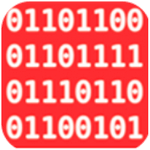تحميل برنامج JixiPix Hand Tint Pro
يوفر Hand Tint Pro كل ما تحتاجه – لوحات الألوان والورق والفُرش الذكية – لإنشاء صور فوتوغرافية جميلة وخالدة من الزمان.
مثل جميع أشكال الفن ، فإن إعداد قاعدة جيدة للتلوين اليدوي يشبه تمديد قماش للرسم ، لذلك يتم تجريد كل صورة موضوعة في التطبيق من اللون وتحويلها إلى صورة كلاسيكية بالأبيض والأسود ، أو مضيئة حالمة ، أو صورة قديمة قديمة نسميها تأثير الخلفية.
للحفاظ على تنظيم اللوحة الخاصة بك والتحكم فيها ، نقدم لك طبقات وأداة Selective Color سهلة الاستخدام لتحديد المناطق من أجل تنظيف دقيق بالفرشاة. تم تصميم كلتا الميزتين الاحترافيتين للحفاظ على اللون حيث تريدهما.
وفى هذه التدوينة نقدم لك آخر إصدار من البرنامج مرفق معه التفعيل.
_
تحميل برنامج JixiPix Hand Tint Pro

_

_
مميزات برنامج JixiPix Hand Tint Pro
برنامج JixiPix Hand Tint Pro هو تطبيق مخصص لتلوين الصور، ويتميز بعدة خصائص تجعل منه أداة قوية للمصورين والفنانين الذين يرغبون في إضافة لمسة فنية إلى صورهم الفوتوغرافية. إليك بعض المميزات البارزة للبرنامج:
- تلوين الصور بالألوان اليدوية: البرنامج يتيح لك إضافة ألوان يدوية إلى الصور، مما يمنحك القدرة على تحويل الصور العادية إلى أعمال فنية تبدو كأنها مرسومة بالألوان المائية أو الزيتية.
- أنماط وفلاتر متعددة: يتضمن مجموعة متنوعة من الفلاتر التي تضفي تأثيرات متنوعة على الصور، مثل الألوان القديمة، النغمات الداكنة، وأنماط الصور الكلاسيكية.
- واجهة سهلة الاستخدام: مصمم بواجهة سهلة ومباشرة، مما يسهل على المستخدمين التعديل على الصور بشكل سريع وفعال دون الحاجة إلى خبرة سابقة.
- طبقات وتأثيرات مخصصة: يمكنك العمل مع طبقات متعددة وتطبيق تأثيرات مختلفة على كل طبقة، مما يمنحك حرية أكبر في التعديل والتحكم في التفاصيل الدقيقة.
- دعم الفرش المتنوعة: يوفر البرنامج مجموعة من الفرش اليدوية لتلوين الصور بدقة، مع خيارات لتخصيص حجم وشفافية الفرشاة بما يتناسب مع احتياجاتك.
- استيراد الصور العالية الجودة: البرنامج يدعم استيراد الصور بجودة عالية، مما يتيح لك العمل على صور كبيرة أو معقدة دون فقدان الجودة.
- التصدير بجودة عالية: بعد التعديل، يمكنك حفظ الصور بجودة عالية لتناسب الطباعة أو الاستخدام الرقمي.
- التوافق مع تنسيقات الملفات المختلفة: يدعم مجموعة متنوعة من تنسيقات الصور مثل JPEG، PNG، TIFF، وغيرها، مما يجعله مرنًا للتعامل مع أنواع الملفات المختلفة.
- إمكانية التراجع والتعديل: يمكن التراجع عن التعديلات بسهولة، مما يمنحك الحرية في التجريب دون القلق من إفساد الصورة.
تحميل موفق للجميع
انتهى الموضوع
تابع أحدث و أفضل البرامج من قسم البرامج من هنا .
كما يمكنك متابعتنا على صفحة فارس الاسطوانات على الفيسبوك .
ويمكنك الإنضمام لجروب فارس الإسطوانات على الفيسبوك .
مع تحيات موقع فارس الاسطوانات .