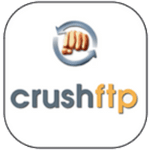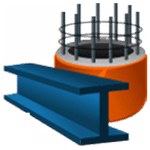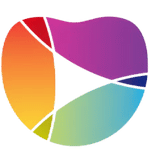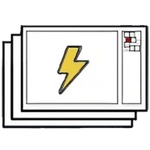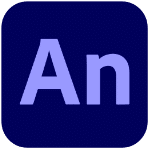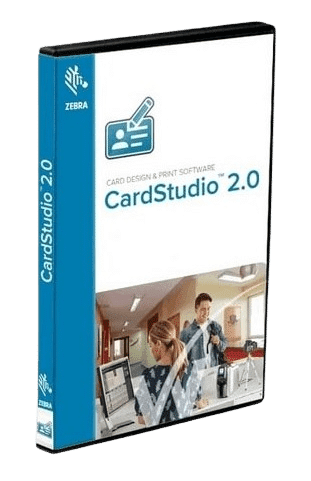إزالة الأشياء غير المرغوب فيها من الصور سهل جداً مع برنامج Jihosoft Photo Eraser المزهل حقًا
استنسخ أي جزء من صورك بسهولة ، أو قم بإزالة الكائنات غير المرغوب فيها تمامًا من صورك
دون التأثير على الخلفية باستخدام برنامج تحرير الصور هذا!
وفى هذه التدوينة أقدم لكم آخر إصدار من البرنامج مرفق معه التفعيل
برنامج حذف الأشياء غير المرغوبة من الصور | Jihosoft Photo Eraser 1.2.2
Remove unwanted objects from photos like they were never there before!
Magically perfect your amazing photos now!
Easily clone any part of your photos, or completely remove unwanted objects from your pictures
without impacting the background by using this photo editing software!
Here are some of its amazing
features:
• Repair damaged buildings or objects in a photo.
• Remove annoying watermarks, logos, date stamps, stickers, texts and etc from a picture.
• Retouch blemishes on people’s faces, including wrinkles, acne, pimples and beard.
• Restore black and white damaged photos.
• Clone yourself in the photo to make it an unique image.
Here are the various tools that are included in the Photo Eraser software:
• Rectangle Selection Tool – This tool is used applying Red Mask and Green Donor on the pictures in a rectangular shape.
• Lasso Selection Tool – This another selection, familiar to those who work on Photoshop.
You can freely select the area to apply a red mask and green donor. Drag over the area you want to select.
• Polygon Selection Tool – Selection tool to apply the red mask
and green donor, just click on an initial point over the area of the object
and release it. Continue doing this until the object is covered.
• Selection Brush Tool – This tool looks like a pencil with ‘+’ sign beneath it.
This tool fixes the selected part if there is some problem with the image, just the brush the area you want to fix.
• Sampling Stamp Tool – This tool is really easy to use
and it first allows you to copy an area from the photo
and the use that selected part to fix any other area of that photo.
Like removing birds from the sky, just copy a part with no birds on it and cover it over the birds.
• Smart Clone Tool – This tool is used for cloning any person or object in the photo.
Just select which item or any part of the photo you want to clone and duplicate that in the photo on any other area.
• Red Mask – By default the selected area will be covered by this Red Mask
if you are using any selection tool from the toolbar on this application.
This selected red mask area will get erased when we will select the Erase button.
• Green Donor – It is similar to the Red mask as it also marks the area you have selected.
You will need to click on the Green Donor button first
and then all your selected area will be covered with green mask.
This feature is used for fix any missing part in the photos, for example, you can repair a broken building in the photo.
مساحة البرنامج 30 ميجا تقريبًا
تحميل موفق للجميع
انتهى الموضوع
كلمات دلالية:
برنامج حذف الأشياء غير المرغوبة من الصور , تحميل برنامج حذف الأشياء غير المرغوبة من الصور , تنزيل برنامج حذف الأشياء غير المرغوبة من الصور , أفضل برنامج حذف الأشياء غير المرغوبة من الصور ,أحسن برنامج حذف الأشياء غير المرغوبة من الصور , Jihosoft Photo Eraser
برنامج Jihosoft Photo Eraser, تحميل برنامج Jihosoft Photo Eraser, حمل برابط مباشر Jihosoft Photo Eraser , تفعيل برنامجJihosoft Photo Eraser