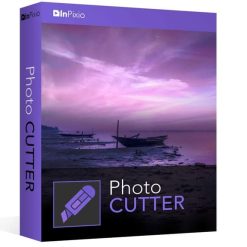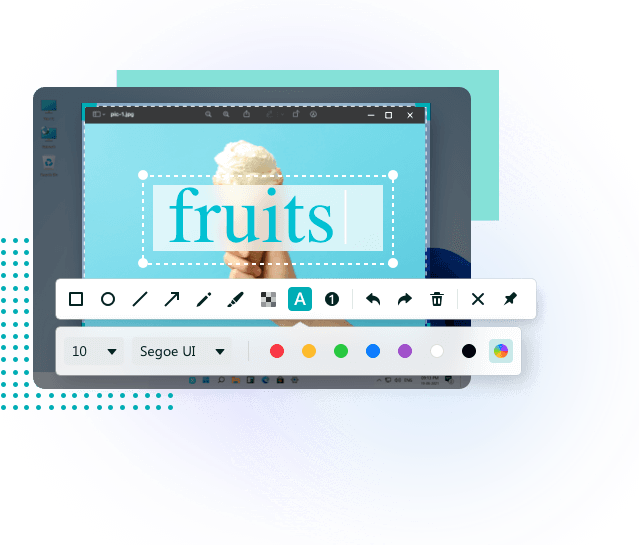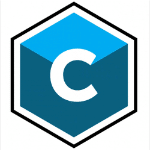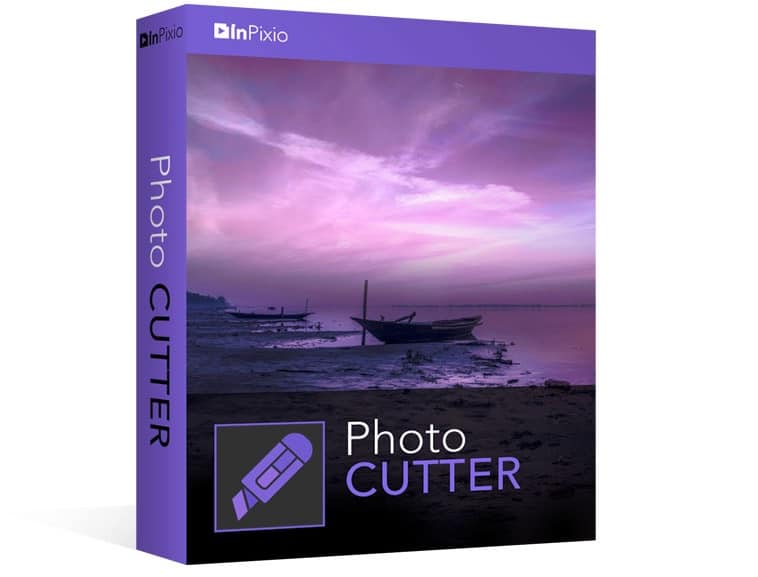برنامج تقطيع الصور | InPixio Photo Cutter
كما هو معلوم هناك الكثير من البرامج العملاقة التى تتيح لك تقطيع الصور بالكثير من الادوات لكن أغلب هذه البرامج تكون معقدة بعض الشىء أو تحتاج غلى خبرة وممارسة لإنجاز مهمتك
لكن مع برنامج InPixio Photo Cutter فالأمر سهل وبسيط جداً
حيث يحتوى البرنامج على العديد من الادوات التى تمنك من تقطيع الصور أو أى جزء منها وكذلك إزالة الخلفيات من الصور بسهولة
كما يحتوى البرنامج على أدوات مميزة لضغط الصور وتقليل حجمها مع الحفاظ على جودتها
أهم ما يميز برنامج InPixio Photo Cutter هو سهولة استخدامه ويعمل على اقل مواصفات التشغيل
وفى هذه التدوينة أقدم لكم آخر إصدار من البرنامج مرفق معه التفعيل
_
برنامج تقطيع الصور | InPixio Photo Cutter
__
أهم استخدامات InPixio Photo Cutter
1. إزالة الخلفية بسهولة وبدقة عالية
يتيح لك البرنامج إزالة خلفيات الصور بدقة متناهية باستخدام أدوات متقدمة تعتمد على الذكاء الاصطناعي. يمكنك تحديد العناصر المراد الاحتفاظ بها أو إزالتها، بينما يقوم البرنامج تلقائيًا بتنظيف الحواف للحصول على مظهر طبيعي وسلس.
2. تغيير الخلفيات بحرية تامة
بعد إزالة الخلفية، يمكنك استبدالها بخلفية جديدة من مكتبة البرنامج أو تحميل صورة مخصصة تناسب احتياجاتك، مما يجعله أداة رائعة لإنشاء صور تسويقية، شخصية، أو حتى لدمج صور السفر مع مناظر خلابة.
3. قص الأجسام والأشخاص بدقة
يمكنك استخدام ميزة “قص العناصر” لعزل الأشخاص أو الأشياء المهمة من الصور بسهولة، وإعادة استخدامها في تصاميم أخرى مثل البروشورات، الإعلانات، أو البوستات على مواقع التواصل الاجتماعي.
4. تحسين جودة الصور وتعديل الألوان
بجانب ميزات القص، يتيح لك InPixio Photo Cutter تعديل الإضاءة والألوان وتحسين جودة الصور لإضفاء طابع احترافي عليها، مما يجعلها مثالية للاستخدام الشخصي أو التجاري.
5. إنشاء ملصقات وصور مركبة فريدة
يدعم البرنامج ميزة الدمج بين الصور، مما يتيح لك إنشاء ملصقات إبداعية وتصاميم فنية من خلال إضافة عناصر مختلفة إلى صورتك الأصلية بسهولة.
مميزات InPixio Photo Cutter بالتفصيل
✅ واجهة سهلة الاستخدام
تم تصميم البرنامج بواجهة بديهية تمكن حتى المبتدئين من العمل عليه دون الحاجة إلى خبرة سابقة في تحرير الصور.
✅ قص دقيق بخوارزميات ذكية
يستخدم البرنامج تقنية الذكاء الاصطناعي للتعرف على الحواف وقص العناصر المطلوبة دون الحاجة إلى عمليات يدوية معقدة.
✅ دعم الصور عالية الدقة
يمكنك العمل على صور بجودة عالية دون التأثير على دقتها، مما يجعله مثاليًا لطباعة التصاميم أو استخدامها في الإعلانات.
✅ سرعة الأداء والكفاءة
يعمل البرنامج بسرعة كبيرة، مما يسمح لك بإنجاز المهام في دقائق معدودة دون الحاجة إلى برامج تحرير معقدة مثل الفوتوشوب.
✅ إضافة تأثيرات وظلال لتحسين المظهر
يوفر البرنامج مجموعة من التأثيرات الجاهزة، بالإضافة إلى إمكانية إضافة ظلال للصور لتبدو أكثر واقعية وانسجامًا مع الخلفيات الجديدة.
✅ دعم مختلف تنسيقات الصور
يدعم البرنامج العديد من تنسيقات الصور الشائعة مثل JPEG, PNG, BMP, TIFF، مما يجعله متوافقًا مع مختلف الاحتياجات.
✅ متوفر لأجهزة الكمبيوتر
يمكنك تشغيل البرنامج على أنظمة Windows بسهولة، مع متطلبات تشغيل منخفضة تجعله متاحًا لمختلف الأجهزة.
System Requirements:
– Windows 10, Windows 8, Windows 7
– 1 GHz Intel® Pentium® processor or equivalent
– 1 GB RAM CD/DVD ROM drive
– 100 MB hard disk space, mouse and keyboard
_
تحميل موفق للجميع
انتهى الموضوع
تابع أحدث و أفضل البرامج من قسم البرامج من هنا
مع تحيات موقع فارس الاسطوانات