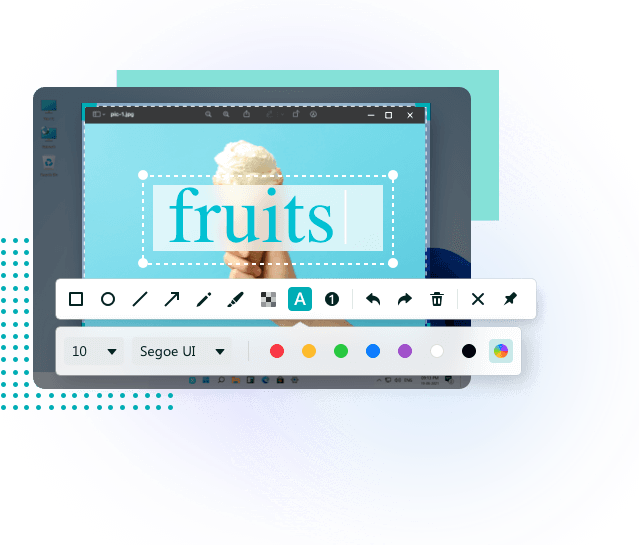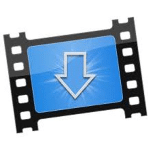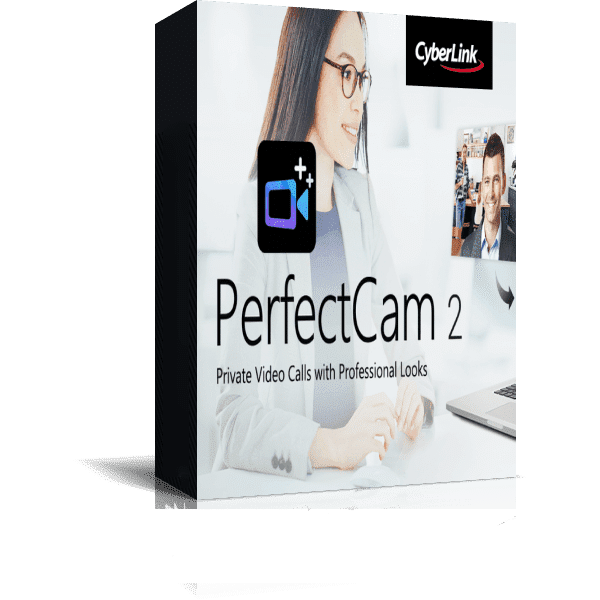برنامج تحسين الوجوه فى كاميرا الويب | CyberLink PerfectCam Premium
إذا كنت تريد تحسين شكلك على الويب كام فبرنامج CyberLink PerfectCam من أفضل البرامج لهذه المهمة
حيث يمكنك مع برنامج CyberLink PerfectCam تحسين صورة وجهك أثناء تشغيل الويب كام الخاص بك فى مكالمات الفيديو مما يتيح لك الظهور بشكل مثالى وأنيق فى إجتماعات الفيديو والمكالمات من خلال مختلف منصات الفيديو كول مثل
سكايب وماسنجر وغيرها من المنصات التى يدعمها برنامج CyberLink PerfectCam لتحسين تجربتك مع الويب كام
PerfectCam هو مكون إضافي للكاميرا الظاهرية يعمل بالذكاء الاصطناعي ومصمم للمحترفين ليبدووا في أفضل حالاتهم أثناء الاجتماعات عبر الإنترنت في أي وقت وفي أي مكان.
من خلال الجمع بين اكتشاف الوجه الذي يحركه الذكاء الاصطناعي وتحسين المظهر الذي يعمل بتقنية الواقع المعزز ، يعد تطبيق مؤتمرات الفيديو الأساسي لقادة الأعمال اليوم .
وفى هذه التدوينة اقدم لكم آخر إصدار من البرنامج مرفق معه التفعيل
_
برنامج تحسين الوجوه فى كاميرا الويب | CyberLink PerfectCam Premium
–
استخدامات برنامج PerfectCam Premium
- اجتماعات العمل عبر الإنترنت
حضّر نفسك للمكالمات الجماعية أو المقابلات المهنية دون القلق بشأن الخلفيات أو الإضاءة. يعمل PerfectCam على ضمان ظهورك بمظهر احترافي يليق بمكانتك. - الندوات والمحاضرات الافتراضية
يقدم تجربة فيديو عالية الجودة للمتحدثين والمشاركين، مع تحسين الإضاءة وتعديل المظهر بلمسة واحدة، مما يضمن تركيز الجمهور على المحتوى الذي تقدمه. - البث المباشر وصناعة المحتوى
إذا كنت صانع محتوى على يوتيوب أو منصات البث الأخرى، فإن PerfectCam يتيح لك الظهور بأفضل إطلالة، مع تعديلات سريعة للبشرة والإضاءة لجعل بثك يبدو احترافيًا. - مقابلات العمل عن بُعد
يضمن لك البرنامج التألق في مقابلات العمل الافتراضية من خلال إخفاء التعبيرات غير المرغوب فيها وتحسين مظهرك تلقائيًا.
أهم مميزات برنامج CyberLink PerfectCam Premium
- تحسين المظهر بتقنيات الذكاء الاصطناعي
- يقوم البرنامج بتقليل اللمعان، وتحسين ملامح الوجه، وتنعيم البشرة بفضل خوارزميات الذكاء الاصطناعي المتطورة.
- يوفر تعديلات تلقائية وفقًا لنوع الإضاءة المحيطة.
- تأثيرات إضاءة افتراضية احترافية
- لا حاجة لشراء معدات إضاءة باهظة. PerfectCam يتيح لك إضافة إضاءة افتراضية محسنة تجعل وجهك مضاءً بشكل متوازن في جميع الأوقات.
- يُعالج مشاكل الظلال أو الإضاءة الضعيفة لتحصل على صورة واضحة ومشرقة.
- خلفيات ضبابية أو مخصصة
- يمكنك طمس الخلفية أو تغييرها تمامًا بخيارات متعددة تتناسب مع طبيعة الاجتماع، سواء كان رسميًا أو غير رسمي.
- يحمي خصوصيتك ويمنع تشتيت انتباه المشاهدين.
- دعم شامل لمعظم منصات الاجتماعات
- متوافق مع برامج الفيديو الشهيرة مثل Zoom، Microsoft Teams، Skype، Webex، Google Meet وغيرها.
- سهولة التكامل مع أي منصة دون تعقيد أو إعدادات معقدة.
- واجهة سهلة الاستخدام
- تصميم بسيط يتيح لك ضبط إعدادات الفيديو وتحسينات المظهر بضغطة زر، دون الحاجة لمهارات تقنية عالية.
- تحسينات مستمرة ومجانية
- يتم تحديث البرنامج بشكل دوري لضمان الاستفادة من أحدث تقنيات معالجة الفيديو والذكاء الاصطناعي.
System Requirements:
– Microsoft Windows 10, 8.1/8, 7 (64-bit OS only)
– Intel Core™ i5 or AMD Phenom® II X4 B60
– For Background Blur, Intel Core™ i-series 6th generation and above is recommended.
– Intel® HD Graphics
– For 720p video or above, H.264/AVC Hardware Acceleration support is required.
– For Background Blur, Direct3D 9.3 support is required.
– 4GB Memory or higher.
– 400MB for product installation
– Web camera (built-in or external USB)
– Required for subscription and video conferencing.
– 1024 X 768 pixels, 16-bit color
Language Support:
– English
– French
– German
– Italian
– Spanish (European)
– Chinese Simplified
– Chinese Traditional
– Japanese
– Korean
_
تحميل موفق للجميع
انتهى الموضوع
تابع أحدث و أفضل البرامج من قسم البرامج من هنا
مع تحيات موقع فارس الاسطوانات